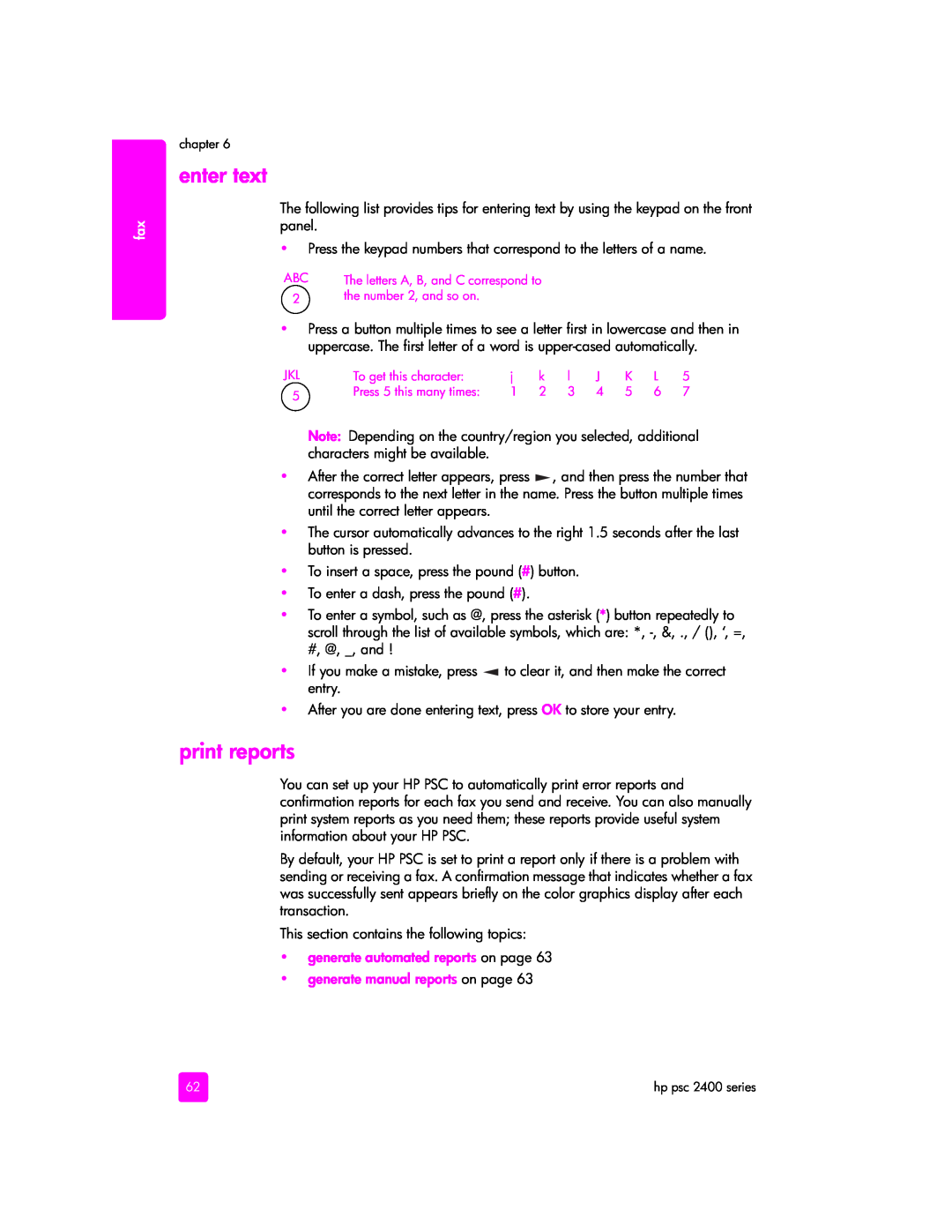fax
chapter 6
enter text
The following list provides tips for entering text by using the keypad on the front panel.
•Press the keypad numbers that correspond to the letters of a name.
ABC | The letters A, B, and C correspond to |
2 | the number 2, and so on. |
•Press a button multiple times to see a letter first in lowercase and then in uppercase. The first letter of a word is
JKL | To get this character: | j | k | l | J | K | L | 5 |
5 | Press 5 this many times: | 1 | 2 | 3 | 4 | 5 | 6 | 7 |
|
|
|
|
|
|
|
|
Note: Depending on the country/region you selected, additional characters might be available.
•After the correct letter appears, press ![]() , and then press the number that corresponds to the next letter in the name. Press the button multiple times until the correct letter appears.
, and then press the number that corresponds to the next letter in the name. Press the button multiple times until the correct letter appears.
•The cursor automatically advances to the right 1.5 seconds after the last button is pressed.
•To insert a space, press the pound (#) button.
•To enter a dash, press the pound (#).
•To enter a symbol, such as @, press the asterisk (*) button repeatedly to scroll through the list of available symbols, which are: *,
•If you make a mistake, press ![]() to clear it, and then make the correct entry.
to clear it, and then make the correct entry.
•After you are done entering text, press OK to store your entry.
print reports
You can set up your HP PSC to automatically print error reports and confirmation reports for each fax you send and receive. You can also manually print system reports as you need them; these reports provide useful system information about your HP PSC.
By default, your HP PSC is set to print a report only if there is a problem with sending or receiving a fax. A confirmation message that indicates whether a fax was successfully sent appears briefly on the color graphics display after each transaction.
This section contains the following topics:
•generate automated reports on page 63
•generate manual reports on page 63
62 | hp psc 2400 series |