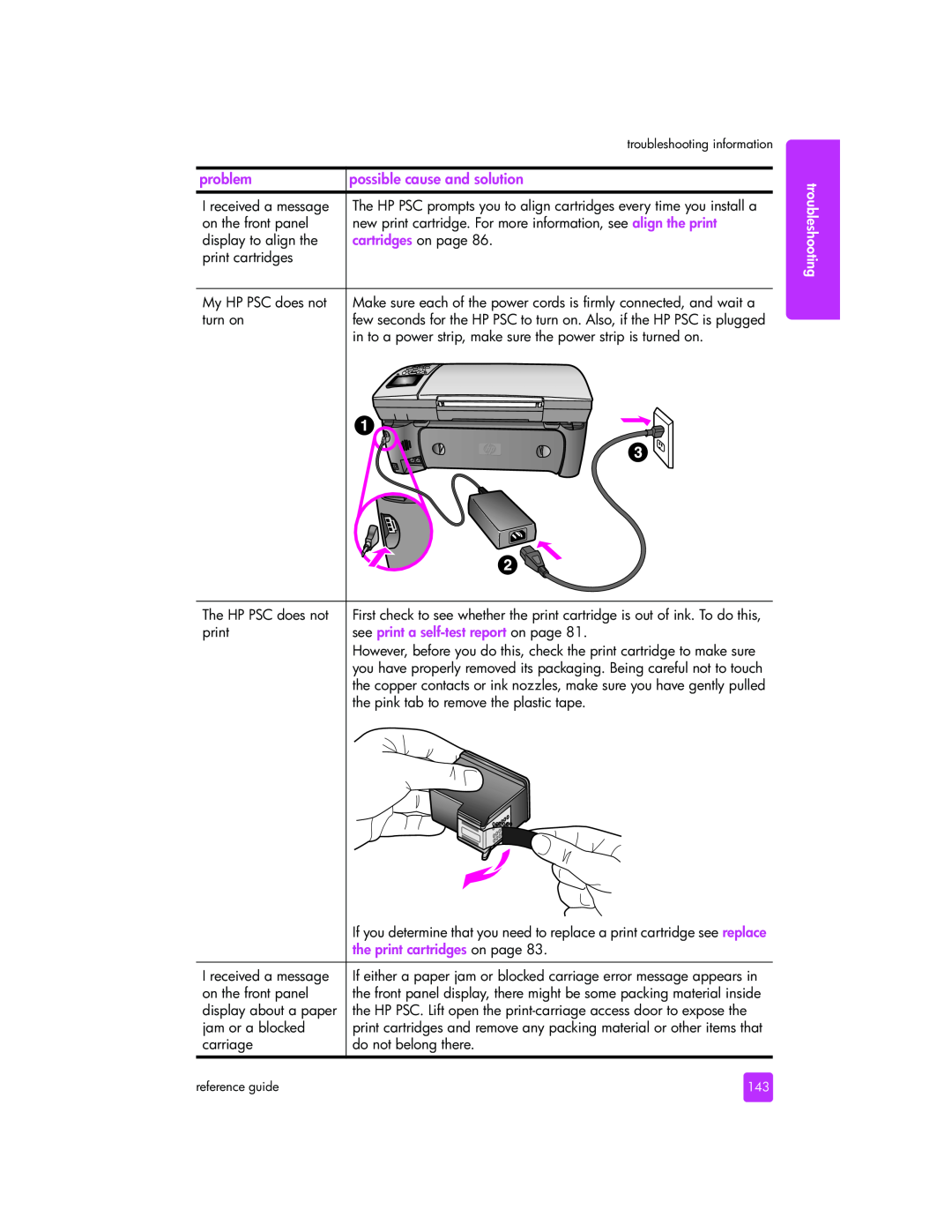| troubleshooting information | |
|
| |
problem | possible cause and solution |
|
|
|
|
I received a message | The HP PSC prompts you to align cartridges every time you install a | |
on the front panel | new print cartridge. For more information, see align the print | |
display to align the | cartridges on page 86. | |
print cartridges |
|
|
|
|
|
My HP PSC does not | Make sure each of the power cords is firmly connected, and wait a | |
turn on | few seconds for the HP PSC to turn on. Also, if the HP PSC is plugged | |
| in to a power strip, make sure the power strip is turned on. | |
The HP PSC does not | First check to see whether the print cartridge is out of ink. To do this, |
see print a | |
| However, before you do this, check the print cartridge to make sure |
| you have properly removed its packaging. Being careful not to touch |
| the copper contacts or ink nozzles, make sure you have gently pulled |
| the pink tab to remove the plastic tape. |
| If you determine that you need to replace a print cartridge see replace |
| the print cartridges on page 83. |
|
|
I received a message | If either a paper jam or blocked carriage error message appears in |
on the front panel | the front panel display, there might be some packing material inside |
display about a paper | the HP PSC. Lift open the |
jam or a blocked | print cartridges and remove any packing material or other items that |
carriage | do not belong there. |
troubleshooting
reference guide | 143 |