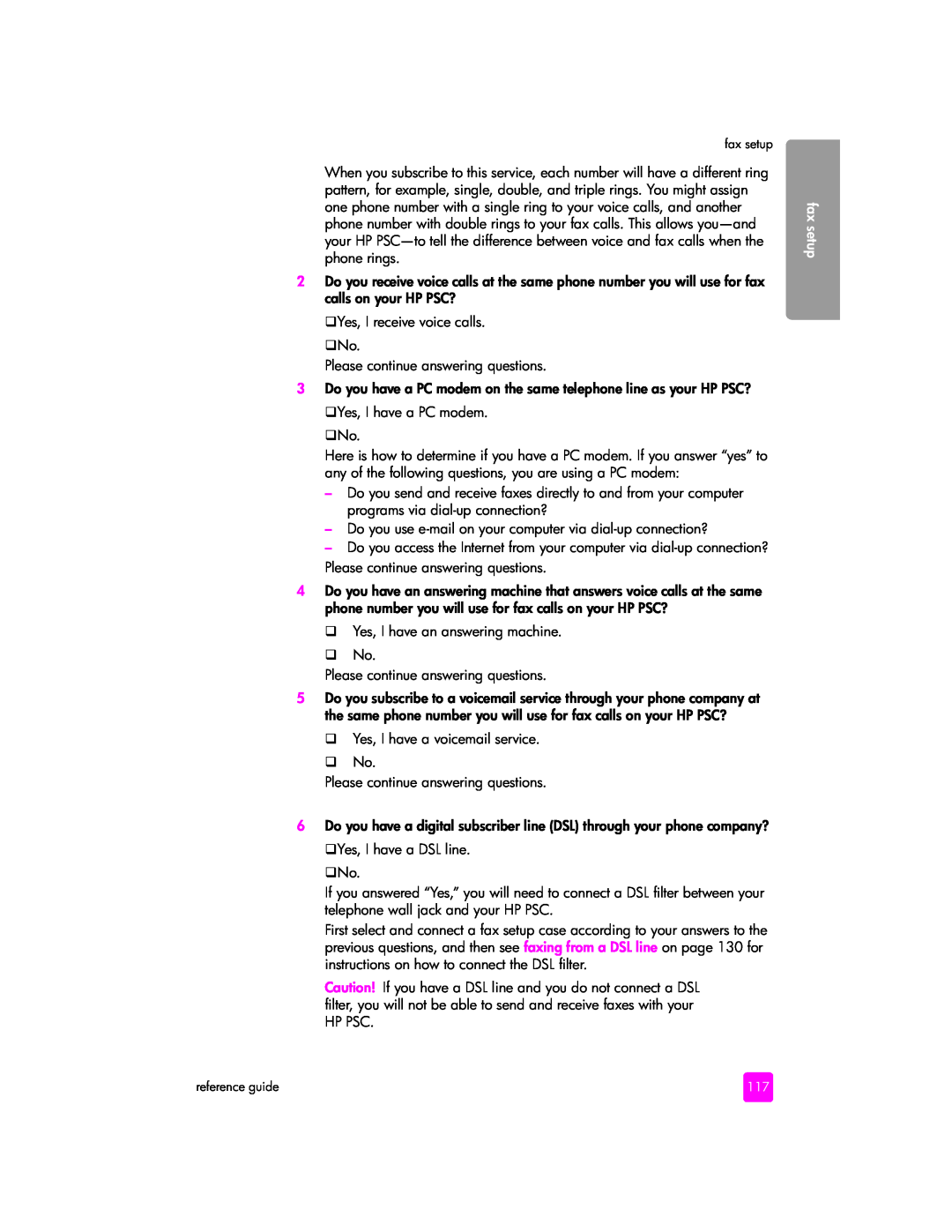fax setup
When you subscribe to this service, each number will have a different ring pattern, for example, single, double, and triple rings. You might assign one phone number with a single ring to your voice calls, and another phone number with double rings to your fax calls. This allows
2Do you receive voice calls at the same phone number you will use for fax calls on your HP PSC?
!Yes, I receive voice calls.
!No.
Please continue answering questions.
3Do you have a PC modem on the same telephone line as your HP PSC?
!Yes, I have a PC modem.
!No.
Here is how to determine if you have a PC modem. If you answer “yes” to any of the following questions, you are using a PC modem:
–Do you send and receive faxes directly to and from your computer programs via
–Do you use
–Do you access the Internet from your computer via
4Do you have an answering machine that answers voice calls at the same phone number you will use for fax calls on your HP PSC?
!Yes, I have an answering machine.
!No.
Please continue answering questions.
5Do you subscribe to a voicemail service through your phone company at the same phone number you will use for fax calls on your HP PSC?
!Yes, I have a voicemail service.
!No.
Please continue answering questions.
6Do you have a digital subscriber line (DSL) through your phone company?
!Yes, I have a DSL line.
!No.
If you answered “Yes,” you will need to connect a DSL filter between your telephone wall jack and your HP PSC.
First select and connect a fax setup case according to your answers to the previous questions, and then see faxing from a DSL line on page 130 for instructions on how to connect the DSL filter.
Caution! If you have a DSL line and you do not connect a DSL filter, you will not be able to send and receive faxes with your
HP PSC.
fax setup
reference guide | 117 |