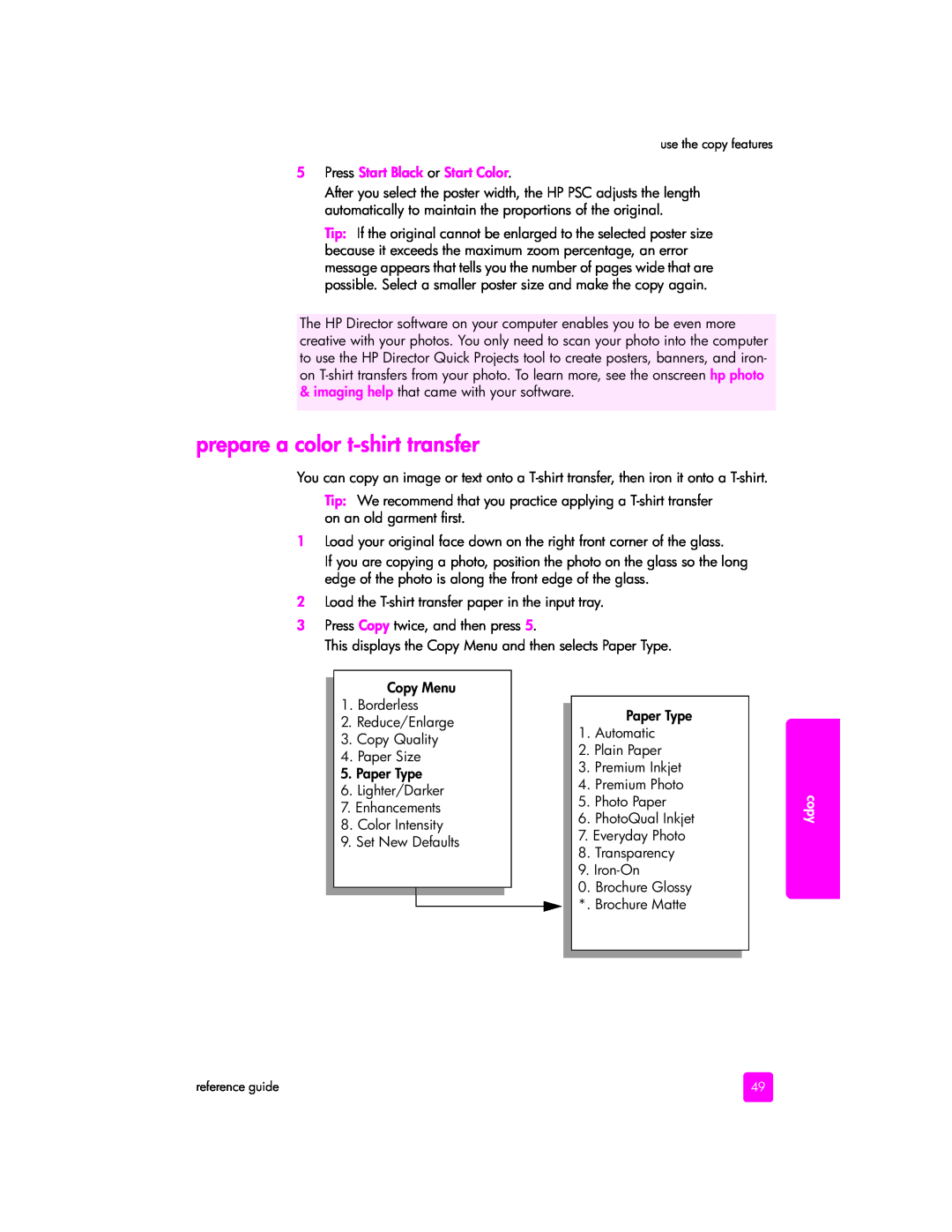use the copy features
5Press Start Black or Start Color.
After you select the poster width, the HP PSC adjusts the length automatically to maintain the proportions of the original.
Tip: If the original cannot be enlarged to the selected poster size because it exceeds the maximum zoom percentage, an error message appears that tells you the number of pages wide that are possible. Select a smaller poster size and make the copy again.
The HP Director software on your computer enables you to be even more creative with your photos. You only need to scan your photo into the computer to use the HP Director Quick Projects tool to create posters, banners, and iron- on
&imaging help that came with your software.
prepare a color t-shirt transfer
You can copy an image or text onto a
Tip: We recommend that you practice applying a
1Load your original face down on the right front corner of the glass.
If you are copying a photo, position the photo on the glass so the long edge of the photo is along the front edge of the glass.
2Load the
3Press Copy twice, and then press 5.
This displays the Copy Menu and then selects Paper Type.
Copy Menu
1.Borderless
2.Reduce/Enlarge
3.Copy Quality
4.Paper Size
5.Paper Type
6.Lighter/Darker
7.Enhancements
8.Color Intensity
9.Set New Defaults
Paper Type
1.Automatic
2.Plain Paper
3.Premium Inkjet
4.Premium Photo
5.Photo Paper
6.PhotoQual Inkjet
7.Everyday Photo
8.Transparency
9.
0.Brochure Glossy *. Brochure Matte
copy
reference guide | 49 |