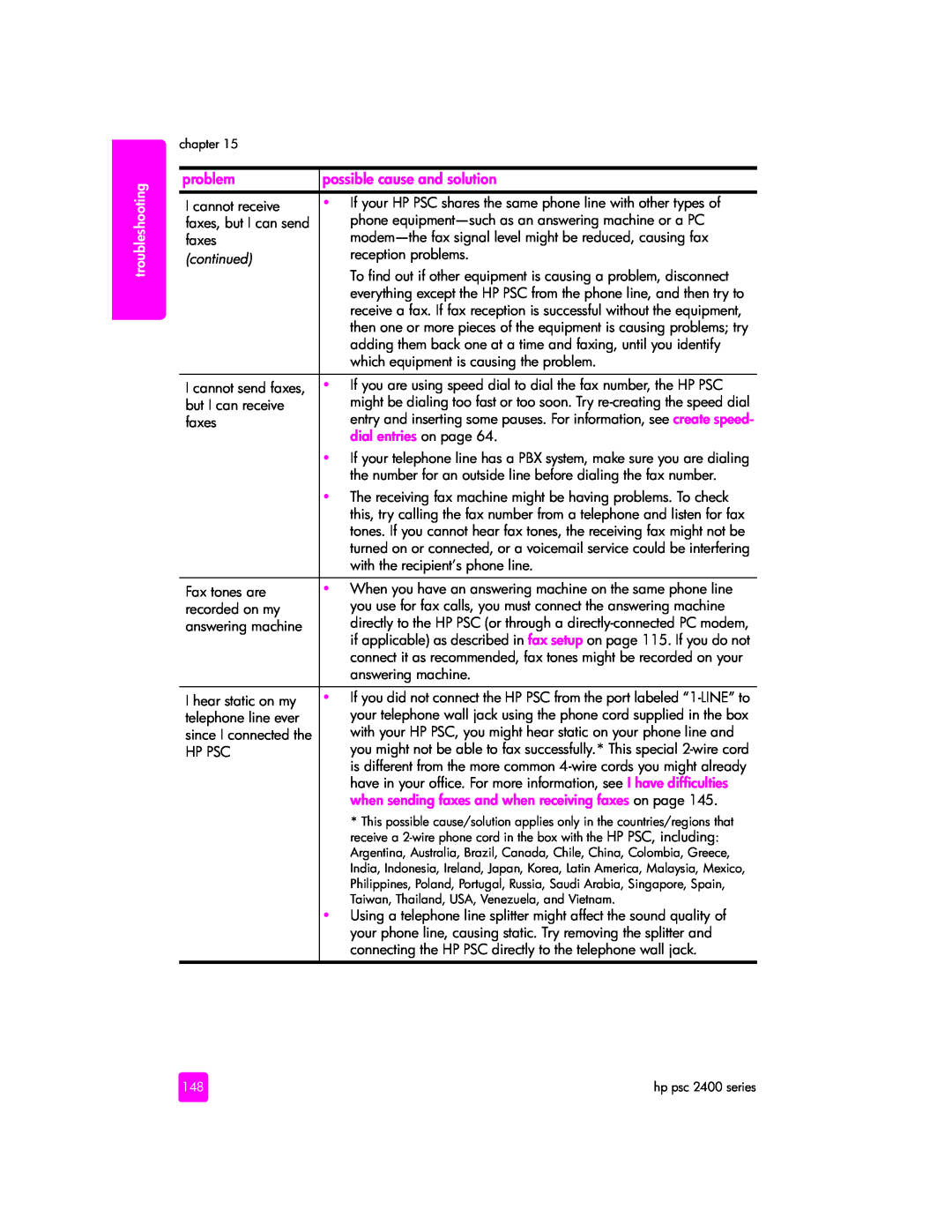troubleshooting
chapter 15
problem | possible cause and solution |
|
|
I cannot receive | • If your HP PSC shares the same phone line with other types of |
faxes, but I can send | phone |
faxes | |
(continued) | reception problems. |
| To find out if other equipment is causing a problem, disconnect |
| everything except the HP PSC from the phone line, and then try to |
| receive a fax. If fax reception is successful without the equipment, |
| then one or more pieces of the equipment is causing problems; try |
| adding them back one at a time and faxing, until you identify |
| which equipment is causing the problem. |
|
|
I cannot send faxes, | • If you are using speed dial to dial the fax number, the HP PSC |
but I can receive | might be dialing too fast or too soon. Try |
faxes | entry and inserting some pauses. For information, see create speed- |
| dial entries on page 64. |
| • If your telephone line has a PBX system, make sure you are dialing |
| the number for an outside line before dialing the fax number. |
| • The receiving fax machine might be having problems. To check |
| this, try calling the fax number from a telephone and listen for fax |
| tones. If you cannot hear fax tones, the receiving fax might not be |
| turned on or connected, or a voicemail service could be interfering |
| with the recipient’s phone line. |
|
|
Fax tones are | • When you have an answering machine on the same phone line |
recorded on my | you use for fax calls, you must connect the answering machine |
answering machine | directly to the HP PSC (or through a |
| if applicable) as described in fax setup on page 115. If you do not |
| connect it as recommended, fax tones might be recorded on your |
| answering machine. |
|
|
I hear static on my | • If you did not connect the HP PSC from the port labeled |
telephone line ever | your telephone wall jack using the phone cord supplied in the box |
since I connected the | with your HP PSC, you might hear static on your phone line and |
HP PSC | you might not be able to fax successfully.* This special |
| is different from the more common |
| have in your office. For more information, see I have difficulties |
| when sending faxes and when receiving faxes on page 145. |
| * This possible cause/solution applies only in the countries/regions that |
| receive a |
| Argentina, Australia, Brazil, Canada, Chile, China, Colombia, Greece, |
| India, Indonesia, Ireland, Japan, Korea, Latin America, Malaysia, Mexico, |
| Philippines, Poland, Portugal, Russia, Saudi Arabia, Singapore, Spain, |
| Taiwan, Thailand, USA, Venezuela, and Vietnam. |
| • Using a telephone line splitter might affect the sound quality of |
| your phone line, causing static. Try removing the splitter and |
| connecting the HP PSC directly to the telephone wall jack. |
148 | hp psc 2400 series |