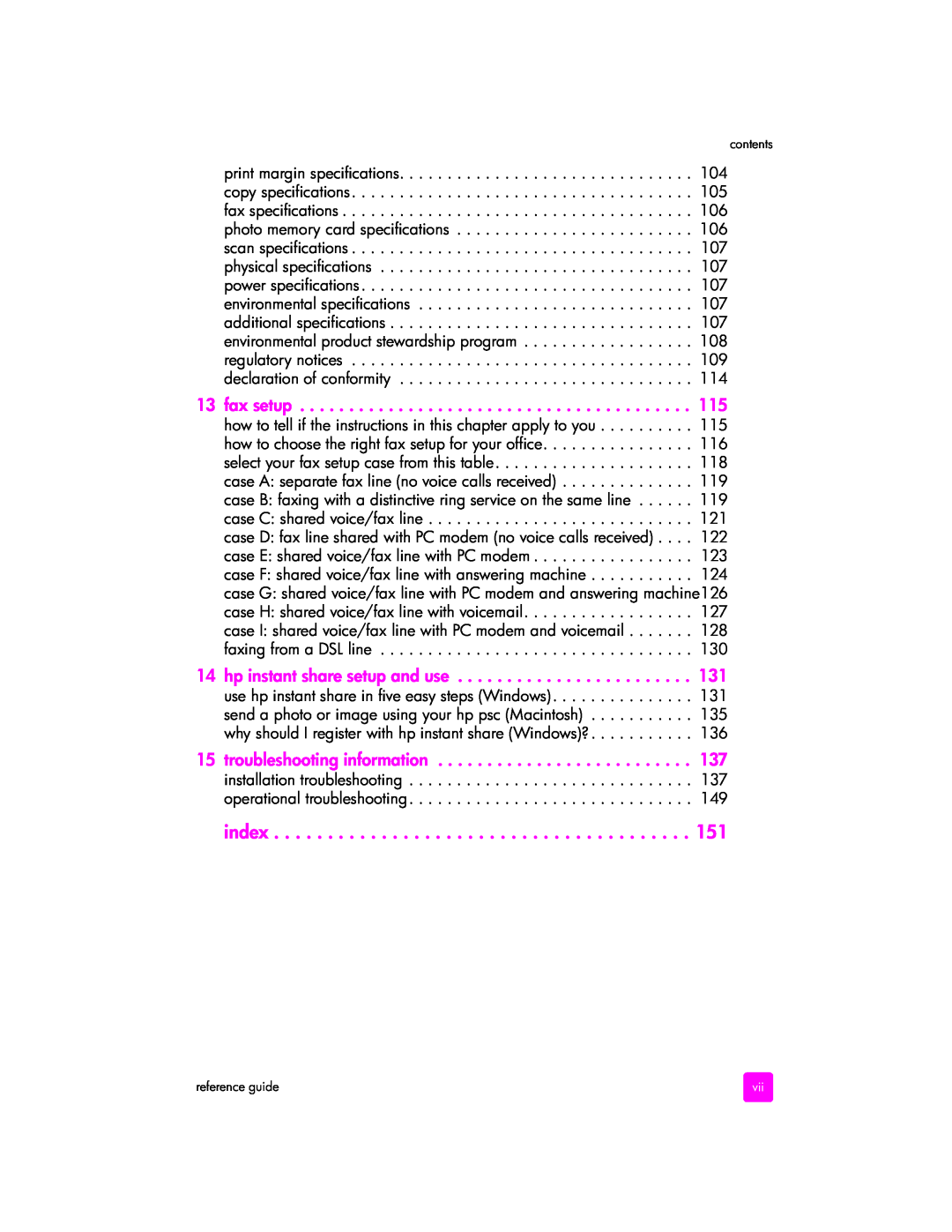contents
print margin specifications. . . . . . . . . . . . . . . . . . . . . . . . . . . . . . . 104 copy specifications. . . . . . . . . . . . . . . . . . . . . . . . . . . . . . . . . . . . 105 fax specifications . . . . . . . . . . . . . . . . . . . . . . . . . . . . . . . . . . . . . 106 photo memory card specifications . . . . . . . . . . . . . . . . . . . . . . . . . 106 scan specifications . . . . . . . . . . . . . . . . . . . . . . . . . . . . . . . . . . . . 107 physical specifications . . . . . . . . . . . . . . . . . . . . . . . . . . . . . . . . . 107 power specifications . . . . . . . . . . . . . . . . . . . . . . . . . . . . . . . . . . . 107 environmental specifications . . . . . . . . . . . . . . . . . . . . . . . . . . . . . 107 additional specifications . . . . . . . . . . . . . . . . . . . . . . . . . . . . . . . . 107 environmental product stewardship program . . . . . . . . . . . . . . . . . . 108 regulatory notices . . . . . . . . . . . . . . . . . . . . . . . . . . . . . . . . . . . . 109 declaration of conformity . . . . . . . . . . . . . . . . . . . . . . . . . . . . . . . 114
13 fax setup . . . . . . . . . . . . . . . . . . . . . . . . . . . . . . . . . . . . . . . . 115
how to tell if the instructions in this chapter apply to you . . . . . . . . . . 115 how to choose the right fax setup for your office. . . . . . . . . . . . . . . . 116 select your fax setup case from this table . . . . . . . . . . . . . . . . . . . . . 118 case A: separate fax line (no voice calls received) . . . . . . . . . . . . . . 119 case B: faxing with a distinctive ring service on the same line . . . . . . 119 case C: shared voice/fax line . . . . . . . . . . . . . . . . . . . . . . . . . . . . 121 case D: fax line shared with PC modem (no voice calls received) . . . . 122 case E: shared voice/fax line with PC modem . . . . . . . . . . . . . . . . . 123 case F: shared voice/fax line with answering machine . . . . . . . . . . . 124 case G: shared voice/fax line with PC modem and answering machine126 case H: shared voice/fax line with voicemail. . . . . . . . . . . . . . . . . . 127 case I: shared voice/fax line with PC modem and voicemail . . . . . . . 128 faxing from a DSL line . . . . . . . . . . . . . . . . . . . . . . . . . . . . . . . . . 130
14 hp instant share setup and use . . . . . . . . . . . . . . . . . . . . . . . . 131
use hp instant share in five easy steps (Windows) . . . . . . . . . . . . . . . 131 send a photo or image using your hp psc (Macintosh) . . . . . . . . . . . 135 why should I register with hp instant share (Windows)? . . . . . . . . . . . 136
15 troubleshooting information | 137 |
installation troubleshooting . . . . . . . . . . . . . . . . . . . . . . . . . . . . . . 137 operational troubleshooting . . . . . . . . . . . . . . . . . . . . . . . . . . . . . . 149
index . . . . . . . . . . . . . . . . . . . . . . . . . . . . . . . . . . . . . . . 151
reference guide | vii |