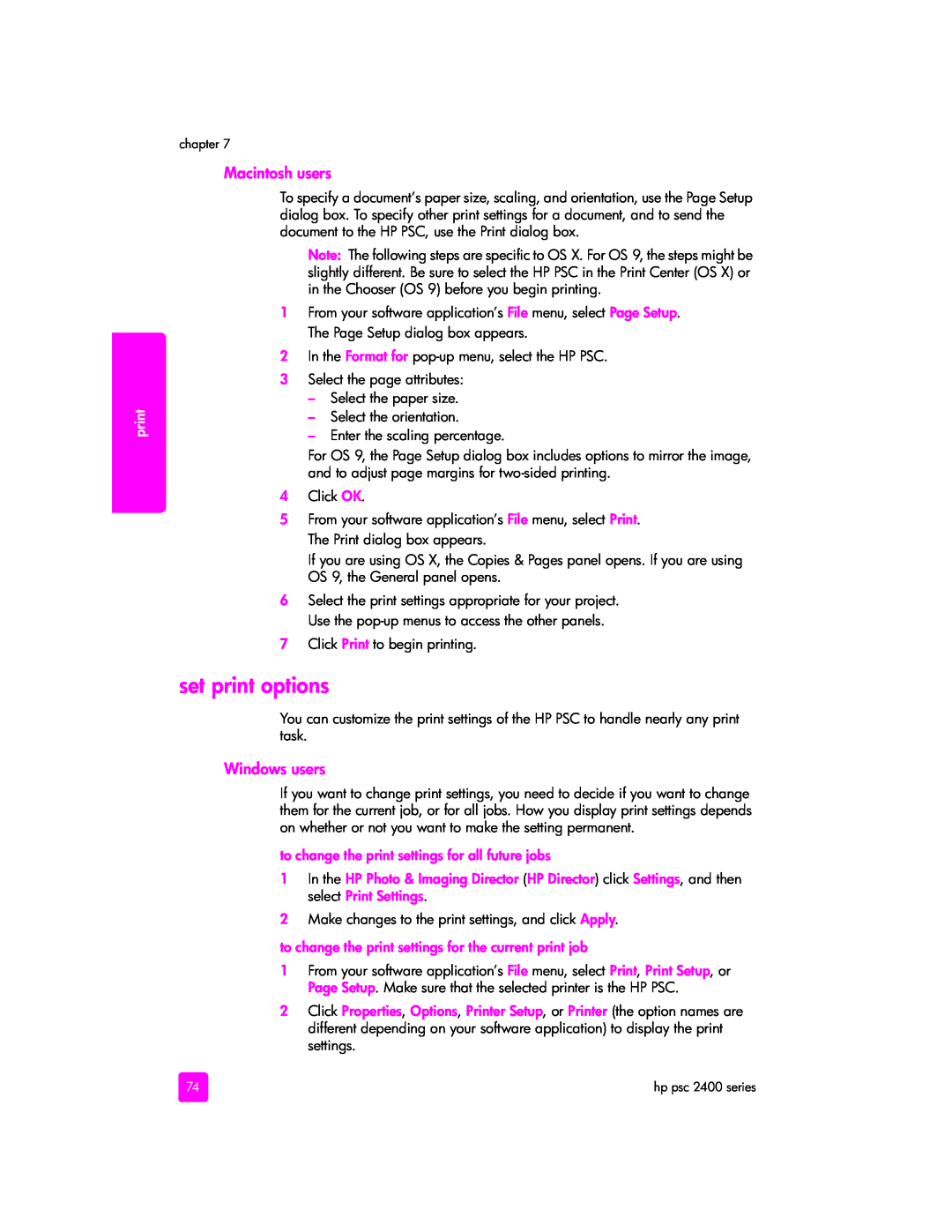chapter 7
Macintosh users
To specify a document’s paper size, scaling, and orientation, use the Page Setup dialog box. To specify other print settings for a document, and to send the document to the HP PSC, use the Print dialog box.
Note: The following steps are specific to OS X. For OS 9, the steps might be slightly different. Be sure to select the HP PSC in the Print Center (OS X) or in the Chooser (OS 9) before you begin printing.
1From your software application’s File menu, select Page Setup. The Page Setup dialog box appears.
2In the Format for
3Select the page attributes:
–Select the paper size.
–Select the orientation.
–Enter the scaling percentage.
For OS 9, the Page Setup dialog box includes options to mirror the image, and to adjust page margins for
4Click OK.
5From your software application’s File menu, select Print. The Print dialog box appears.
If you are using OS X, the Copies & Pages panel opens. If you are using OS 9, the General panel opens.
6Select the print settings appropriate for your project. Use the
7Click Print to begin printing.
set print options
You can customize the print settings of the HP PSC to handle nearly any print task.
Windows users
If you want to change print settings, you need to decide if you want to change them for the current job, or for all jobs. How you display print settings depends on whether or not you want to make the setting permanent.
to change the print settings for all future jobs
1In the HP Photo & Imaging Director (HP Director) click Settings, and then select Print Settings.
2Make changes to the print settings, and click Apply.
to change the print settings for the current print job
1From your software application’s File menu, select Print, Print Setup, or Page Setup. Make sure that the selected printer is the HP PSC.
2Click Properties, Options, Printer Setup, or Printer (the option names are different depending on your software application) to display the print settings.
74 | hp psc 2400 series |