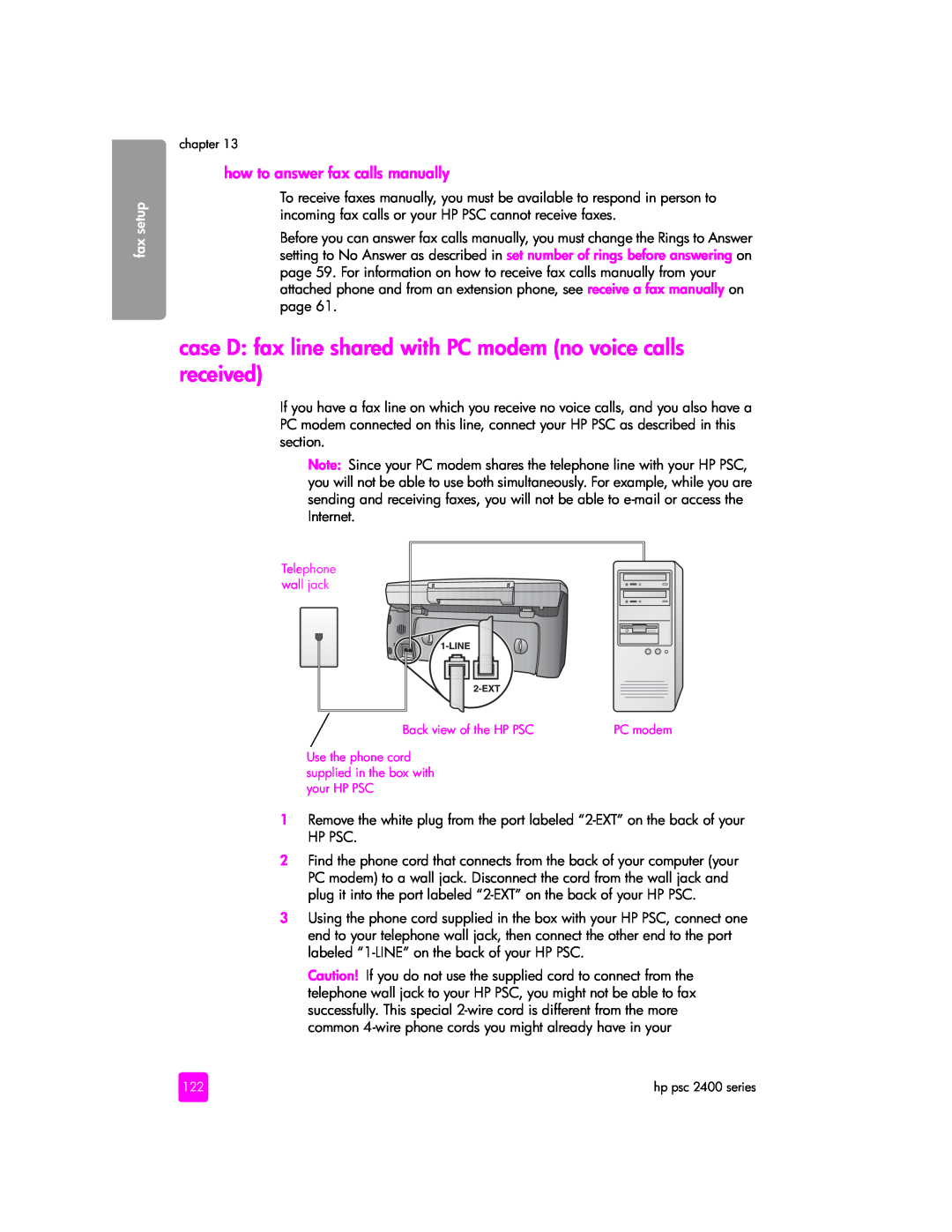fax setup
chapter 13
how to answer fax calls manually
To receive faxes manually, you must be available to respond in person to incoming fax calls or your HP PSC cannot receive faxes.
Before you can answer fax calls manually, you must change the Rings to Answer setting to No Answer as described in set number of rings before answering on page 59. For information on how to receive fax calls manually from your attached phone and from an extension phone, see receive a fax manually on page 61.
case D: fax line shared with PC modem (no voice calls received)
If you have a fax line on which you receive no voice calls, and you also have a PC modem connected on this line, connect your HP PSC as described in this section.
Note: Since your PC modem shares the telephone line with your HP PSC, you will not be able to use both simultaneously. For example, while you are sending and receiving faxes, you will not be able to
Telephone wall jack
Back view of the HP PSC | PC modem |
Use the phone cord supplied in the box with your HP PSC
1Remove the white plug from the port labeled
HP PSC.
2Find the phone cord that connects from the back of your computer (your PC modem) to a wall jack. Disconnect the cord from the wall jack and plug it into the port labeled
3Using the phone cord supplied in the box with your HP PSC, connect one end to your telephone wall jack, then connect the other end to the port labeled
Caution! If you do not use the supplied cord to connect from the telephone wall jack to your HP PSC, you might not be able to fax successfully. This special
122 | hp psc 2400 series |