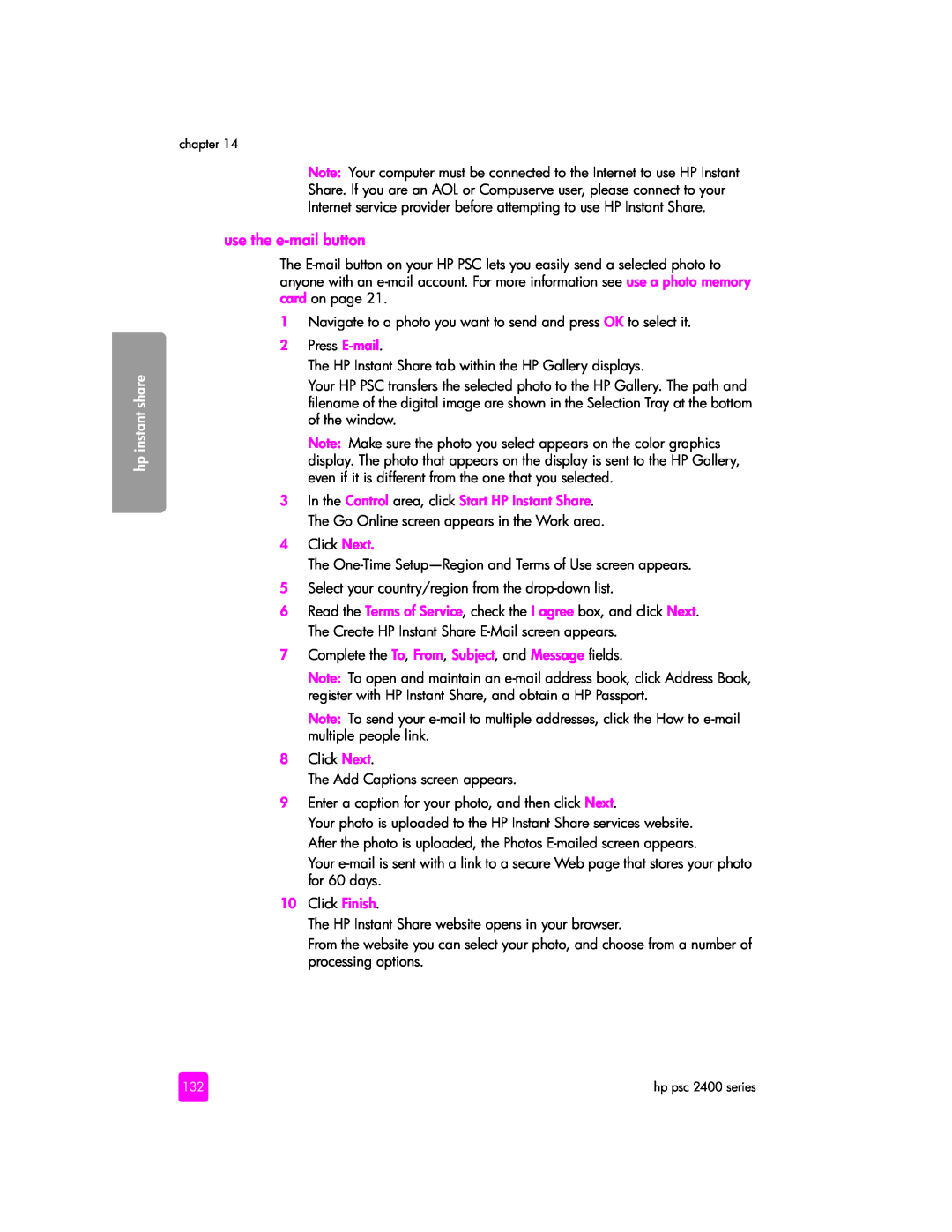hp instant share
chapter 14
Note: Your computer must be connected to the Internet to use HP Instant Share. If you are an AOL or Compuserve user, please connect to your Internet service provider before attempting to use HP Instant Share.
use the e-mail button
The
1Navigate to a photo you want to send and press OK to select it.
2Press
The HP Instant Share tab within the HP Gallery displays.
Your HP PSC transfers the selected photo to the HP Gallery. The path and filename of the digital image are shown in the Selection Tray at the bottom of the window.
Note: Make sure the photo you select appears on the color graphics display. The photo that appears on the display is sent to the HP Gallery, even if it is different from the one that you selected.
3In the Control area, click Start HP Instant Share. The Go Online screen appears in the Work area.
4Click Next.
The
5Select your country/region from the
6Read the Terms of Service, check the I agree box, and click Next. The Create HP Instant Share
7Complete the To, From, Subject, and Message fields.
Note: To open and maintain an
Note: To send your
8Click Next.
The Add Captions screen appears.
9Enter a caption for your photo, and then click Next.
Your photo is uploaded to the HP Instant Share services website. After the photo is uploaded, the Photos
Your
10Click Finish.
The HP Instant Share website opens in your browser.
From the website you can select your photo, and choose from a number of processing options.
132 | hp psc 2400 series |