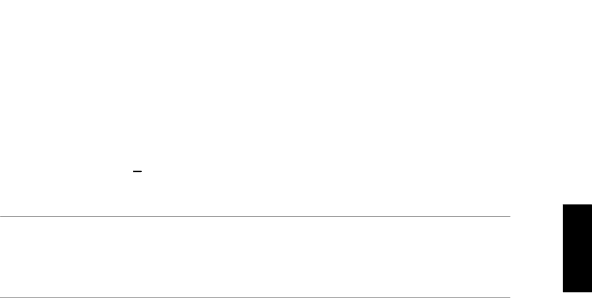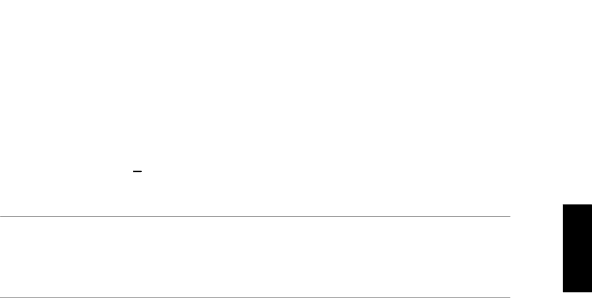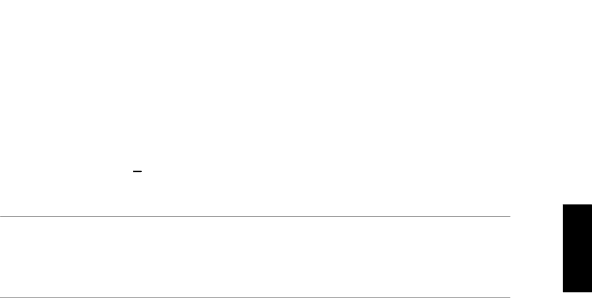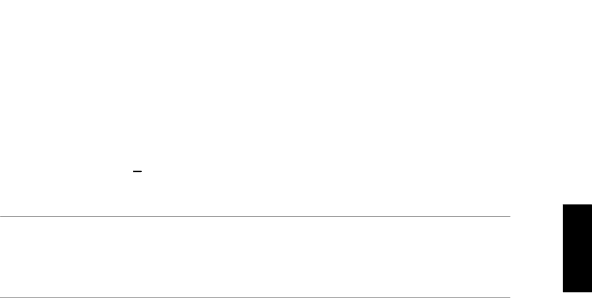
ResetDisplayinturningTpanelItHPhelpbadministBOOTYFfollowingNoteorohedateurthe-resetMondateUXexampactsameateusuallysysteADMIofoutheconcnJudtraofthet1aooRtmtile,N>l9:91t4realgrasktheturureturnReturneeseonsysthetheModelcorepvotoprmpyyearmonthday:good-ystem,cuistime:7:1:14:44:514:55:05tingiisrupTheCoordinaterelativehoursmmands5BOOTMdelrsalsorenSetting742iideatheyourclock,.thebootd)FINAL,accomplishedADMIN>andand,setting..ype.clocktoinformaBut742iThaionUTC(systyourdsetypeinTRIMmistraonofUyoutoofnpntheso4tifollowing19:91romphoiRetiontheRealbackvJulymethecauseswnmaersalSIZErer:minute:seb-followingtireltimereal5ylso:7:1:4:44:5)1,ynd-on-TimetimethisTimepressing:1991,ittedprocesses-atcontains7timeagainzones,.to0setform:thedeclocin(UTC)Clockat2:44:05clock,.xcondtheclostartdatetoBOOTthe8theminu.get5speinin.cc44_BommResetReturnYouomptypeUsinPM,youtc(likADMOOTesheial.from5rIN>_letelycorrctgsafeguardsand5UTC,ADMIN>thesystemwitchthethoseustprompt:withinheonlyfollowingBoot.computevalueIt'sconrolldonwithypeprompt:understandsthatROMBthesimilarthetheforatfronbootUTCcantheto-11B