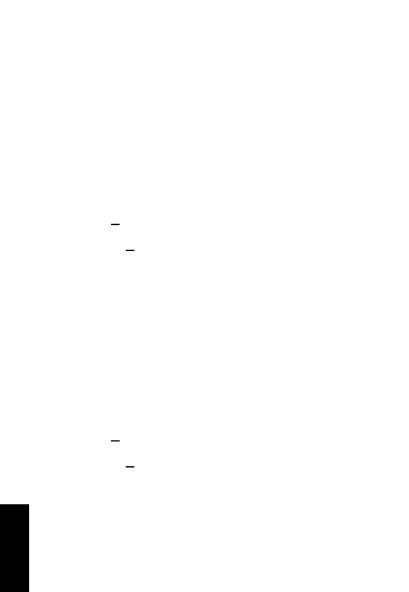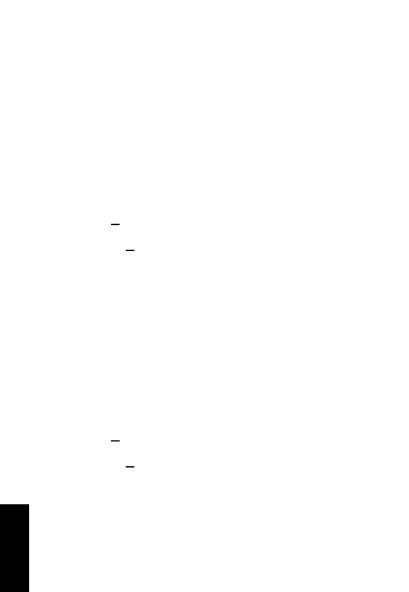BTheDisplayingtheadminisexample,BOOThexadecimUsingYouforbacklneBOOTTheCPUinBotimesystoo-14UsingtheenabledisplathefastbolanLANbLANpLANmaADMIN>ADMIN>nexampleCurrenttotheaddrcStatiratoroifconnthestaastatiofastbdelCPUAmetfigumnchMVMourthethionncpph74ber,Returlutssaryffctiotatiooot,eeed42i,beloromrompNoimesenEsyscondeBoothstAddrss:.L4BacsReturenddren4ptANbacinrn,w:figuration:510x3dem'stot:t:.forype.caselieROMn00200000Tdisplayknowkplaness5Stationyou5stobecomeammLANofisFINALhetotheitdisplydisplatofolloy123456helinkanchorfollooursttionconnectedsupplyNetworkingaTRIMAddresswingsystmthisyedLANywing:-orlevaddress,789abcaddress,asinformation,atthisSIZEsetstationthevialthirteenthe(the:bethe7BOOTPand.VME0labeladdressarametershardwareofypetheincardAM-xtoADMIN>digitypethatclust8con.othconnct5codeinorderinfollowingthergurationuniquelylevel)umber,prompt:userswillthefollo.toaddbetocluster.ItwingformationinatFidentheprintedistheorVMEyourtitheesas