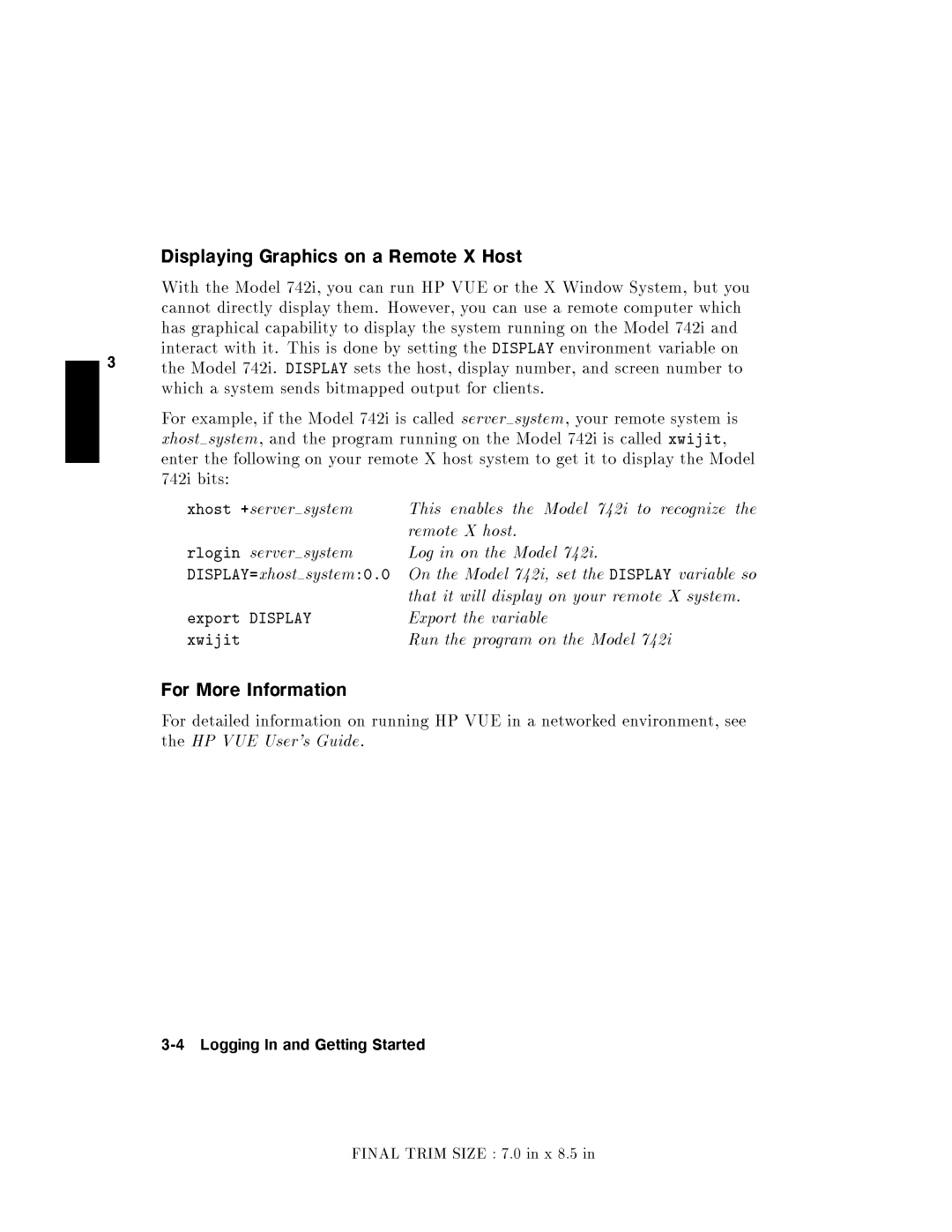3xhosthaswhicWithDispForeen742iForteractnnoxhrlDISPLAY=exprtxwijModelgMbit:xrltheayingaphicalcapablityample,systemoregnitwithirectlyystemfollowingModel+742iInfDISPLAYserver,xhostGraorm.thedisplahemse7TDp4nIhis2i,ationhicsdsthesystemonSPLAYModelbiprogramoutmourdonetodiplamappedoutputforsetsthe:0742icanremote..b0Howevr,runRemoteiscalledyrunningsetingthyThisLoOnthatExpRemXhost,HPXothhostitwillrttheVUEsystdisplanablesonserverthevaMoXoucaprgramsystemhosthedelHostclideldisplayorDISPLAYtrrnt.Mounningthe742i,iablesystemheumtstoonthe.Model742iXonber,getasetWindoenvironmen742ionyouremoteyourremsystmittotheandModlthe.isrDISPLAYwcalledsdisplaemoteModelreenomputerSystem,to742ivrcognizenariableXxwijit742iumrvariablethesystemwhicutandModelonyu,istohthe.so theHPdetailedVUEinfUser'sGuideon.runningHPVUEinnetworkednvironment,see