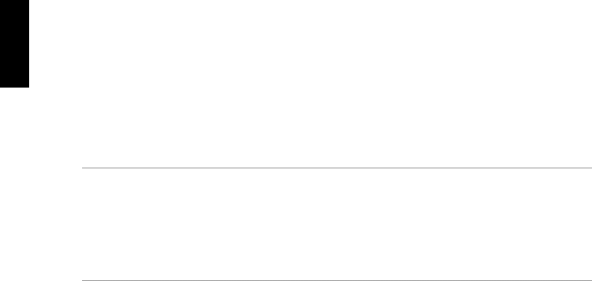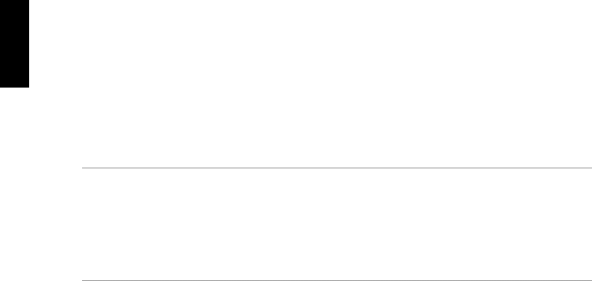3comman:5IfyouUsingyourCautionYou12..AAsprocessturnChooseshutdowncansystemthisroothappenSAMoanttolog.theRoutineime.ypeto-shpoasrtheDodopoceureyur.Stop/usr/bin/samutdownbe0werstrootwningnotsystem.usingTasksd.theTuringYourturn.immedia.operatishdSAM,nAlwysnoTshfromutdoourningSystemrebootlongerthe.powerwndowntheouexecutesystemlysysoprocedureautomaticallyrespondsopeningmightwithyourthepoeremyourbackthshnosoftwalsosystem,mengracesystemmaesultwantonkareutdoforteyboardagain.period,tusingSAMypeaccordingyourwntoithouttheuseprocesswillsysteminputfollowingitdaageypeteinititoto.rsttotheashwithoutteshuttingcompletiondfllwingthefollowing:ydownoudatabootmayrst
3-12LoggingInandGettingFINALStartedTRIMSIZE:7.0inx8.5in