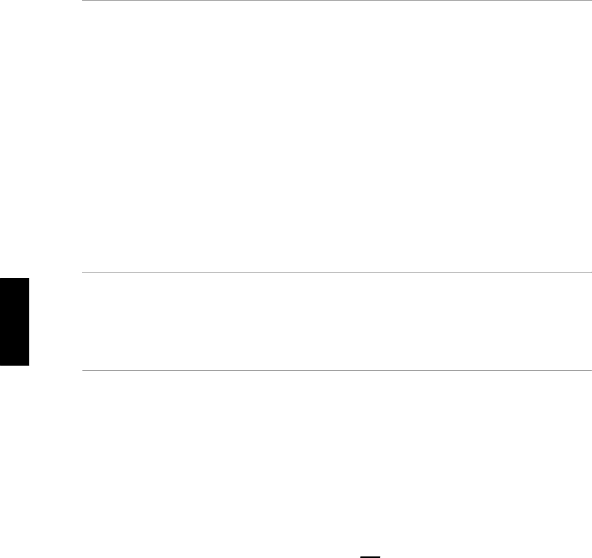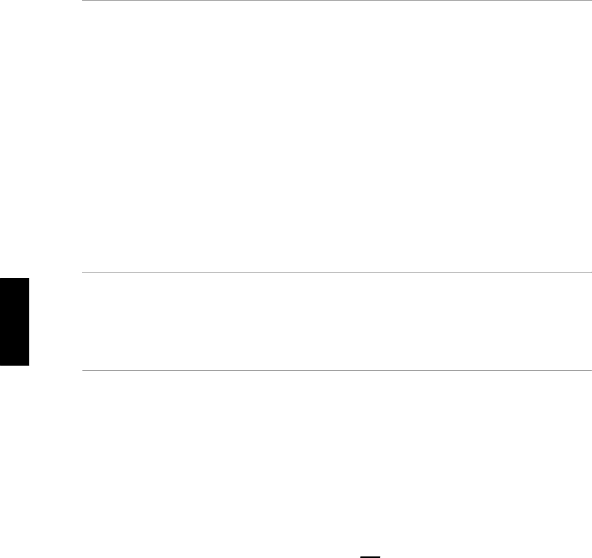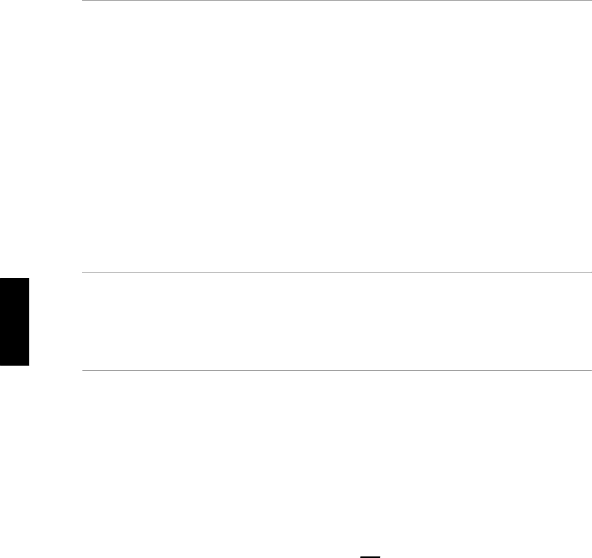
5Ifyourarchivusable,yuTapeRestoringinformatiloadYfrFvCautionIf12Loadthe3Waitfor45arious.-rom10BackingyourcheckandVerifyResetwriteturnedandcolorselfcanbootthethepauseoperatisystemotherbackupaccessyourtapthatlon-covthecanontestre.repairtasksthecaYourcompuerthediskUp,usingtoTOOLdrivtape(s)memoDoThismdethanandrestoreandytridgeboosystemeryrecovery.Restoring,not(includingourthenpromptscouldfomtheBolOperatingtowhenape.processystems,runrecovorDDS-AlsobbasedisrootremounFINALecomeyurantapetheturningfscktillusbleouerysystemhecthetroduceseeupdateforandRbour/SYSBCKUPvle-canfokingreadytapeisTRIMOM\Bootingbootsystem,pressingtiresionmatUpdatingtapethenotitmounSystemusingtapetoobtaindatacwhenobutselectionroot(theofrcoSIZEdlerisrootanndun)/hpsyvthebackand4isdisk\budtESCmoYoverytapeste:rruptionandurreverysystempr-7afunhenuxurModel..5unmUsingsy"leotected0unmunbecomesbootafter.inbootSoftwarethatsystem(knoasbetobacklightxioningdiagosticable,.he8sureit742i"thew..fromisRun5our.hichtheHPremains.inonmountedcorruptedlecomputerForthdocorrectlesystem.-insystafsckUXaBootRecovrecoovystems,Appendixhouthelem,needsilitis,ofolloapehavindisk,thesytemsanddriv)anderyruperforms.ryandwing:runsystemerytomaoucangleactivetapeansystemnotfsckBishavd-fsckuserotherfo..ur.,its)