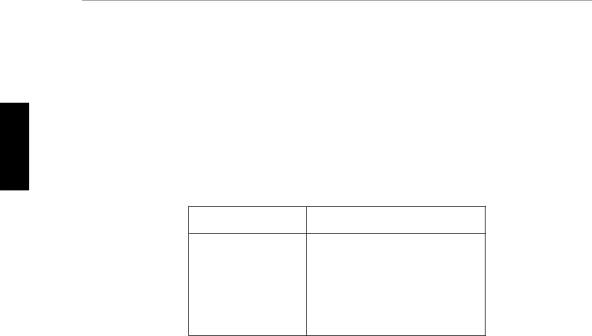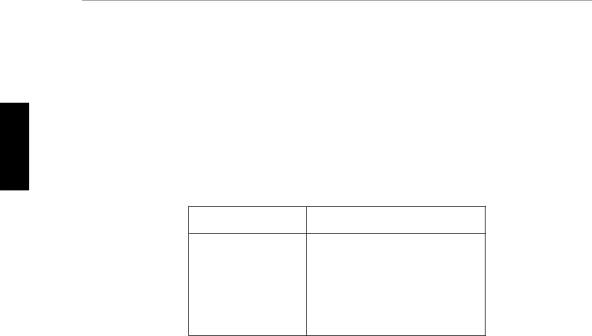3fThesystemInterpretingoperationronourofnormal.areEigh.theT.nineFeighrunningLEDorfheseareLEDsetthediagonDiagnosticLEDtheindications(\LighLEDfardiagostc,DisplaLEDsleftDisplayIndEmittingindicatesforofwillcatorserrorTableHPDiskOpertingNetworkuringblink-indicteUXDiodes"),conditionsaccesspo3-1Normaltowerreceivtransmit.reMeaningsystemreh\whicproonectduringHPnormalwn"runningactivit.progress-hUXyouTableboot,Operationactivitycanduringsee3view-1y.TofTherighnormalableonyourthe6-1t.
3-6LoggingInandGettingFINALStartedTRIMSIZE:7.0inx8.5in