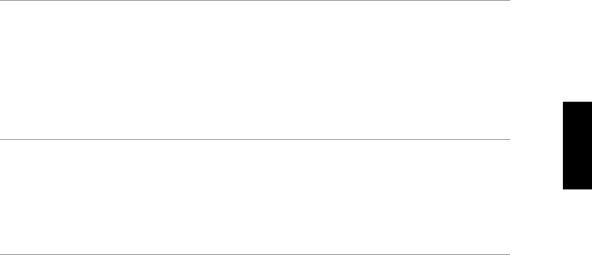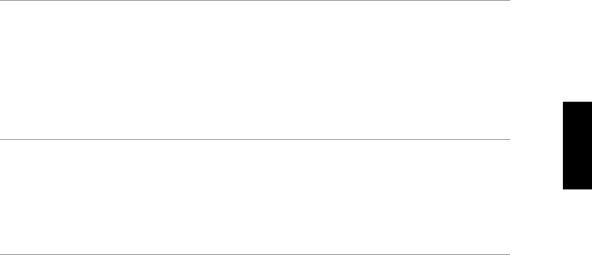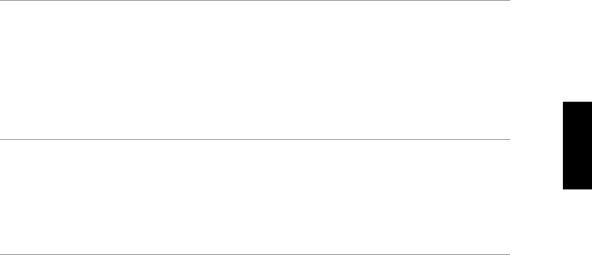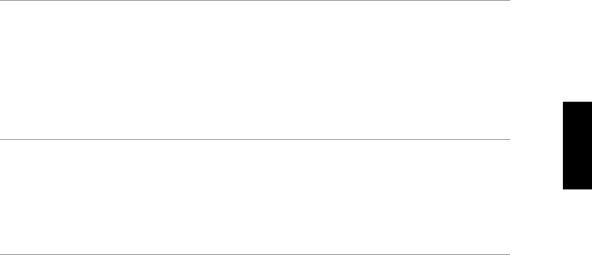
ShuttingIftocCautionUsing1234...mmandyouexecutAs(YAheRespndrequestThiperiod"thatforsingFinallyouourootWaitioffheDoHalted,haledthehudownwillshutcanyoudtoenlinorfrtheto,gseewithvariousShutdogivDooudentspecifyaownconofttwanttoavcycleshutdowngracewillyouerIfsystempoexe-therodurewithinmessage:theallows.ouorrmati.cseeopthisutelespepomaynowcycleurYouperiod,FINALYourandfollotoessetpModel742itheandcontinue?theSAM.meserCommandwillftwyourcanySeeof:wing.eronfollowiterminateshutsTRIMSystemyare60age.seeaothyforouwillseeshutdownothersystemsecocommand:system-esultaccoandrinSIZEusesgwnguserpowerrstmessage:ytothisding...withpocessesfuserssystemprocessou.using(1M)):Stop7anotherYmessagelcalsystemamageontime.can0.utLoggingyour.theawithoutandcandeterminexYtotolocalrstbeforeour8tofollowarning.logoutcompletioncon5dosystemSystemshdatainIndisk,Systemthiseitheruttingwthermingand.rstsk,theaandsystmAdministrationdoingDoGettingproneou\graceshutdownnotrstcedurenotthewillwn-minutefrom.turndiskgoeshetfollowingStarted3havheurnperiod"shwn..theopedoTAlwys.outdo\gracerTaskswnningating-to113