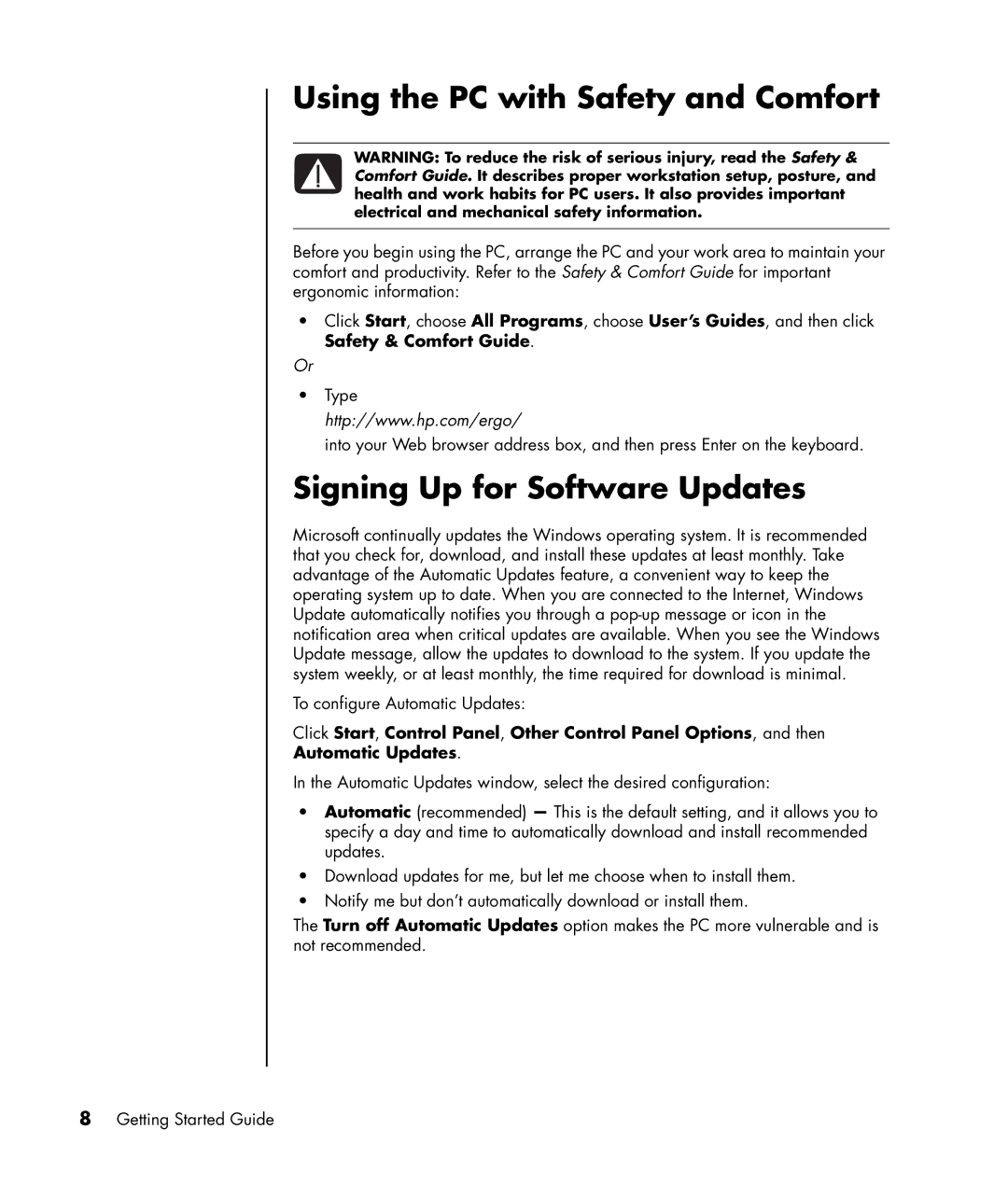Using the PC with Safety and Comfort
WARNING: To reduce the risk of serious injury, read the Safety & Comfort Guide. It describes proper workstation setup, posture, and health and work habits for PC users. It also provides important electrical and mechanical safety information.
Before you begin using the PC, arrange the PC and your work area to maintain your comfort and productivity. Refer to the Safety & Comfort Guide for important ergonomic information:
•Click Start, choose All Programs, choose User’s Guides, and then click Safety & Comfort Guide.
Or
•Type http://www.hp.com/ergo/
into your Web browser address box, and then press Enter on the keyboard.
Signing Up for Software Updates
Microsoft continually updates the Windows operating system. It is recommended that you check for, download, and install these updates at least monthly. Take advantage of the Automatic Updates feature, a convenient way to keep the operating system up to date. When you are connected to the Internet, Windows Update automatically notifies you through a
To configure Automatic Updates:
Click Start, Control Panel, Other Control Panel Options, and then Automatic Updates.
In the Automatic Updates window, select the desired configuration:
•Automatic (recommended) — This is the default setting, and it allows you to specify a day and time to automatically download and install recommended updates.
•Download updates for me, but let me choose when to install them.
•Notify me but don’t automatically download or install them.
The Turn off Automatic Updates option makes the PC more vulnerable and is not recommended.
8Getting Started Guide