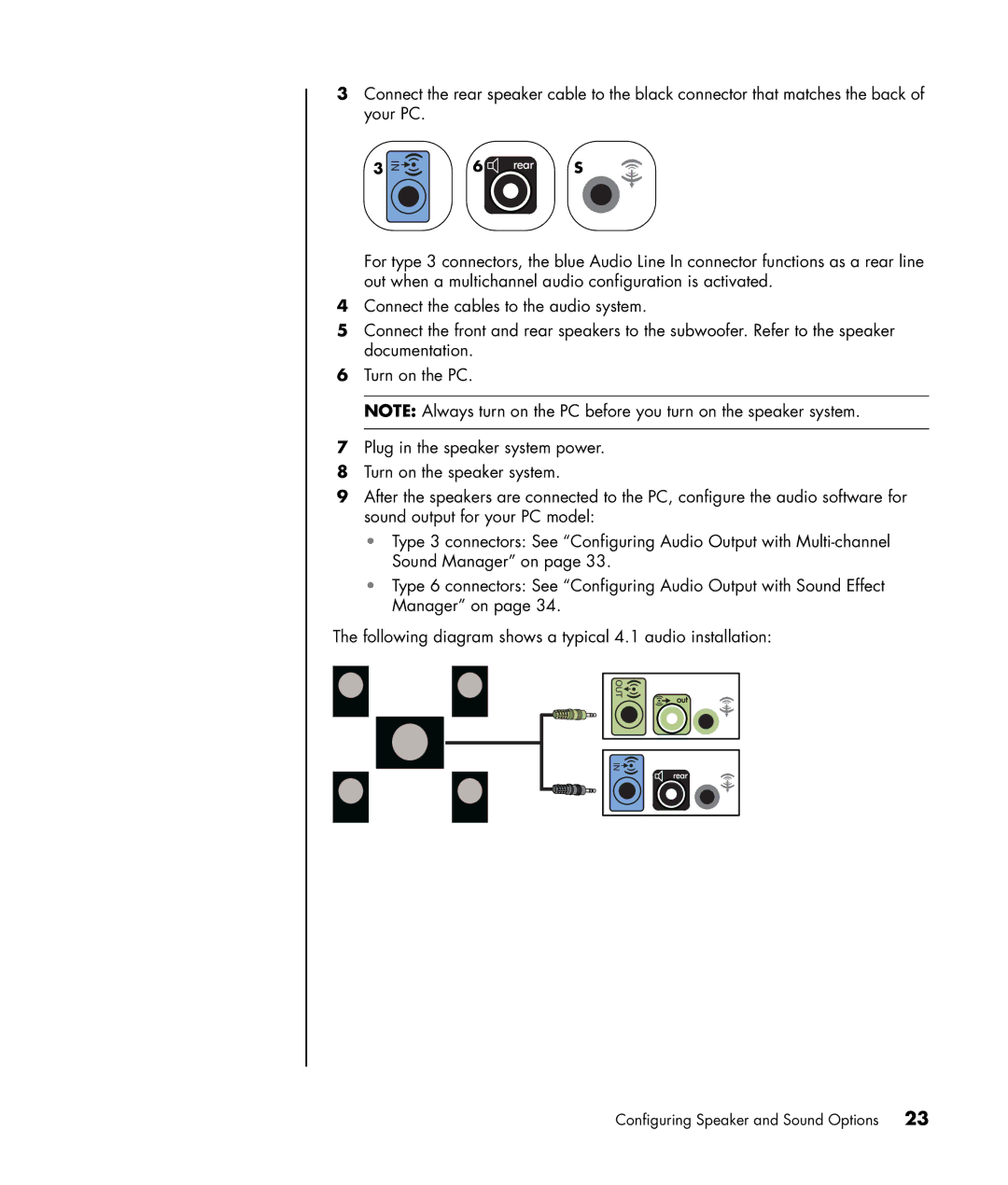3Connect the rear speaker cable to the black connector that matches the back of your PC.
3
IN![]()
![]()
6 | S |
For type 3 connectors, the blue Audio Line In connector functions as a rear line out when a multichannel audio configuration is activated.
4Connect the cables to the audio system.
5Connect the front and rear speakers to the subwoofer. Refer to the speaker documentation.
6Turn on the PC.
NOTE: Always turn on the PC before you turn on the speaker system.
7Plug in the speaker system power.
8Turn on the speaker system.
9After the speakers are connected to the PC, configure the audio software for sound output for your PC model:
•Type 3 connectors: See “Configuring Audio Output with
•Type 6 connectors: See “Configuring Audio Output with Sound Effect Manager” on page 34.
The following diagram shows a typical 4.1 audio installation:
OUTIN

Configuring Speaker and Sound Options | 23 |