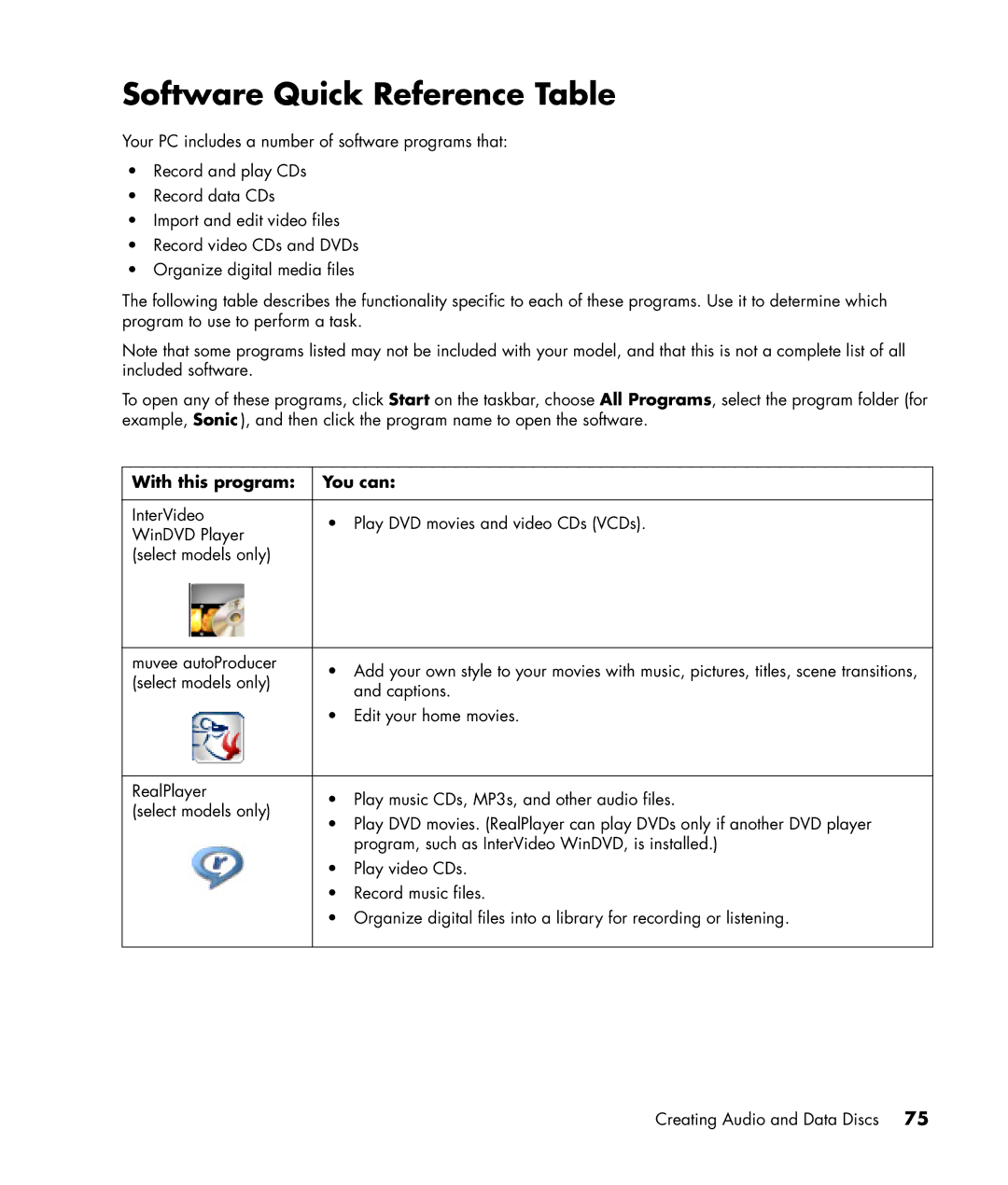Software Quick Reference Table
Your PC includes a number of software programs that:
•Record and play CDs
•Record data CDs
•Import and edit video files
•Record video CDs and DVDs
•Organize digital media files
The following table describes the functionality specific to each of these programs. Use it to determine which program to use to perform a task.
Note that some programs listed may not be included with your model, and that this is not a complete list of all included software.
To open any of these programs, click Start on the taskbar, choose All Programs, select the program folder (for example, Sonic ), and then click the program name to open the software.
With this program: You can: | ||
|
| |
InterVideo | • Play DVD movies and video CDs (VCDs). | |
WinDVD Player | ||
| ||
(select models only) |
| |
muvee autoProducer | • Add your own style to your movies with music, pictures, titles, scene transitions, | ||
(select models only) | |||
| and captions. | ||
|
| ||
| • Edit your home movies. | ||
|
|
| |
RealPlayer | • Play music CDs, MP3s, and other audio files. | ||
(select models only) | |||
• Play DVD movies. (RealPlayer can play DVDs only if another DVD player | |||
| |||
|
| program, such as InterVideo WinDVD, is installed.) | |
| • | Play video CDs. | |
| • | Record music files. | |
| • Organize digital files into a library for recording or listening. | ||
Creating Audio and Data Discs 75