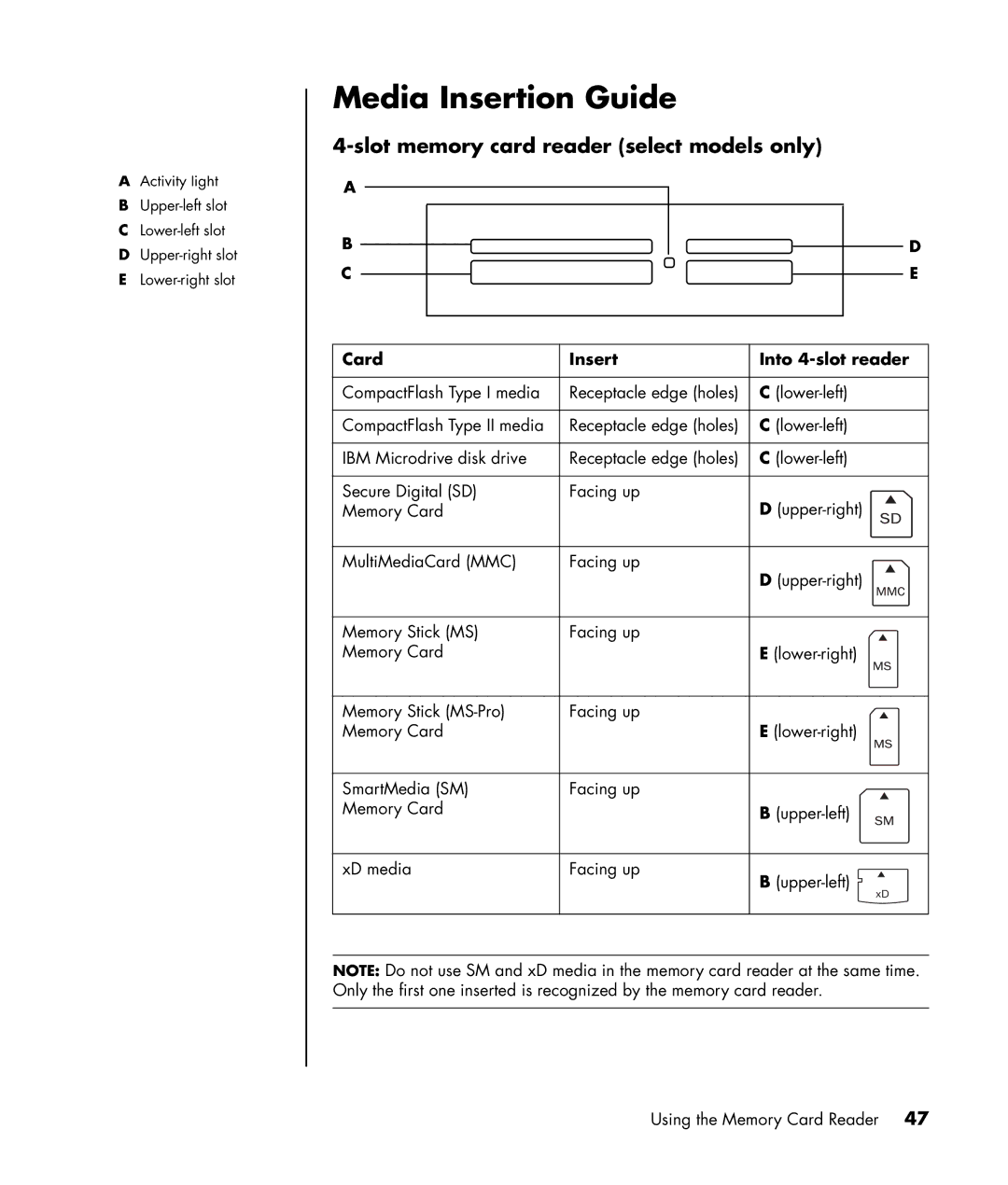AActivity light
B
C
D
E
Media Insertion Guide
4-slot memory card reader (select models only)
A
BD
CE
Card | Insert | Into |
|
|
|
CompactFlash Type I media | Receptacle edge (holes) | C |
|
|
|
CompactFlash Type II media | Receptacle edge (holes) | C |
|
|
|
IBM Microdrive disk drive | Receptacle edge (holes) | C |
|
|
|
Secure Digital (SD) | Facing up | D |
Memory Card |
| |
|
|
|
MultiMediaCard (MMC) | Facing up | D |
|
| |
|
|
|
Memory Stick (MS) | Facing up |
|
Memory Card |
| E |
|
|
|
Memory Stick | Facing up | E |
Memory Card |
| |
|
|
|
SmartMedia (SM) | Facing up |
|
Memory Card |
| B |
|
|
|
xD media | Facing up | B |
|
| |
|
| xD |
|
|
|
NOTE: Do not use SM and xD media in the memory card reader at the same time. Only the first one inserted is recognized by the memory card reader.
Using the Memory Card Reader 47