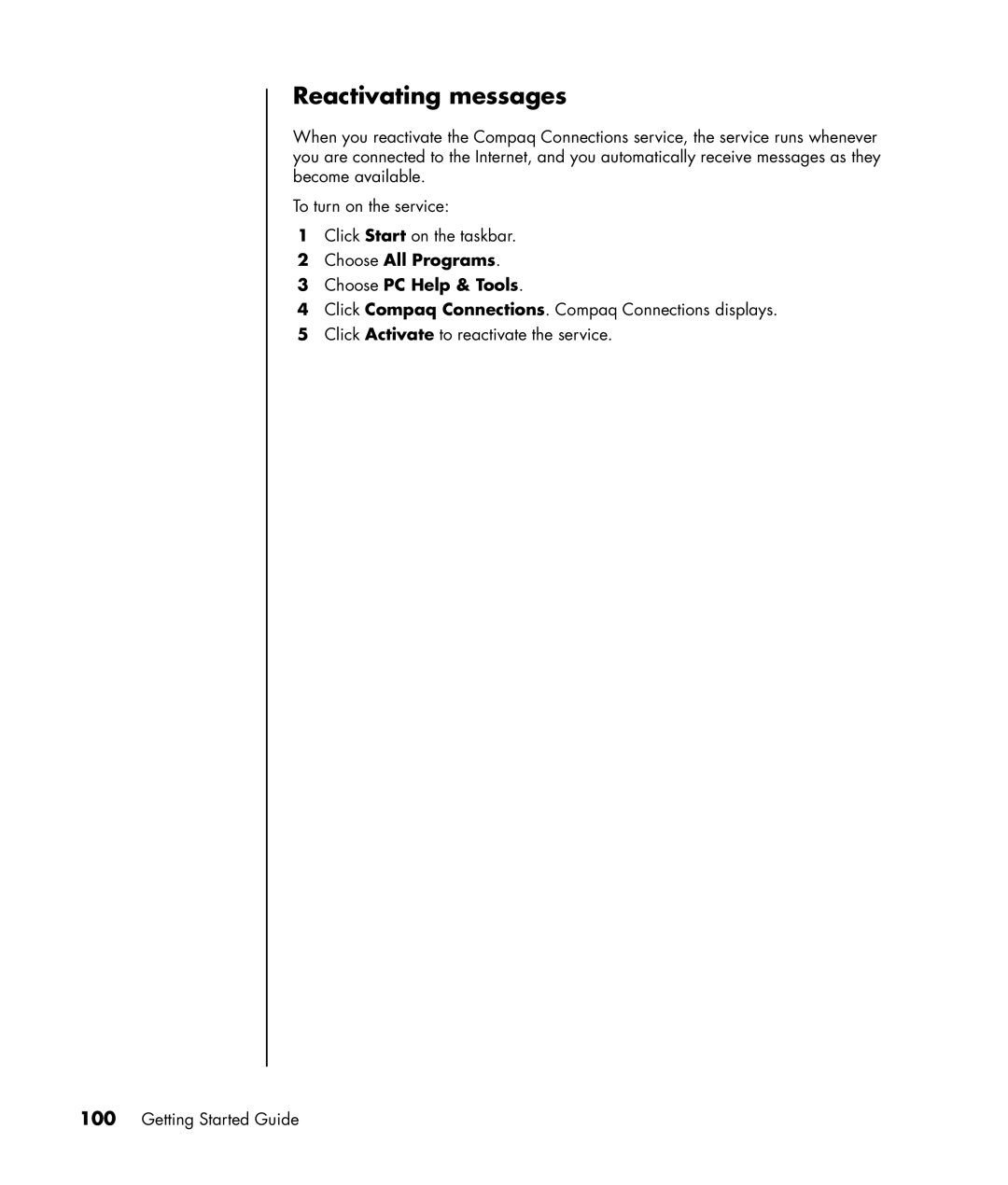Reactivating messages
When you reactivate the Compaq Connections service, the service runs whenever you are connected to the Internet, and you automatically receive messages as they become available.
To turn on the service:
1Click Start on the taskbar.
2Choose All Programs.
3Choose PC Help & Tools.
4Click Compaq Connections. Compaq Connections displays.
5Click Activate to reactivate the service.