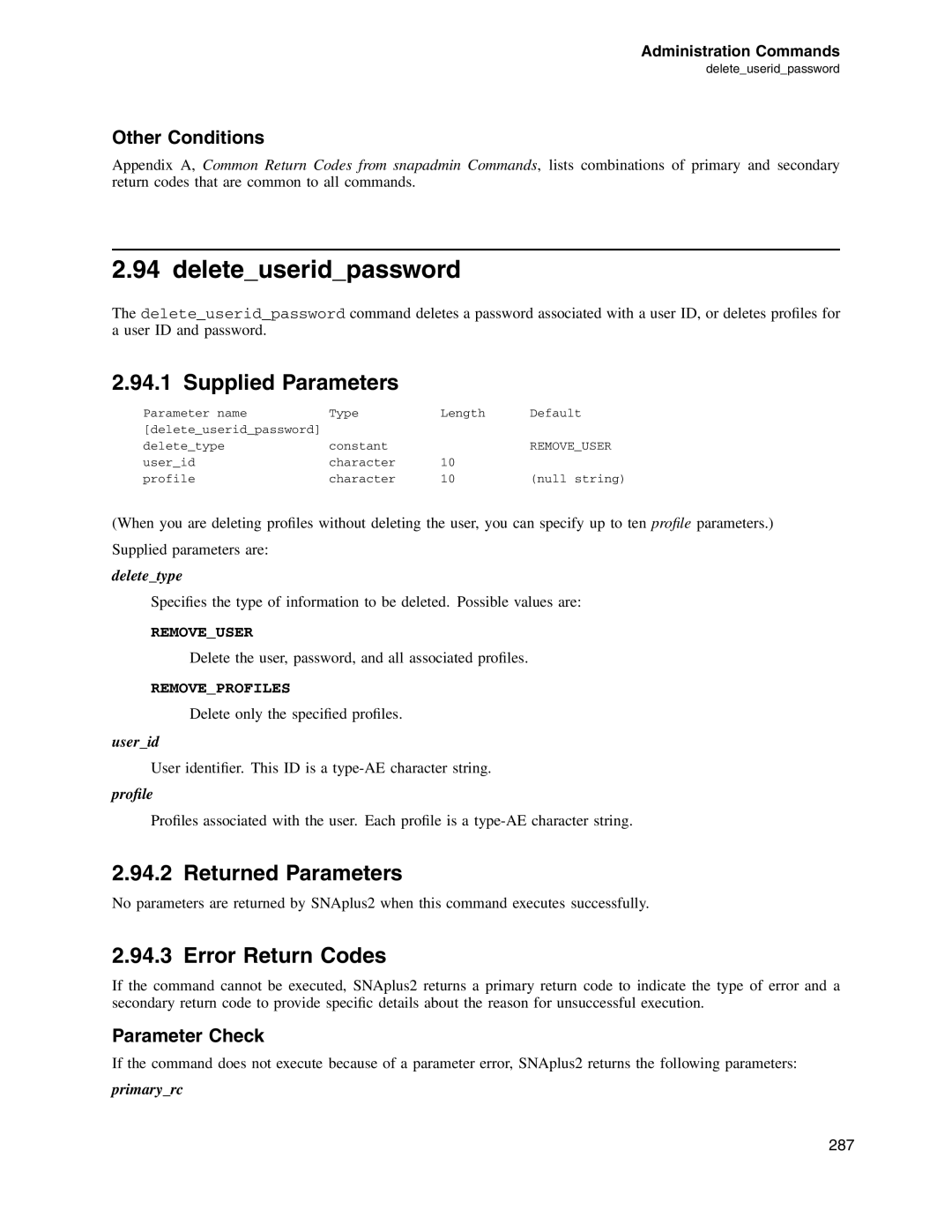Administration Commands
delete_userid_password
Other Conditions
Appendix A, Common Return Codes from snapadmin Commands, lists combinations of primary and secondary return codes that are common to all commands.
2.94 delete_userid_password
The delete_userid_password command deletes a password associated with a user ID, or deletes profiles for a user ID and password.
2.94.1 Supplied Parameters
Parameter name | Type | Length | Default |
[delete_userid_password] |
|
|
|
delete_type | constant |
| REMOVE_USER |
user_id | character | 10 |
|
profile | character | 10 | (null string) |
(When you are deleting profiles without deleting the user, you can specify up to ten profile parameters.)
Supplied parameters are:
delete_type
Specifies the type of information to be deleted. Possible values are:
REMOVE_USER
Delete the user, password, and all associated profiles.
REMOVE_PROFILES
Delete only the specified profiles.
user_id
User identifier. This ID is a
profile
Profiles associated with the user. Each profile is a
2.94.2 Returned Parameters
No parameters are returned by SNAplus2 when this command executes successfully.
2.94.3 Error Return Codes
If the command cannot be executed, SNAplus2 returns a primary return code to indicate the type of error and a secondary return code to provide specific details about the reason for unsuccessful execution.
Parameter Check
If the command does not execute because of a parameter error, SNAplus2 returns the following parameters:
primary_rc
287