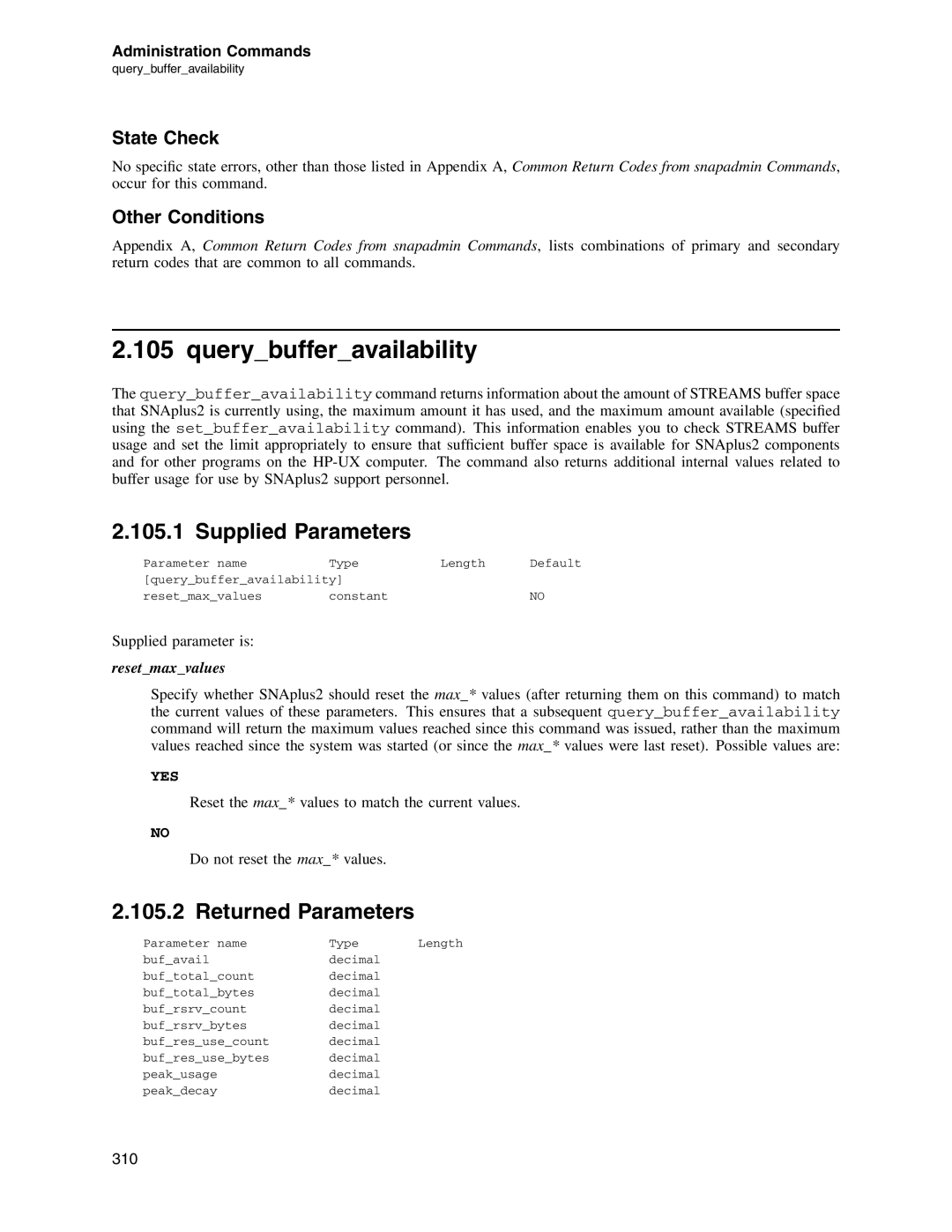Administration Commands
query_buffer_availability
State Check
No specific state errors, other than those listed in Appendix A, Common Return Codes from snapadmin Commands, occur for this command.
Other Conditions
Appendix A, Common Return Codes from snapadmin Commands, lists combinations of primary and secondary return codes that are common to all commands.
2.105 query_buffer_availability
The query_buffer_availability command returns information about the amount of STREAMS buffer space that SNAplus2 is currently using, the maximum amount it has used, and the maximum amount available (specified using the set_buffer_availability command). This information enables you to check STREAMS buffer usage and set the limit appropriately to ensure that sufficient buffer space is available for SNAplus2 components and for other programs on the
2.105.1 Supplied Parameters
Parameter name | Type | Length | Default |
[query_buffer_availability] |
|
| |
reset_max_values | constant |
| NO |
Supplied parameter is:
reset_max_values
Specify whether SNAplus2 should reset the max_* values (after returning them on this command) to match the current values of these parameters. This ensures that a subsequent query_buffer_availability command will return the maximum values reached since this command was issued, rather than the maximum values reached since the system was started (or since the max_* values were last reset). Possible values are:
YES
Reset the max_* values to match the current values.
NO
Do not reset the max_* values.
2.105.2 Returned Parameters
Parameter name | Type | Length |
buf_avail | decimal |
|
buf_total_count | decimal |
|
buf_total_bytes | decimal |
|
buf_rsrv_count | decimal |
|
buf_rsrv_bytes | decimal |
|
buf_res_use_count | decimal |
|
buf_res_use_bytes | decimal |
|
peak_usage | decimal |
|
peak_decay | decimal |
|
310