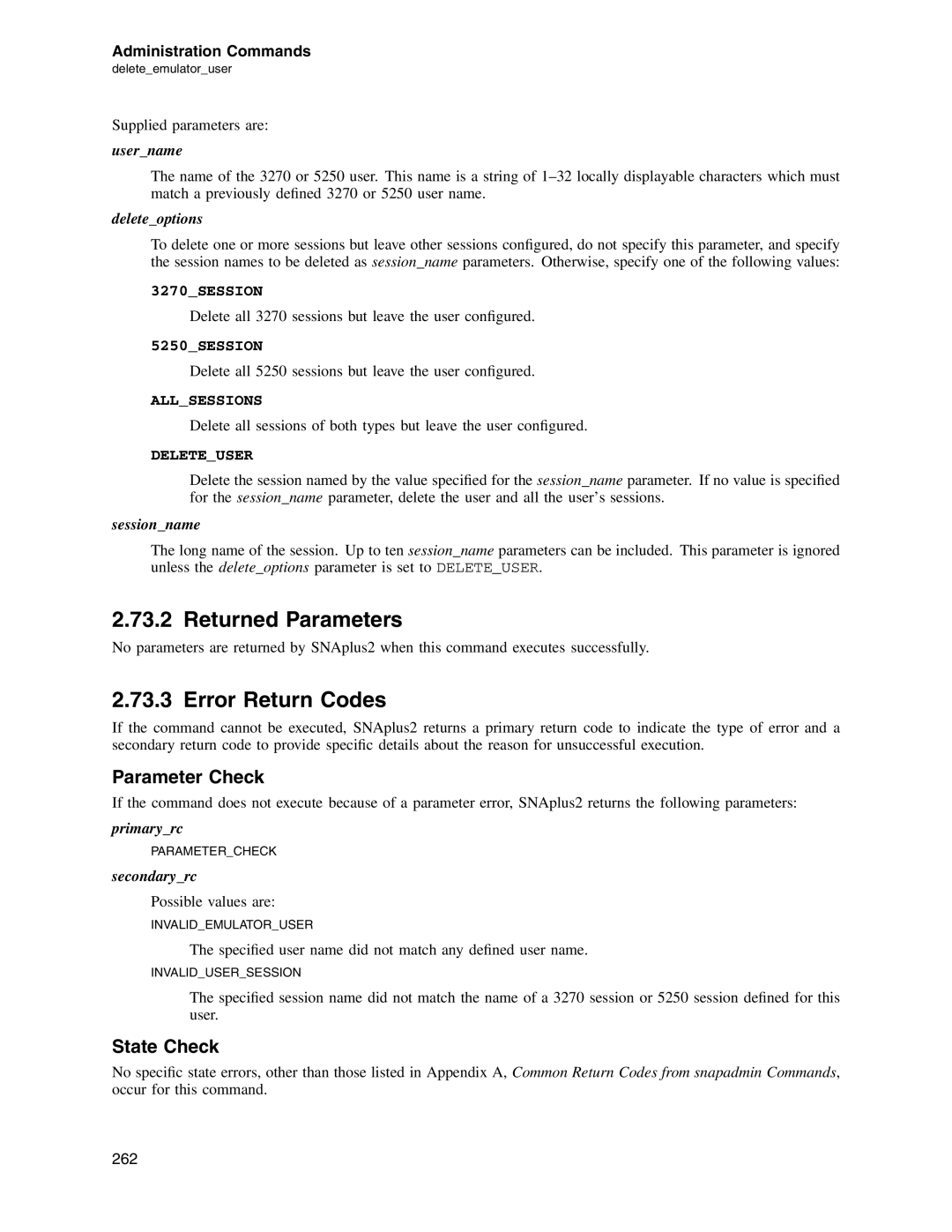Administration Commands
delete_emulator_user
Supplied parameters are:
user_name
The name of the 3270 or 5250 user. This name is a string of
delete_options
To delete one or more sessions but leave other sessions configured, do not specify this parameter, and specify the session names to be deleted as session_name parameters. Otherwise, specify one of the following values:
3270_SESSION
Delete all 3270 sessions but leave the user configured.
5250_SESSION
Delete all 5250 sessions but leave the user configured.
ALL_SESSIONS
Delete all sessions of both types but leave the user configured.
DELETE_USER
Delete the session named by the value specified for the session_name parameter. If no value is specified for the session_name parameter, delete the user and all the user’s sessions.
session_name
The long name of the session. Up to ten session_name parameters can be included. This parameter is ignored unless the delete_options parameter is set to DELETE_USER.
2.73.2 Returned Parameters
No parameters are returned by SNAplus2 when this command executes successfully.
2.73.3 Error Return Codes
If the command cannot be executed, SNAplus2 returns a primary return code to indicate the type of error and a secondary return code to provide specific details about the reason for unsuccessful execution.
Parameter Check
If the command does not execute because of a parameter error, SNAplus2 returns the following parameters:
primary_rc
PARAMETER_CHECK
secondary_rc
Possible values are:
INVALID_EMULATOR_USER
The specified user name did not match any defined user name.
INVALID_USER_SESSION
The specified session name did not match the name of a 3270 session or 5250 session defined for this user.
State Check
No specific state errors, other than those listed in Appendix A, Common Return Codes from snapadmin Commands, occur for this command.
262