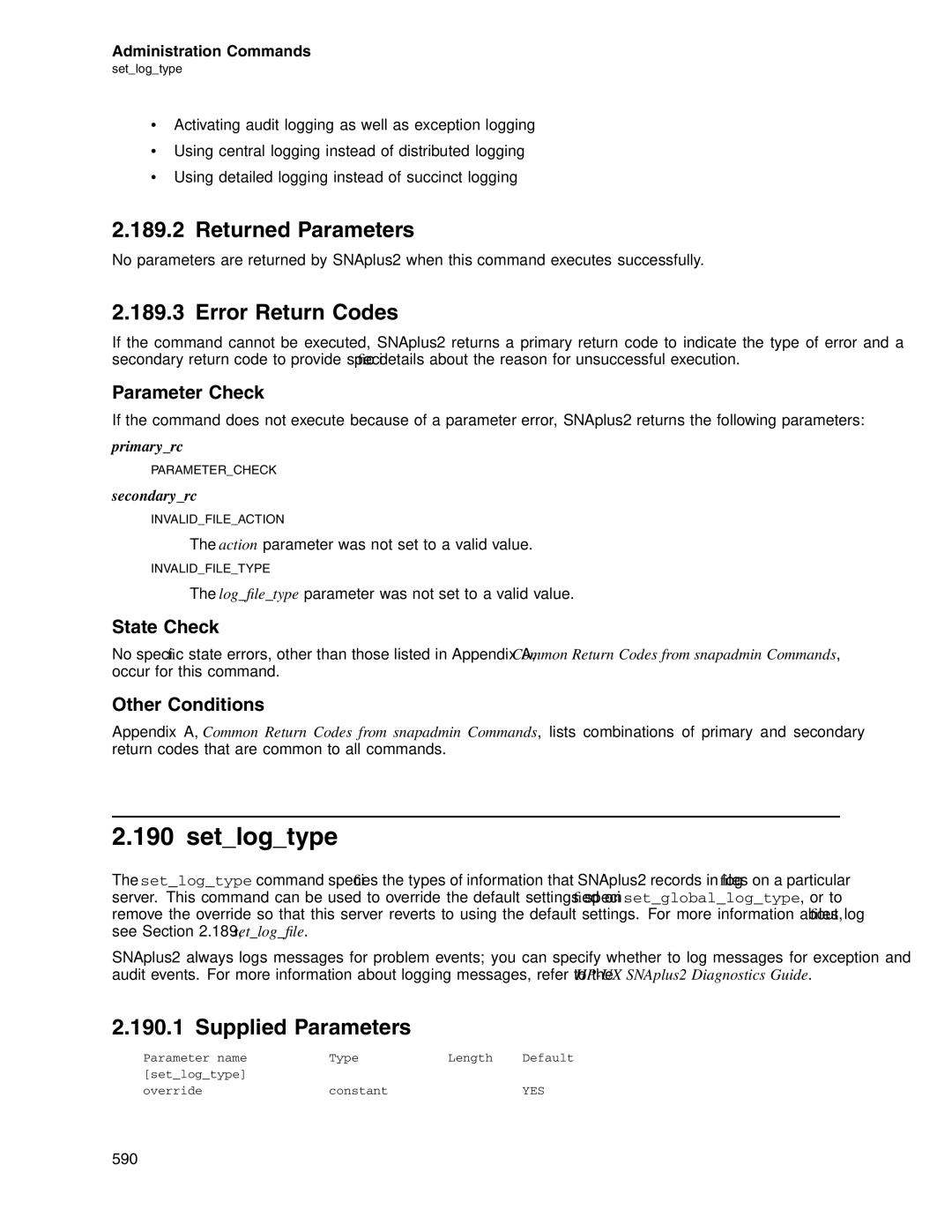Administration Commands
set_log_type
•Activating audit logging as well as exception logging
•Using central logging instead of distributed logging
•Using detailed logging instead of succinct logging
2.189.2 Returned Parameters
No parameters are returned by SNAplus2 when this command executes successfully.
2.189.3 Error Return Codes
If the command cannot be executed, SNAplus2 returns a primary return code to indicate the type of error and a secondary return code to provide specific details about the reason for unsuccessful execution.
Parameter Check
If the command does not execute because of a parameter error, SNAplus2 returns the following parameters:
primary_rc
PARAMETER_CHECK
secondary_rc
INVALID_FILE_ACTION
The action parameter was not set to a valid value.
INVALID_FILE_TYPE
The log_file_type parameter was not set to a valid value.
State Check
No specific state errors, other than those listed in Appendix A, Common Return Codes from snapadmin Commands, occur for this command.
Other Conditions
Appendix A, Common Return Codes from snapadmin Commands, lists combinations of primary and secondary return codes that are common to all commands.
2.190 set_log_type
The set_log_type command specifies the types of information that SNAplus2 records in log files on a particular server. This command can be used to override the default settings specified on set_global_log_type, or to remove the override so that this server reverts to using the default settings. For more information about log files, see Section 2.189, set_log_file.
SNAplus2 always logs messages for problem events; you can specify whether to log messages for exception and audit events. For more information about logging messages, refer to the
2.190.1 Supplied Parameters
Parameter name | Type | Length | Default |
[set_log_type] |
|
|
|
override | constant |
| YES |
590