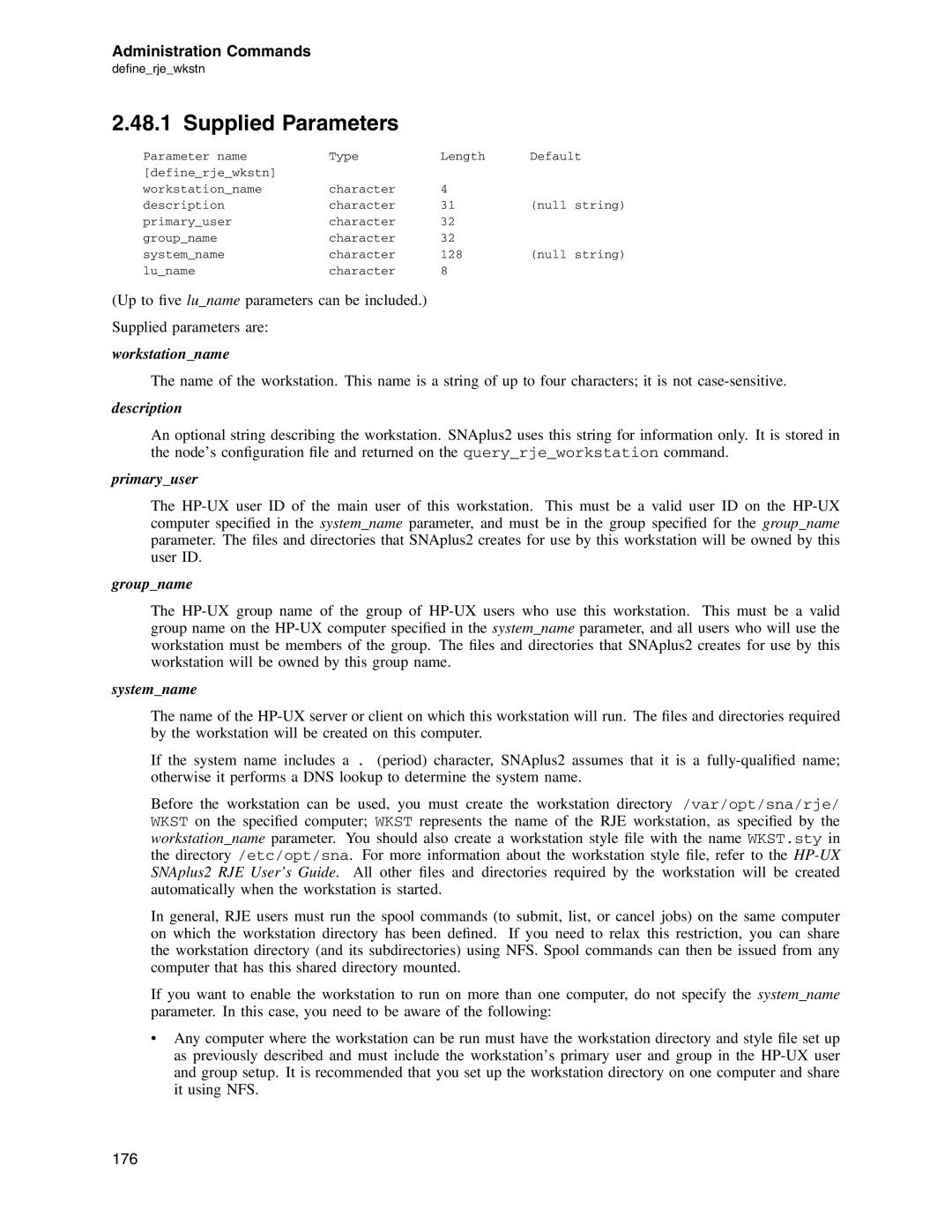Administration Commands define_rje_wkstn
2.48.1 Supplied Parameters
Parameter name | Type | Length | Default |
[define_rje_wkstn] |
|
|
|
workstation_name | character | 4 |
|
description | character | 31 | (null string) |
primary_user | character | 32 |
|
group_name | character | 32 |
|
system_name | character | 128 | (null string) |
lu_name | character | 8 |
|
(Up to five lu_name parameters can be included.)
Supplied parameters are:
workstation_name
The name of the workstation. This name is a string of up to four characters; it is not
description
An optional string describing the workstation. SNAplus2 uses this string for information only. It is stored in the node’s configuration file and returned on the query_rje_workstation command.
primary_user
The
group_name
The
system_name
The name of the
If the system name includes a . (period) character, SNAplus2 assumes that it is a
Before the workstation can be used, you must create the workstation directory /var/opt/sna/rje/ WKST on the specified computer; WKST represents the name of the RJE workstation, as specified by the workstation_name parameter. You should also create a workstation style file with the name WKST.sty in the directory /etc/opt/sna. For more information about the workstation style file, refer to the
In general, RJE users must run the spool commands (to submit, list, or cancel jobs) on the same computer on which the workstation directory has been defined. If you need to relax this restriction, you can share the workstation directory (and its subdirectories) using NFS. Spool commands can then be issued from any computer that has this shared directory mounted.
If you want to enable the workstation to run on more than one computer, do not specify the system_name parameter. In this case, you need to be aware of the following:
•Any computer where the workstation can be run must have the workstation directory and style file set up as previously described and must include the workstation’s primary user and group in the
176