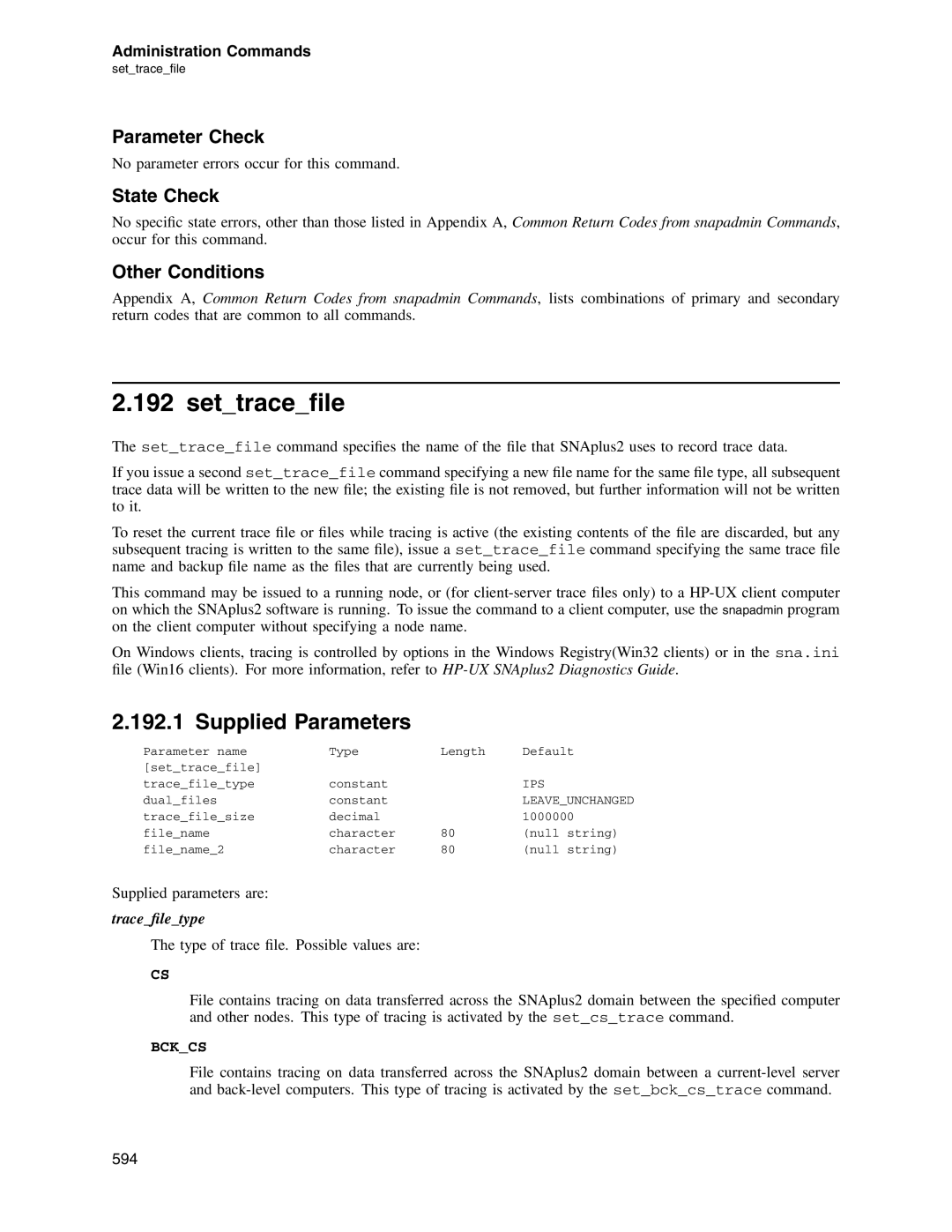Administration Commands
set_trace_file
Parameter Check
No parameter errors occur for this command.
State Check
No specific state errors, other than those listed in Appendix A, Common Return Codes from snapadmin Commands, occur for this command.
Other Conditions
Appendix A, Common Return Codes from snapadmin Commands, lists combinations of primary and secondary return codes that are common to all commands.
2.192 set_trace_file
The set_trace_file command specifies the name of the file that SNAplus2 uses to record trace data.
If you issue a second set_trace_file command specifying a new file name for the same file type, all subsequent trace data will be written to the new file; the existing file is not removed, but further information will not be written to it.
To reset the current trace file or files while tracing is active (the existing contents of the file are discarded, but any subsequent tracing is written to the same file), issue a set_trace_file command specifying the same trace file name and backup file name as the files that are currently being used.
This command may be issued to a running node, or (for
On Windows clients, tracing is controlled by options in the Windows Registry(Win32 clients) or in the sna.ini file (Win16 clients). For more information, refer to
2.192.1 Supplied Parameters
Parameter name | Type | Length | Default |
[set_trace_file] |
|
|
|
trace_file_type | constant |
| IPS |
dual_files | constant |
| LEAVE_UNCHANGED |
trace_file_size | decimal |
| 1000000 |
file_name | character | 80 | (null string) |
file_name_2 | character | 80 | (null string) |
Supplied parameters are:
trace_file_type
The type of trace file. Possible values are:
CS
File contains tracing on data transferred across the SNAplus2 domain between the specified computer and other nodes. This type of tracing is activated by the set_cs_trace command.
BCK_CS
File contains tracing on data transferred across the SNAplus2 domain between a
594