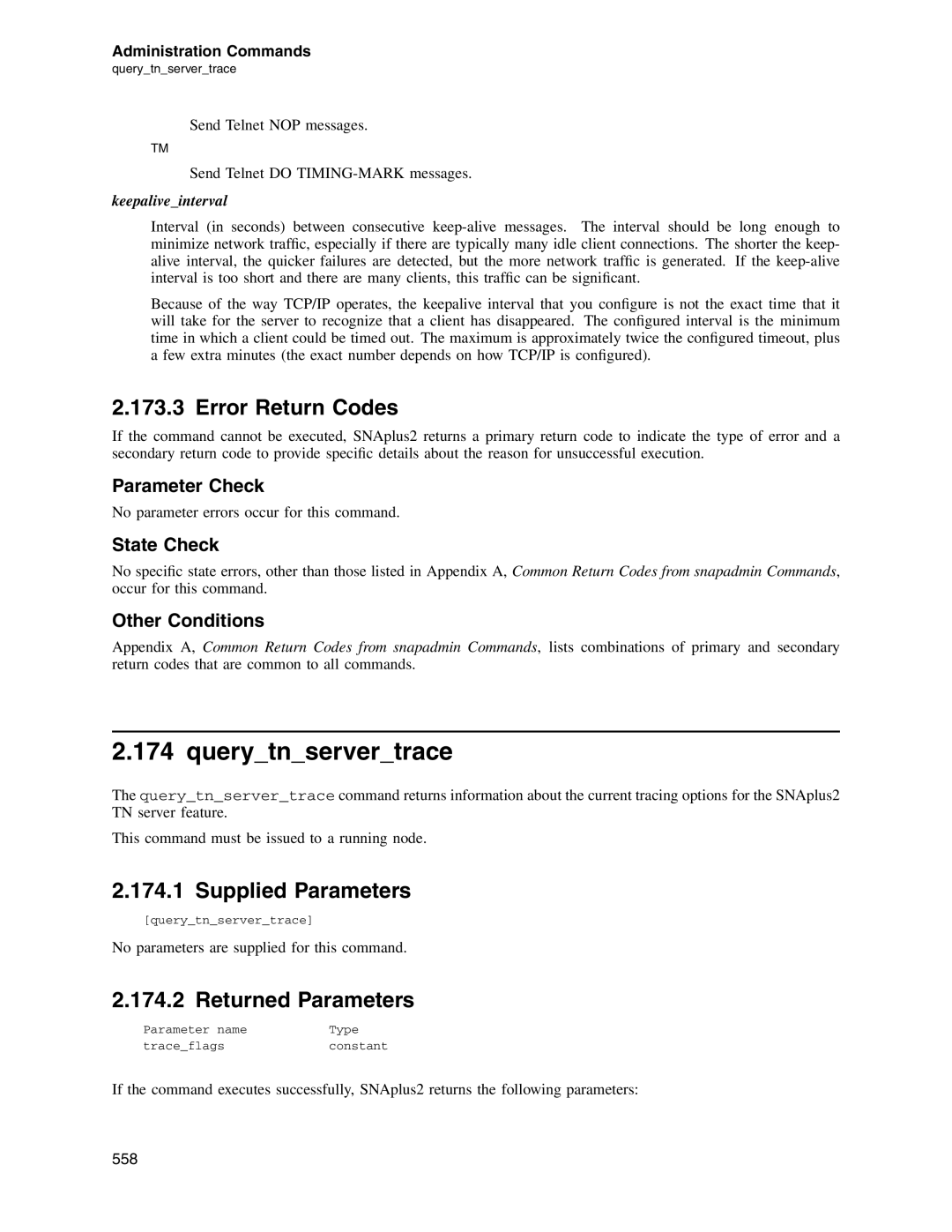Administration Commands
query_tn_server_trace
Send Telnet NOP messages.
TM
Send Telnet DO
keepalive_interval
Interval (in seconds) between consecutive
Because of the way TCP/IP operates, the keepalive interval that you configure is not the exact time that it will take for the server to recognize that a client has disappeared. The configured interval is the minimum time in which a client could be timed out. The maximum is approximately twice the configured timeout, plus a few extra minutes (the exact number depends on how TCP/IP is configured).
2.173.3 Error Return Codes
If the command cannot be executed, SNAplus2 returns a primary return code to indicate the type of error and a secondary return code to provide specific details about the reason for unsuccessful execution.
Parameter Check
No parameter errors occur for this command.
State Check
No specific state errors, other than those listed in Appendix A, Common Return Codes from snapadmin Commands, occur for this command.
Other Conditions
Appendix A, Common Return Codes from snapadmin Commands, lists combinations of primary and secondary return codes that are common to all commands.
2.174 query_tn_server_trace
The query_tn_server_trace command returns information about the current tracing options for the SNAplus2 TN server feature.
This command must be issued to a running node.
2.174.1 Supplied Parameters
[query_tn_server_trace]
No parameters are supplied for this command.
2.174.2 Returned Parameters
Parameter name | Type |
trace_flagsconstant
If the command executes successfully, SNAplus2 returns the following parameters:
558