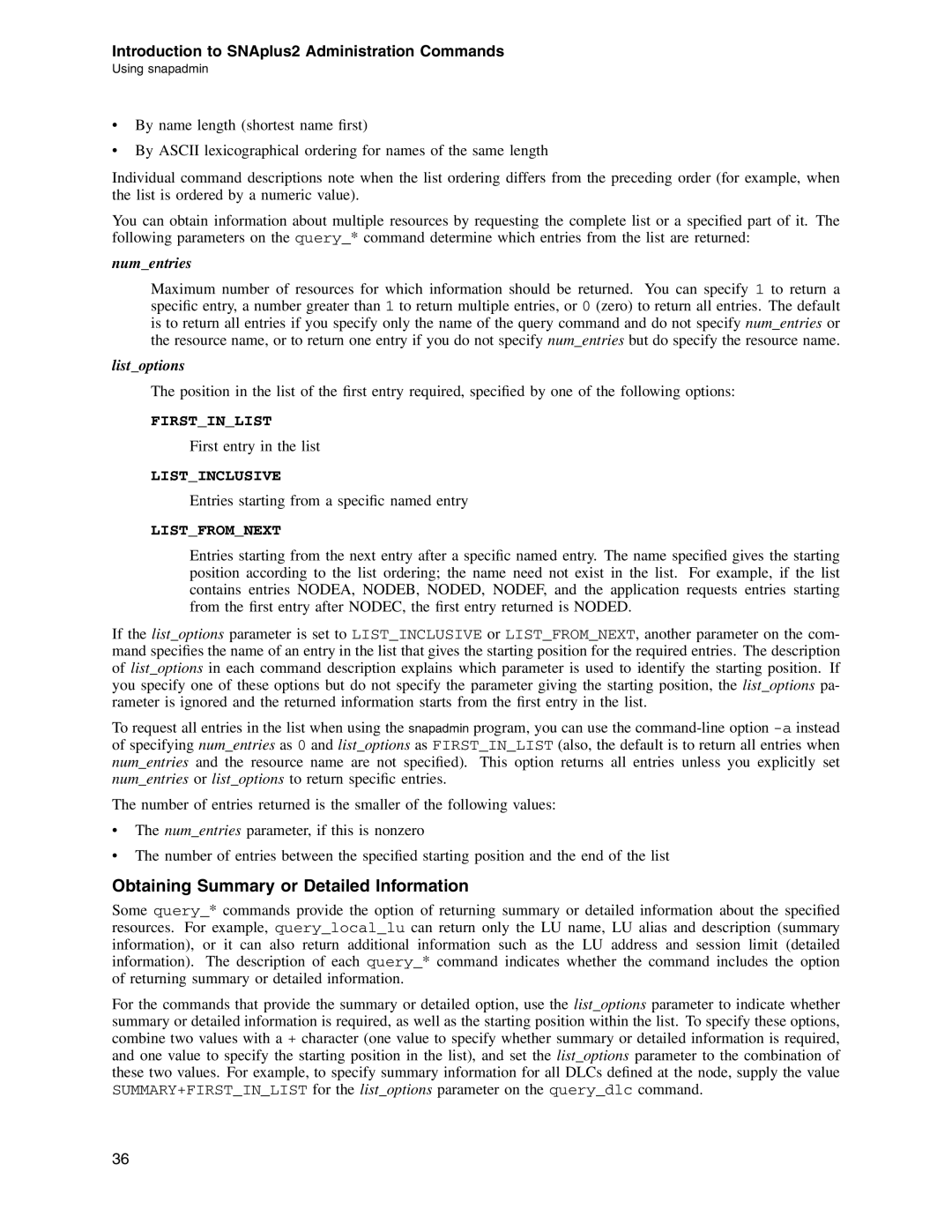Introduction to SNAplus2 Administration Commands
Using snapadmin
•By name length (shortest name first)
•By ASCII lexicographical ordering for names of the same length
Individual command descriptions note when the list ordering differs from the preceding order (for example, when the list is ordered by a numeric value).
You can obtain information about multiple resources by requesting the complete list or a specified part of it. The following parameters on the query_* command determine which entries from the list are returned:
num_entries
Maximum number of resources for which information should be returned. You can specify 1 to return a specific entry, a number greater than 1 to return multiple entries, or 0 (zero) to return all entries. The default is to return all entries if you specify only the name of the query command and do not specify num_entries or the resource name, or to return one entry if you do not specify num_entries but do specify the resource name.
list_options
The position in the list of the first entry required, specified by one of the following options:
FIRST_IN_LIST
First entry in the list
LIST_INCLUSIVE
Entries starting from a specific named entry
LIST_FROM_NEXT
Entries starting from the next entry after a specific named entry. The name specified gives the starting position according to the list ordering; the name need not exist in the list. For example, if the list contains entries NODEA, NODEB, NODED, NODEF, and the application requests entries starting from the first entry after NODEC, the first entry returned is NODED.
If the list_options parameter is set to LIST_INCLUSIVE or LIST_FROM_NEXT, another parameter on the com- mand specifies the name of an entry in the list that gives the starting position for the required entries. The description of list_options in each command description explains which parameter is used to identify the starting position. If you specify one of these options but do not specify the parameter giving the starting position, the list_options pa- rameter is ignored and the returned information starts from the first entry in the list.
To request all entries in the list when using the snapadmin program, you can use the
The number of entries returned is the smaller of the following values:
•The num_entries parameter, if this is nonzero
•The number of entries between the specified starting position and the end of the list
Obtaining Summary or Detailed Information
Some query_* commands provide the option of returning summary or detailed information about the specified resources. For example, query_local_lu can return only the LU name, LU alias and description (summary information), or it can also return additional information such as the LU address and session limit (detailed information). The description of each query_* command indicates whether the command includes the option of returning summary or detailed information.
For the commands that provide the summary or detailed option, use the list_options parameter to indicate whether summary or detailed information is required, as well as the starting position within the list. To specify these options, combine two values with a + character (one value to specify whether summary or detailed information is required, and one value to specify the starting position in the list), and set the list_options parameter to the combination of these two values. For example, to specify summary information for all DLCs defined at the node, supply the value SUMMARY+FIRST_IN_LIST for the list_options parameter on the query_dlc command.
36