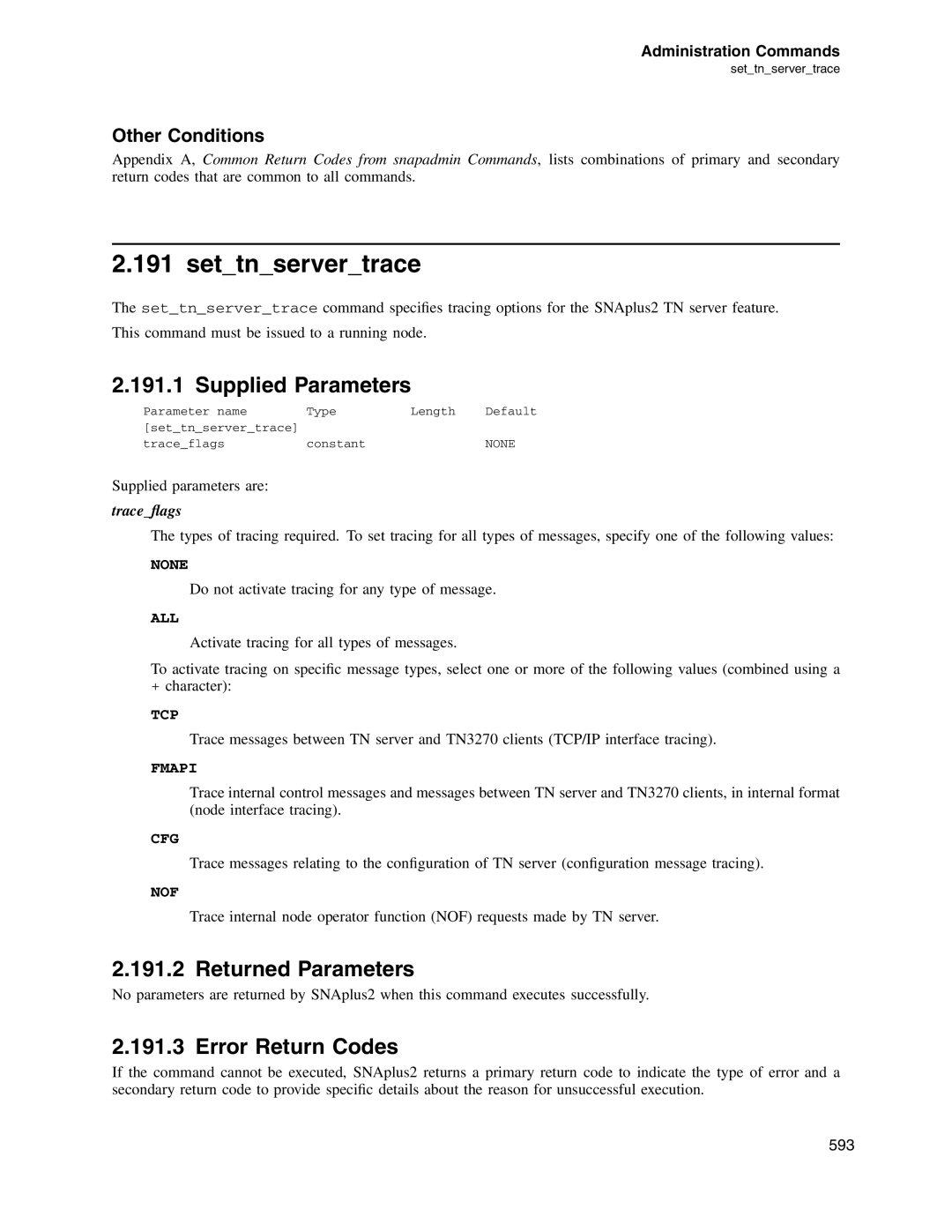Administration Commands
set_tn_server_trace
Other Conditions
Appendix A, Common Return Codes from snapadmin Commands, lists combinations of primary and secondary return codes that are common to all commands.
2.191 set_tn_server_trace
The set_tn_server_trace command specifies tracing options for the SNAplus2 TN server feature.
This command must be issued to a running node.
2.191.1 Supplied Parameters
Parameter name | Type | Length | Default |
[set_tn_server_trace] |
|
|
|
trace_flags | constant |
| NONE |
Supplied parameters are:
trace_flags
The types of tracing required. To set tracing for all types of messages, specify one of the following values:
NONE
Do not activate tracing for any type of message.
ALL
Activate tracing for all types of messages.
To activate tracing on specific message types, select one or more of the following values (combined using a
+character):
TCP
Trace messages between TN server and TN3270 clients (TCP/IP interface tracing).
FMAPI
Trace internal control messages and messages between TN server and TN3270 clients, in internal format (node interface tracing).
CFG
Trace messages relating to the configuration of TN server (configuration message tracing).
NOF
Trace internal node operator function (NOF) requests made by TN server.
2.191.2 Returned Parameters
No parameters are returned by SNAplus2 when this command executes successfully.
2.191.3 Error Return Codes
If the command cannot be executed, SNAplus2 returns a primary return code to indicate the type of error and a secondary return code to provide specific details about the reason for unsuccessful execution.
593