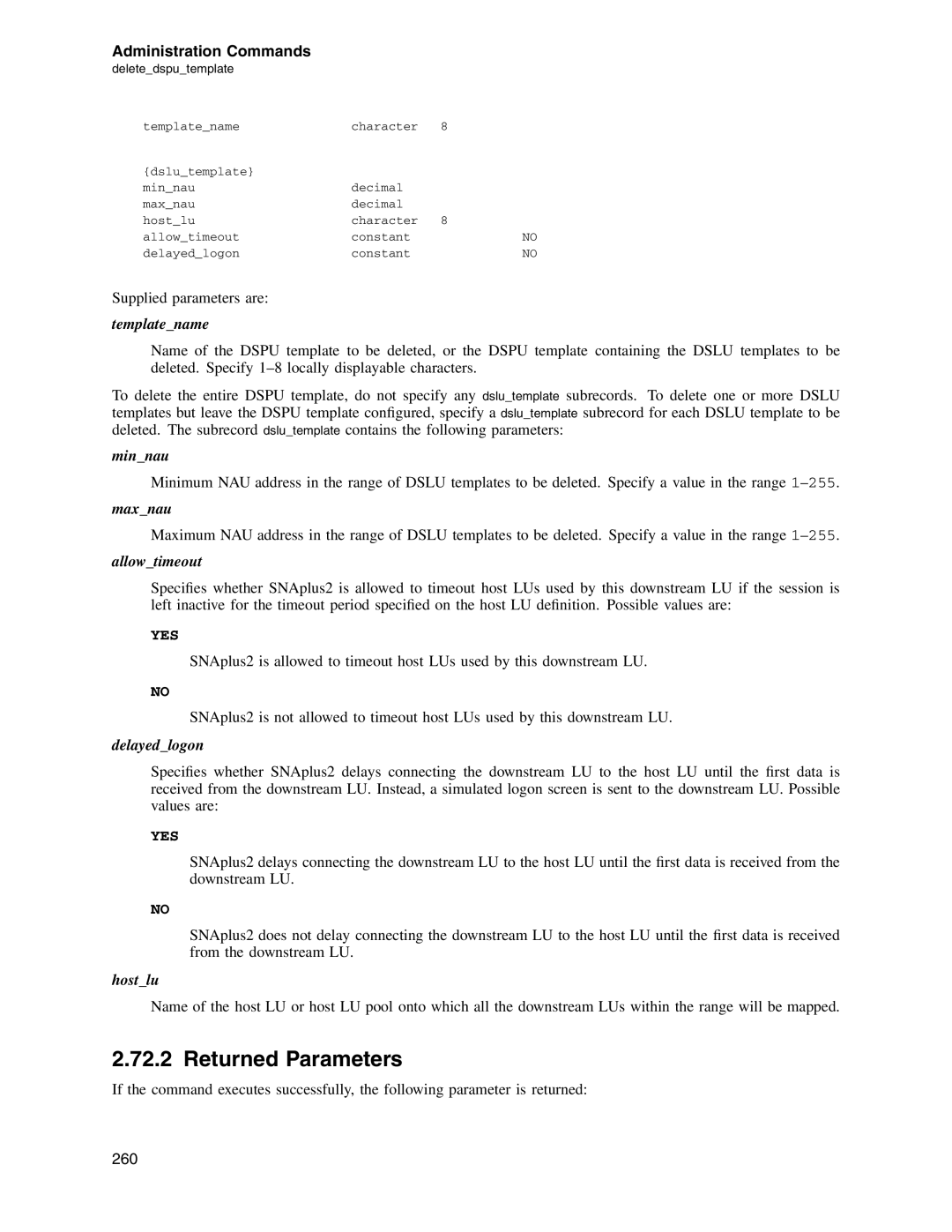Administration Commands delete_dspu_template
template_name | character | 8 |
{dslu_template} |
|
|
min_nau | decimal |
|
max_nau | decimal |
|
host_lu | character | 8 |
allow_timeout | constant | NO |
delayed_logon | constant | NO |
Supplied parameters are:
template_name
Name of the DSPU template to be deleted, or the DSPU template containing the DSLU templates to be deleted. Specify
To delete the entire DSPU template, do not specify any dslu_template subrecords. To delete one or more DSLU templates but leave the DSPU template configured, specify a dslu_template subrecord for each DSLU template to be deleted. The subrecord dslu_template contains the following parameters:
min_nau
Minimum NAU address in the range of DSLU templates to be deleted. Specify a value in the range
max_nau
Maximum NAU address in the range of DSLU templates to be deleted. Specify a value in the range
allow_timeout
Specifies whether SNAplus2 is allowed to timeout host LUs used by this downstream LU if the session is left inactive for the timeout period specified on the host LU definition. Possible values are:
YES
SNAplus2 is allowed to timeout host LUs used by this downstream LU.
NO
SNAplus2 is not allowed to timeout host LUs used by this downstream LU.
delayed_logon
Specifies whether SNAplus2 delays connecting the downstream LU to the host LU until the first data is received from the downstream LU. Instead, a simulated logon screen is sent to the downstream LU. Possible values are:
YES
SNAplus2 delays connecting the downstream LU to the host LU until the first data is received from the downstream LU.
NO
SNAplus2 does not delay connecting the downstream LU to the host LU until the first data is received from the downstream LU.
host_lu
Name of the host LU or host LU pool onto which all the downstream LUs within the range will be mapped.
2.72.2 Returned Parameters
If the command executes successfully, the following parameter is returned: