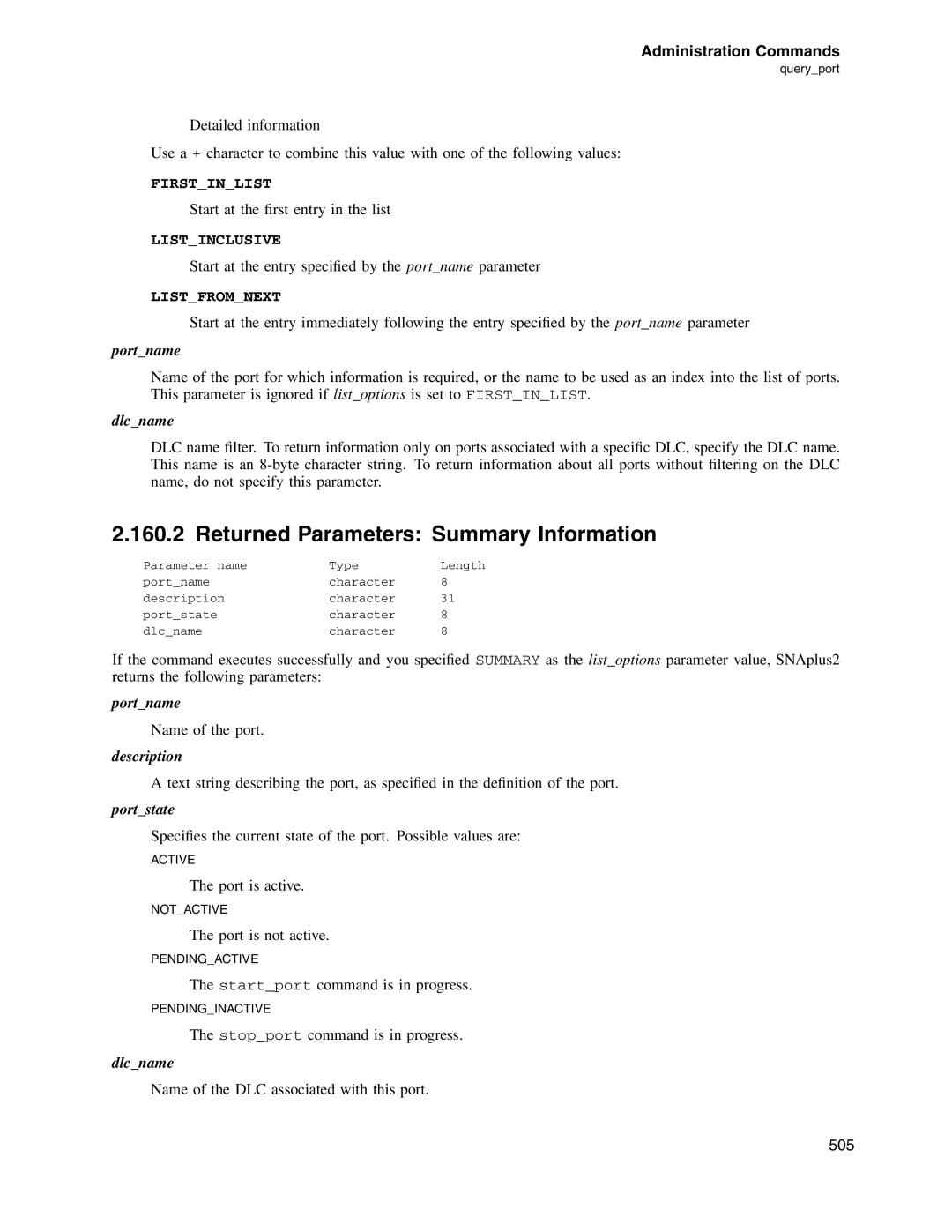Administration Commands
query_port
Detailed information
Use a + character to combine this value with one of the following values:
FIRST_IN_LIST
Start at the first entry in the list
LIST_INCLUSIVE
Start at the entry specified by the port_name parameter
LIST_FROM_NEXT
Start at the entry immediately following the entry specified by the port_name parameter
port_name
Name of the port for which information is required, or the name to be used as an index into the list of ports. This parameter is ignored if list_options is set to FIRST_IN_LIST.
dlc_name
DLC name filter. To return information only on ports associated with a specific DLC, specify the DLC name. This name is an
2.160.2 Returned Parameters: Summary Information
Parameter name | Type | Length |
port_name | character | 8 |
description | character | 31 |
port_state | character | 8 |
dlc_name | character | 8 |
If the command executes successfully and you specified SUMMARY as the list_options parameter value, SNAplus2 returns the following parameters:
port_name
Name of the port.
description
A text string describing the port, as specified in the definition of the port.
port_state
Specifies the current state of the port. Possible values are:
ACTIVE
The port is active.
NOT_ACTIVE
The port is not active.
PENDING_ACTIVE
The start_port command is in progress.
PENDING_INACTIVE
The stop_port command is in progress.
dlc_name
Name of the DLC associated with this port.
505