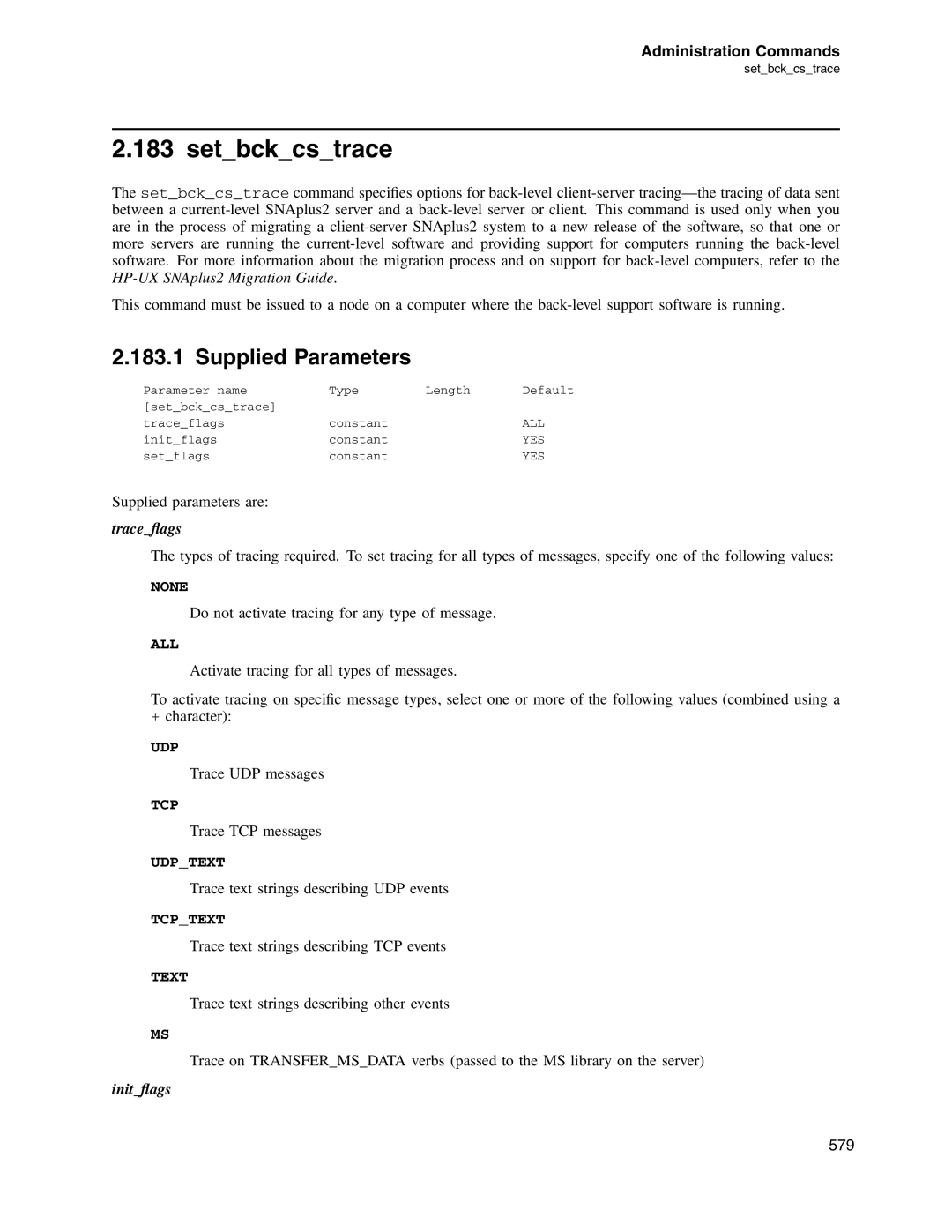Administration Commands
set_bck_cs_trace
2.183 set_bck_cs_trace
The set_bck_cs_trace command specifies options for
This command must be issued to a node on a computer where the
2.183.1 Supplied Parameters
Parameter name | Type | Length | Default |
[set_bck_cs_trace] |
|
|
|
trace_flags | constant |
| ALL |
init_flags | constant |
| YES |
set_flags | constant |
| YES |
Supplied parameters are:
trace_flags
The types of tracing required. To set tracing for all types of messages, specify one of the following values:
NONE
Do not activate tracing for any type of message.
ALL
Activate tracing for all types of messages.
To activate tracing on specific message types, select one or more of the following values (combined using a
+character):
UDP
Trace UDP messages
TCP
Trace TCP messages
UDP_TEXT
Trace text strings describing UDP events
TCP_TEXT
Trace text strings describing TCP events
TEXT
Trace text strings describing other events
MS
Trace on TRANSFER_MS_DATA verbs (passed to the MS library on the server)
init_flags
579