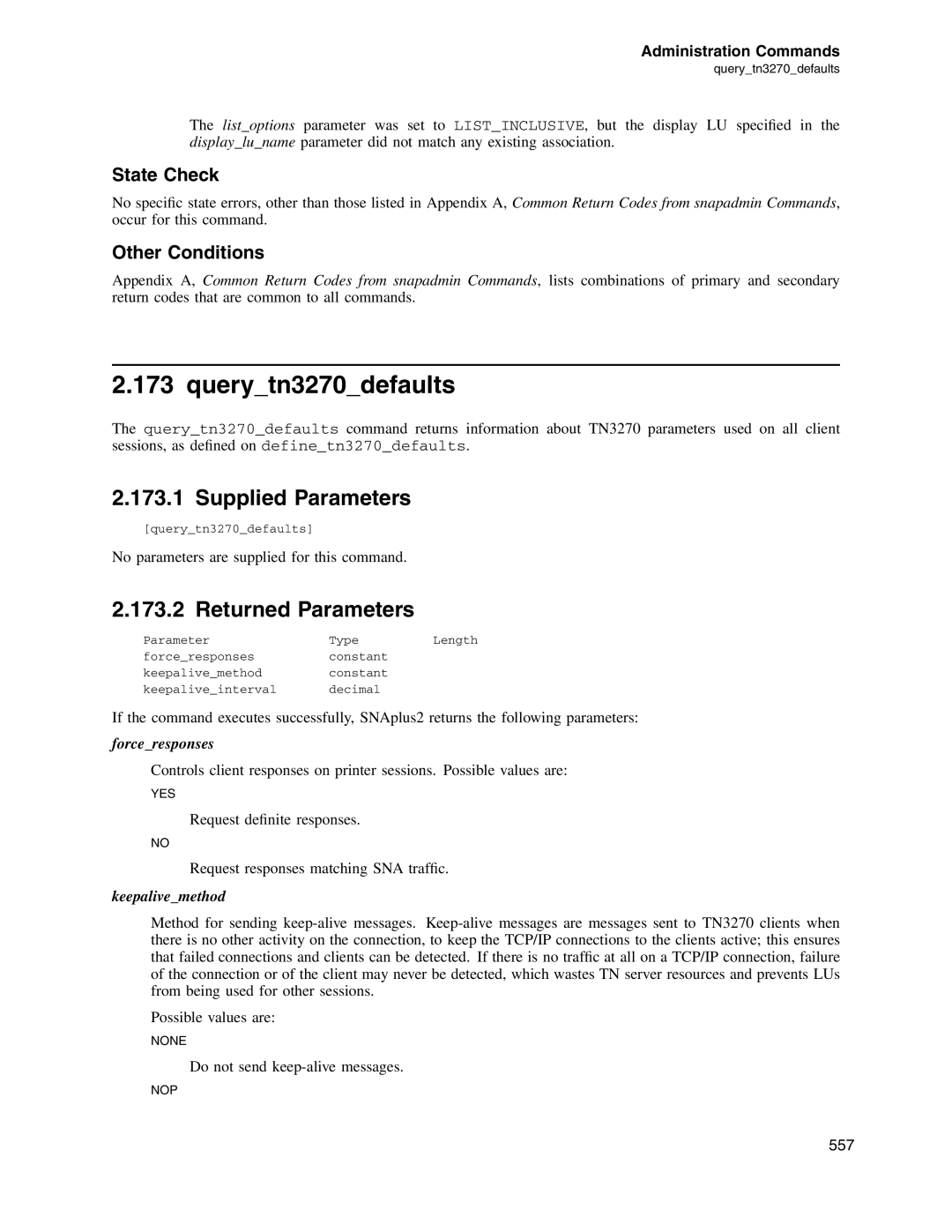Administration Commands
query_tn3270_defaults
The list_options parameter was set to LIST_INCLUSIVE, but the display LU specified in the display_lu_name parameter did not match any existing association.
State Check
No specific state errors, other than those listed in Appendix A, Common Return Codes from snapadmin Commands, occur for this command.
Other Conditions
Appendix A, Common Return Codes from snapadmin Commands, lists combinations of primary and secondary return codes that are common to all commands.
2.173 query_tn3270_defaults
The query_tn3270_defaults command returns information about TN3270 parameters used on all client sessions, as defined on define_tn3270_defaults.
2.173.1 Supplied Parameters
[query_tn3270_defaults]
No parameters are supplied for this command.
2.173.2 Returned Parameters
Parameter | Type | Length |
force_responses constant
keepalive_method constant
keepalive_interval decimal
If the command executes successfully, SNAplus2 returns the following parameters:
force_responses
Controls client responses on printer sessions. Possible values are:
YES
Request definite responses.
NO
Request responses matching SNA traffic.
keepalive_method
Method for sending
Possible values are:
NONE
Do not send
NOP
557