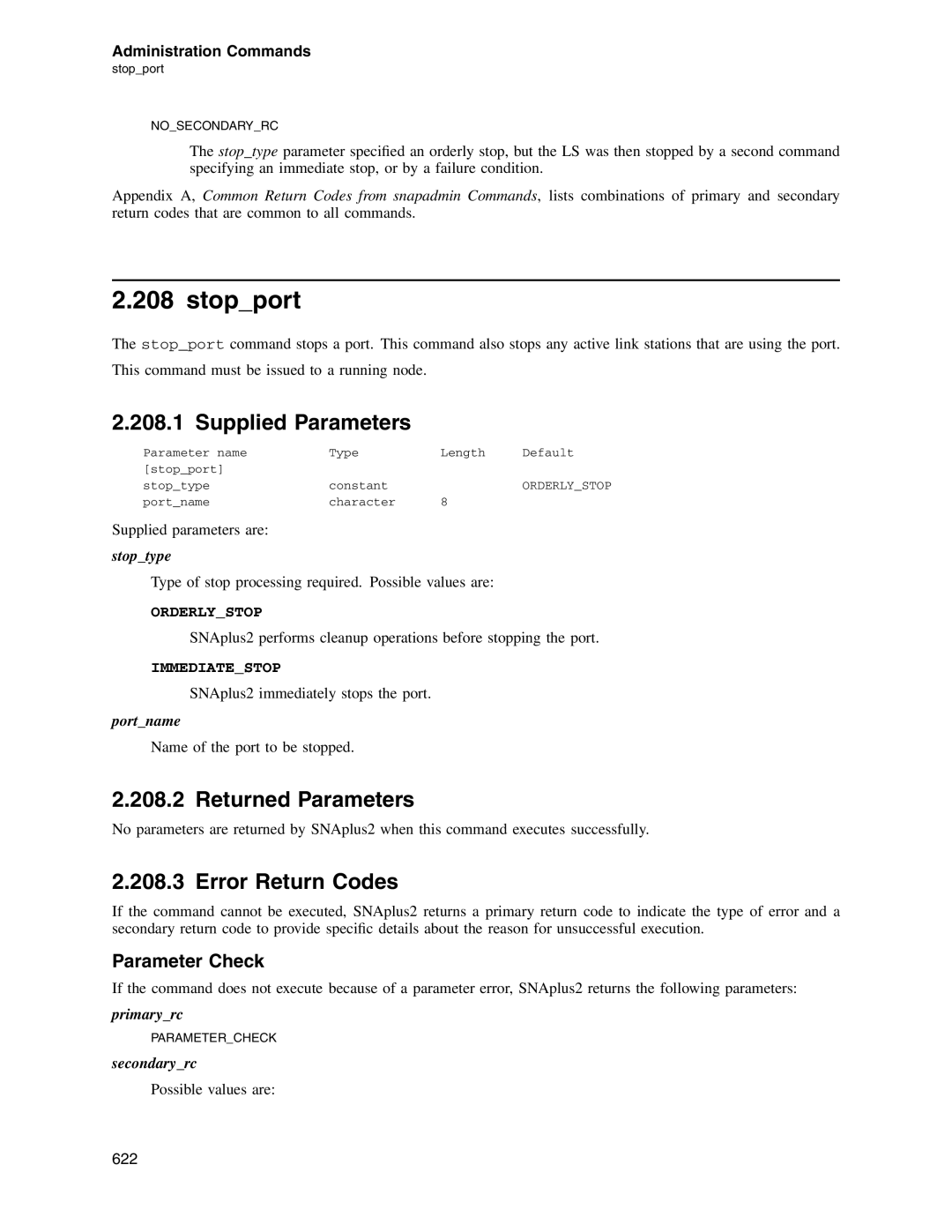Administration Commands
stop_port
NO_SECONDARY_RC
The stop_type parameter specified an orderly stop, but the LS was then stopped by a second command specifying an immediate stop, or by a failure condition.
Appendix A, Common Return Codes from snapadmin Commands, lists combinations of primary and secondary return codes that are common to all commands.
2.208 stop_port
The stop_port command stops a port. This command also stops any active link stations that are using the port.
This command must be issued to a running node.
2.208.1 Supplied Parameters
Parameter name | Type | Length | Default |
[stop_port] |
|
|
|
stop_type | constant |
| ORDERLY_STOP |
port_name | character | 8 |
|
Supplied parameters are:
stop_type
Type of stop processing required. Possible values are:
ORDERLY_STOP
SNAplus2 performs cleanup operations before stopping the port.
IMMEDIATE_STOP
SNAplus2 immediately stops the port.
port_name
Name of the port to be stopped.
2.208.2 Returned Parameters
No parameters are returned by SNAplus2 when this command executes successfully.
2.208.3 Error Return Codes
If the command cannot be executed, SNAplus2 returns a primary return code to indicate the type of error and a secondary return code to provide specific details about the reason for unsuccessful execution.
Parameter Check
If the command does not execute because of a parameter error, SNAplus2 returns the following parameters:
primary_rc
PARAMETER_CHECK
secondary_rc
Possible values are:
622