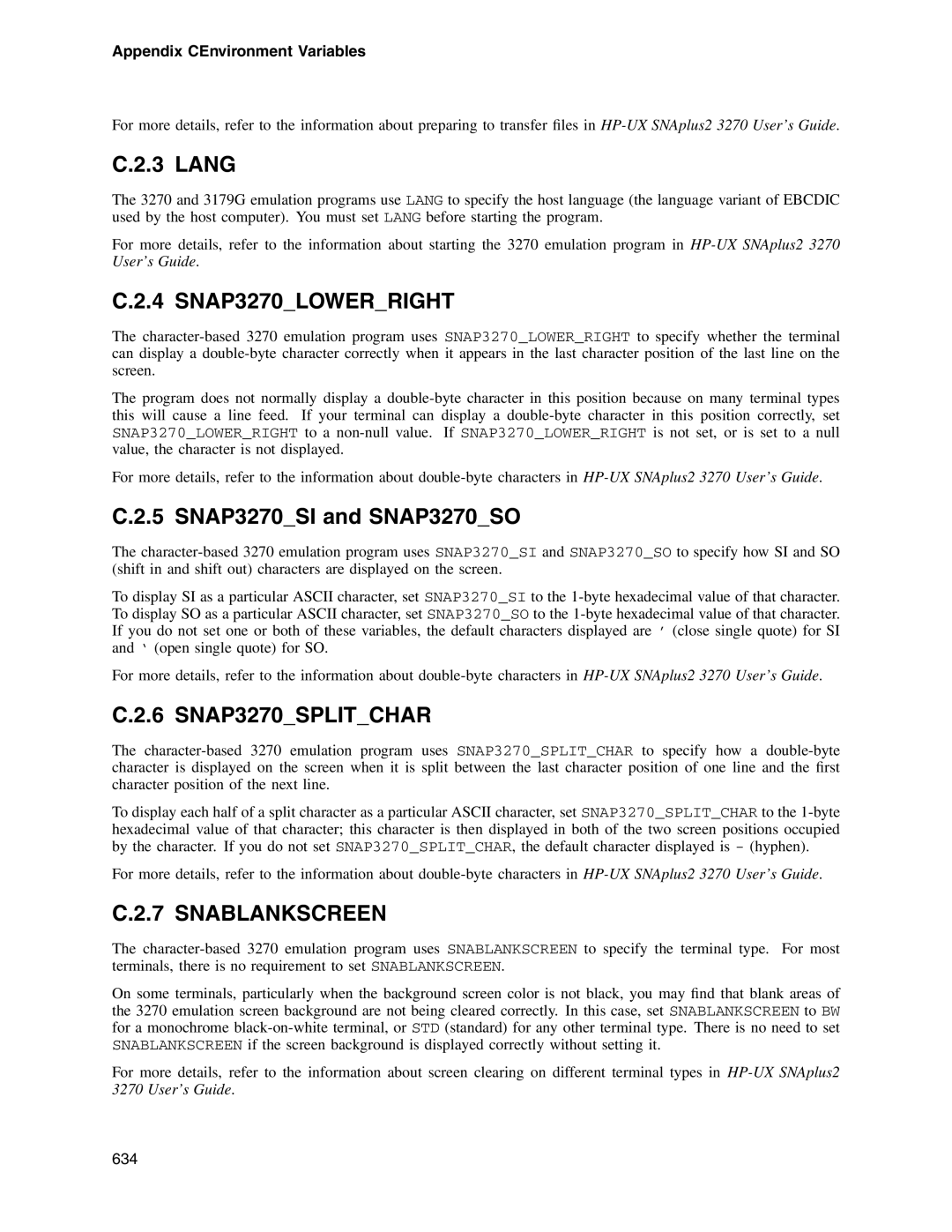Appendix CEnvironment Variables
For more details, refer to the information about preparing to transfer files in HP-UX SNAplus2 3270 User’s Guide.
C.2.3 LANG
The 3270 and 3179G emulation programs use LANG to specify the host language (the language variant of EBCDIC used by the host computer). You must set LANG before starting the program.
For more details, refer to the information about starting the 3270 emulation program in HP-UX SNAplus2 3270 User’s Guide.
C.2.4 SNAP3270_LOWER_RIGHT
The character-based 3270 emulation program uses SNAP3270_LOWER_RIGHT to specify whether the terminal can display a double-byte character correctly when it appears in the last character position of the last line on the screen.
The program does not normally display a double-byte character in this position because on many terminal types this will cause a line feed. If your terminal can display a double-byte character in this position correctly, set SNAP3270_LOWER_RIGHT to a non-null value. If SNAP3270_LOWER_RIGHT is not set, or is set to a null value, the character is not displayed.
For more details, refer to the information about double-byte characters in HP-UX SNAplus2 3270 User’s Guide.
C.2.5 SNAP3270_SI and SNAP3270_SO
The character-based 3270 emulation program uses SNAP3270_SI and SNAP3270_SO to specify how SI and SO (shift in and shift out) characters are displayed on the screen.
To display SI as a particular ASCII character, set SNAP3270_SI to the 1-byte hexadecimal value of that character. To display SO as a particular ASCII character, set SNAP3270_SO to the 1-byte hexadecimal value of that character. If you do not set one or both of these variables, the default characters displayed are ’ (close single quote) for SI and ‘ (open single quote) for SO.
For more details, refer to the information about double-byte characters in HP-UX SNAplus2 3270 User’s Guide.
C.2.6 SNAP3270_SPLIT_CHAR
The character-based 3270 emulation program uses SNAP3270_SPLIT_CHAR to specify how a double-byte character is displayed on the screen when it is split between the last character position of one line and the first character position of the next line.
To display each half of a split character as a particular ASCII character, set SNAP3270_SPLIT_CHAR to the 1-byte hexadecimal value of that character; this character is then displayed in both of the two screen positions occupied by the character. If you do not set SNAP3270_SPLIT_CHAR, the default character displayed is - (hyphen).
For more details, refer to the information about double-byte characters in HP-UX SNAplus2 3270 User’s Guide.
C.2.7 SNABLANKSCREEN
The character-based 3270 emulation program uses SNABLANKSCREEN to specify the terminal type. For most terminals, there is no requirement to set SNABLANKSCREEN.
On some terminals, particularly when the background screen color is not black, you may find that blank areas of the 3270 emulation screen background are not being cleared correctly. In this case, set SNABLANKSCREEN to BW for a monochrome black-on-white terminal, or STD (standard) for any other terminal type. There is no need to set SNABLANKSCREEN if the screen background is displayed correctly without setting it.
For more details, refer to the information about screen clearing on different terminal types in HP-UX SNAplus2 3270 User’s Guide.