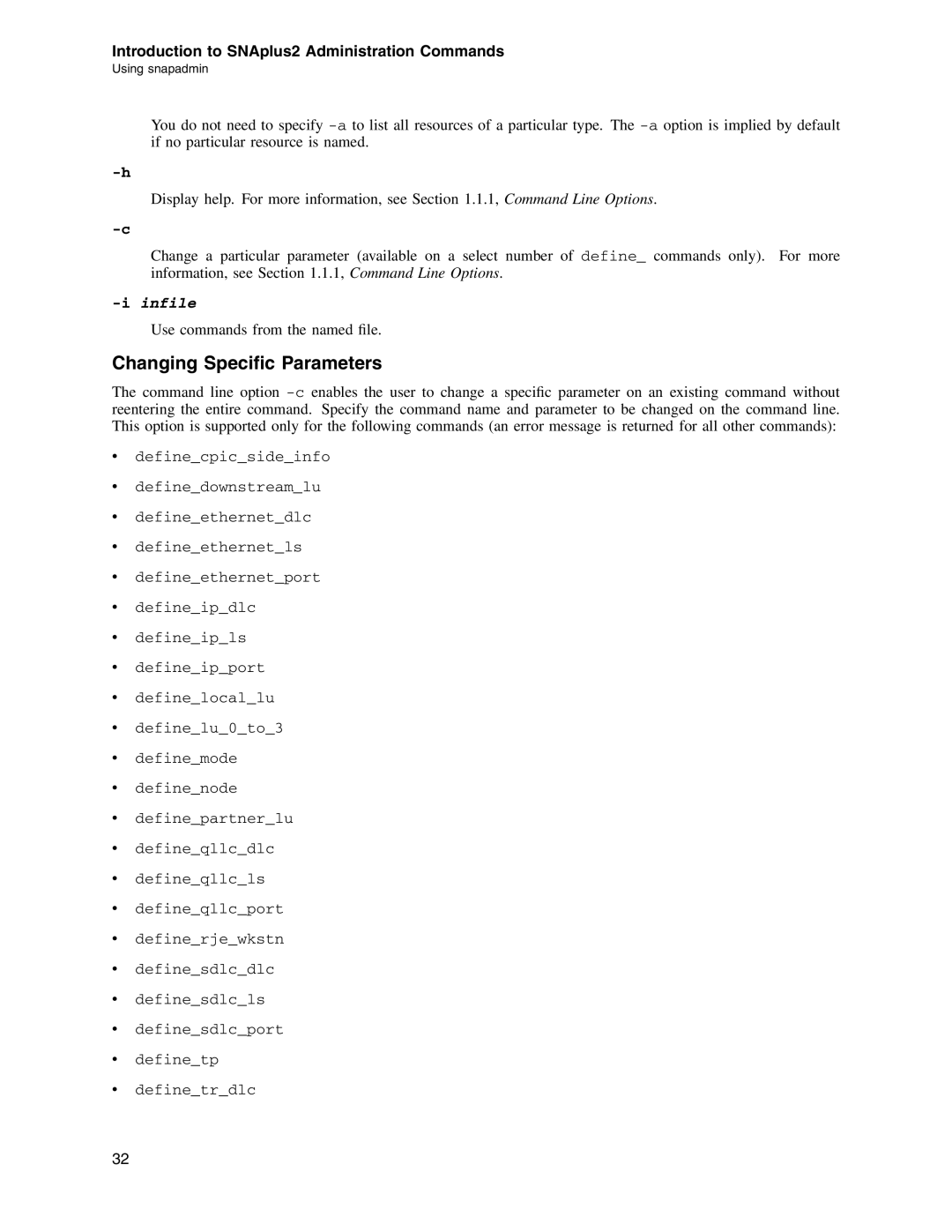Introduction to SNAplus2 Administration Commands
Using snapadmin
You do not need to specify
Display help. For more information, see Section 1.1.1, Command Line Options.
Change a particular parameter (available on a select number of define_ commands only). For more information, see Section 1.1.1, Command Line Options.
Use commands from the named file.
Changing Specific Parameters
The command line option
•define_cpic_side_info
•define_downstream_lu
•define_ethernet_dlc
•define_ethernet_ls
•define_ethernet_port
•define_ip_dlc
•define_ip_ls
•define_ip_port
•define_local_lu
•define_lu_0_to_3
•define_mode
•define_node
•define_partner_lu
•define_qllc_dlc
•define_qllc_ls
•define_qllc_port
•define_rje_wkstn
•define_sdlc_dlc
•define_sdlc_ls
•define_sdlc_port
•define_tp
•define_tr_dlc
32