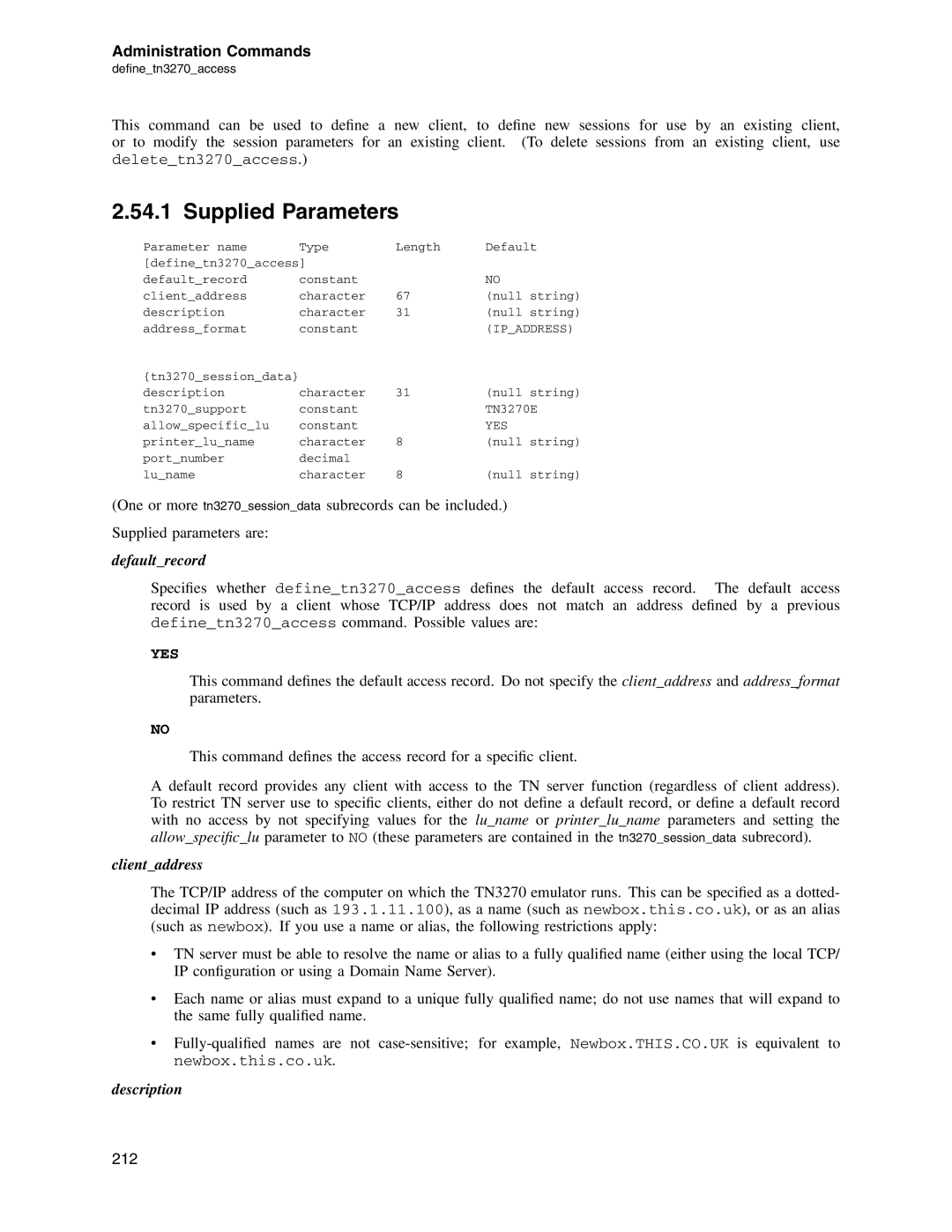Administration Commands
define_tn3270_access
This command can be used to define a new client, to define new sessions for use by an existing client, or to modify the session parameters for an existing client. (To delete sessions from an existing client, use delete_tn3270_access.)
2.54.1 Supplied Parameters
Parameter name | Type | Length | Default |
[define_tn3270_access] |
|
| |
default_record | constant |
| NO |
client_address | character | 67 | (null string) |
description | character | 31 | (null string) |
address_format | constant |
| (IP_ADDRESS) |
{tn3270_session_data} |
|
|
|
description | character | 31 | (null string) |
tn3270_support | constant |
| TN3270E |
allow_specific_lu | constant |
| YES |
printer_lu_name | character | 8 | (null string) |
port_number | decimal |
|
|
lu_name | character | 8 | (null string) |
(One or more tn3270_session_data subrecords can be included.)
Supplied parameters are:
default_record
Specifies whether define_tn3270_access defines the default access record. The default access record is used by a client whose TCP/IP address does not match an address defined by a previous define_tn3270_access command. Possible values are:
YES
This command defines the default access record. Do not specify the client_address and address_format parameters.
NO
This command defines the access record for a specific client.
A default record provides any client with access to the TN server function (regardless of client address). To restrict TN server use to specific clients, either do not define a default record, or define a default record with no access by not specifying values for the lu_name or printer_lu_name parameters and setting the allow_specific_lu parameter to NO (these parameters are contained in the tn3270_session_data subrecord).
client_address
The TCP/IP address of the computer on which the TN3270 emulator runs. This can be specified as a dotted- decimal IP address (such as 193.1.11.100), as a name (such as newbox.this.co.uk), or as an alias (such as newbox). If you use a name or alias, the following restrictions apply:
•TN server must be able to resolve the name or alias to a fully qualified name (either using the local TCP/ IP configuration or using a Domain Name Server).
•Each name or alias must expand to a unique fully qualified name; do not use names that will expand to the same fully qualified name.
•
description
212