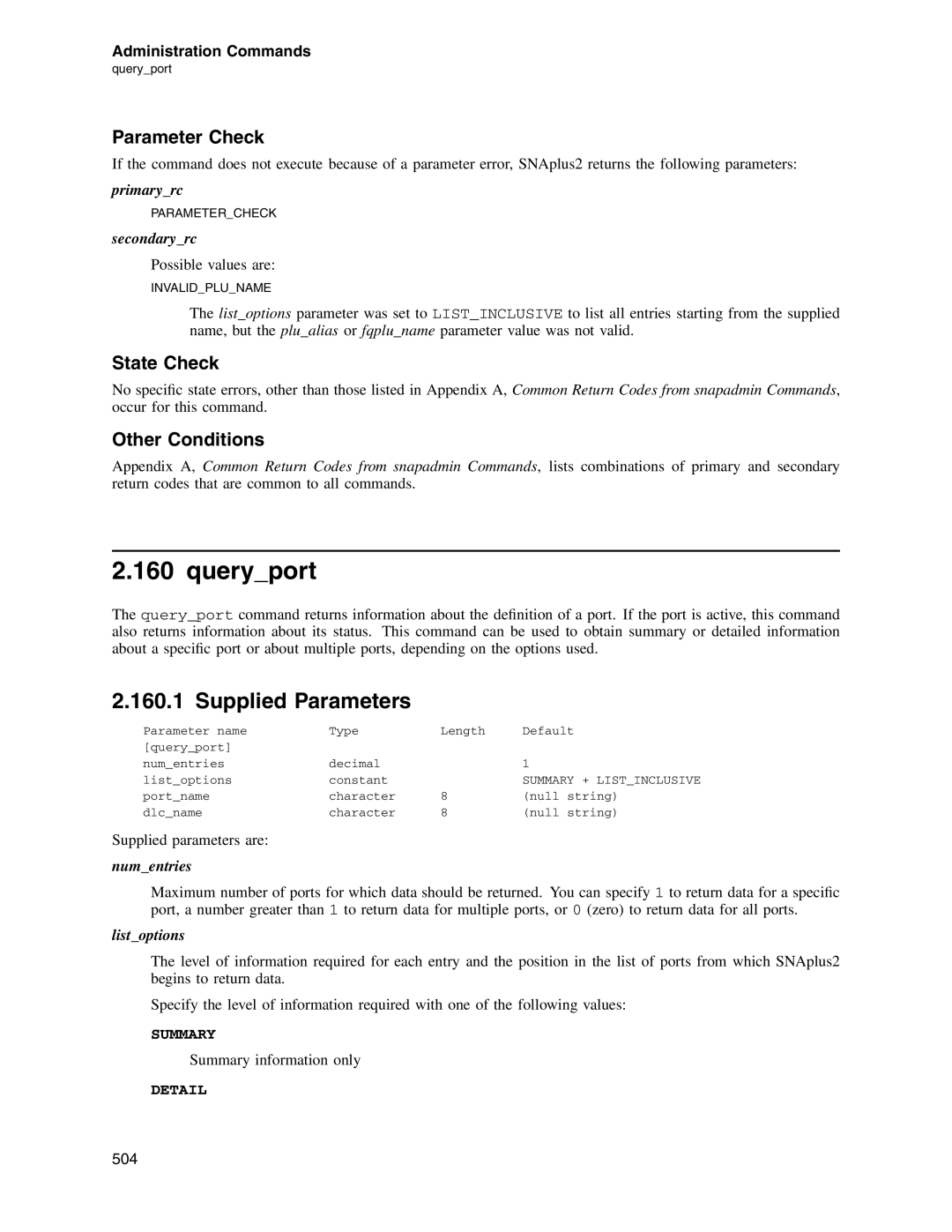Administration Commands
query_port
Parameter Check
If the command does not execute because of a parameter error, SNAplus2 returns the following parameters:
primary_rc
PARAMETER_CHECK
secondary_rc
Possible values are:
INVALID_PLU_NAME
The list_options parameter was set to LIST_INCLUSIVE to list all entries starting from the supplied name, but the plu_alias or fqplu_name parameter value was not valid.
State Check
No specific state errors, other than those listed in Appendix A, Common Return Codes from snapadmin Commands, occur for this command.
Other Conditions
Appendix A, Common Return Codes from snapadmin Commands, lists combinations of primary and secondary return codes that are common to all commands.
2.160 query_port
The query_port command returns information about the definition of a port. If the port is active, this command also returns information about its status. This command can be used to obtain summary or detailed information about a specific port or about multiple ports, depending on the options used.
2.160.1 Supplied Parameters
Parameter name | Type | Length | Default |
[query_port] |
|
|
|
num_entries | decimal |
| 1 |
list_options | constant |
| SUMMARY + LIST_INCLUSIVE |
port_name | character | 8 | (null string) |
dlc_name | character | 8 | (null string) |
Supplied parameters are:
num_entries
Maximum number of ports for which data should be returned. You can specify 1 to return data for a specific port, a number greater than 1 to return data for multiple ports, or 0 (zero) to return data for all ports.
list_options
The level of information required for each entry and the position in the list of ports from which SNAplus2 begins to return data.
Specify the level of information required with one of the following values:
SUMMARY
Summary information only
DETAIL
504