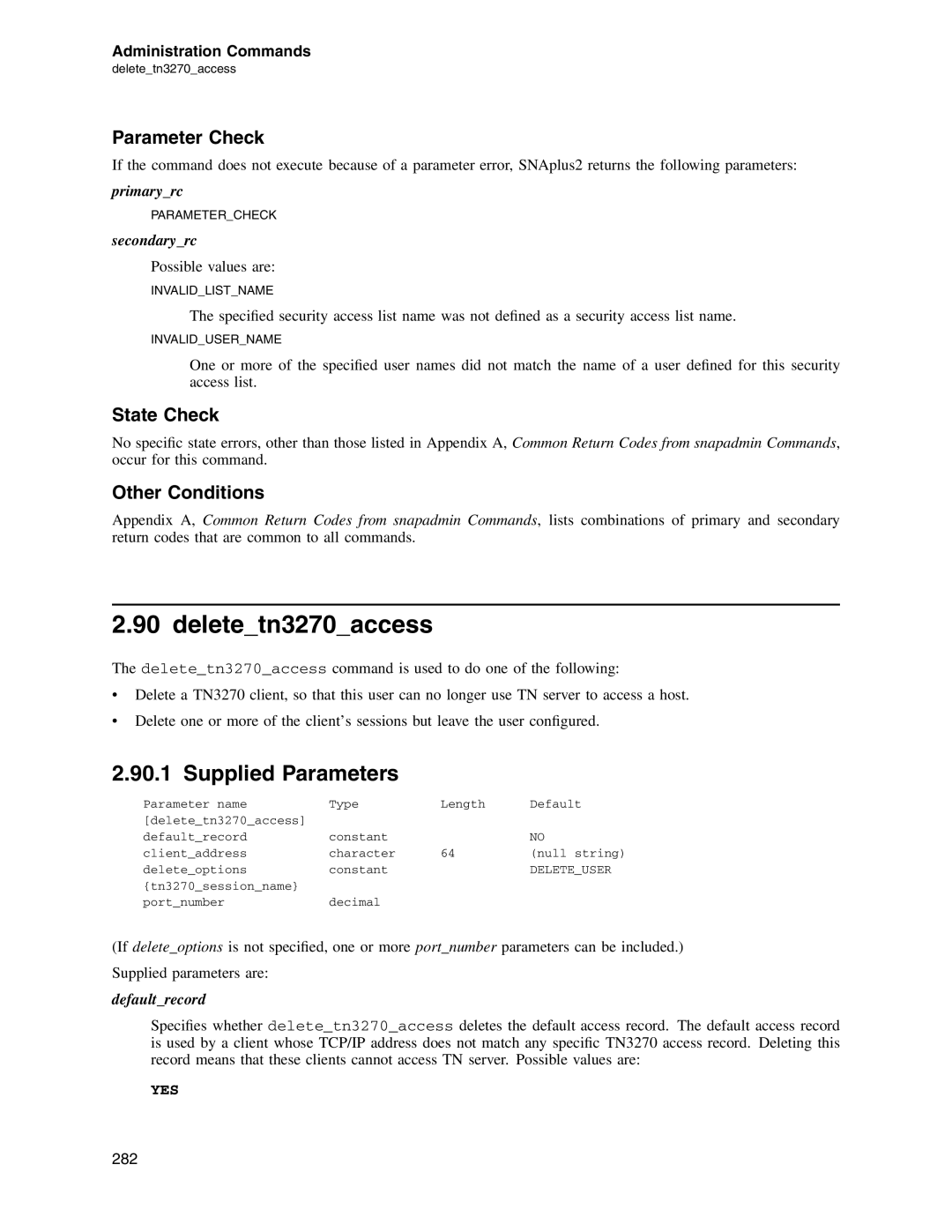Administration Commands
delete_tn3270_access
Parameter Check
If the command does not execute because of a parameter error, SNAplus2 returns the following parameters:
primary_rc
PARAMETER_CHECK
secondary_rc
Possible values are:
INVALID_LIST_NAME
The specified security access list name was not defined as a security access list name.
INVALID_USER_NAME
One or more of the specified user names did not match the name of a user defined for this security access list.
State Check
No specific state errors, other than those listed in Appendix A, Common Return Codes from snapadmin Commands, occur for this command.
Other Conditions
Appendix A, Common Return Codes from snapadmin Commands, lists combinations of primary and secondary return codes that are common to all commands.
2.90 delete_tn3270_access
The delete_tn3270_access command is used to do one of the following:
•Delete a TN3270 client, so that this user can no longer use TN server to access a host.
•Delete one or more of the client’s sessions but leave the user configured.
2.90.1 Supplied Parameters
Parameter name | Type | Length | Default |
[delete_tn3270_access] |
|
|
|
default_record | constant |
| NO |
client_address | character | 64 | (null string) |
delete_options | constant |
| DELETE_USER |
{tn3270_session_name} |
|
|
|
port_number | decimal |
|
|
(If delete_options is not specified, one or more port_number parameters can be included.)
Supplied parameters are:
default_record
Specifies whether delete_tn3270_access deletes the default access record. The default access record is used by a client whose TCP/IP address does not match any specific TN3270 access record. Deleting this record means that these clients cannot access TN server. Possible values are:
YES
282