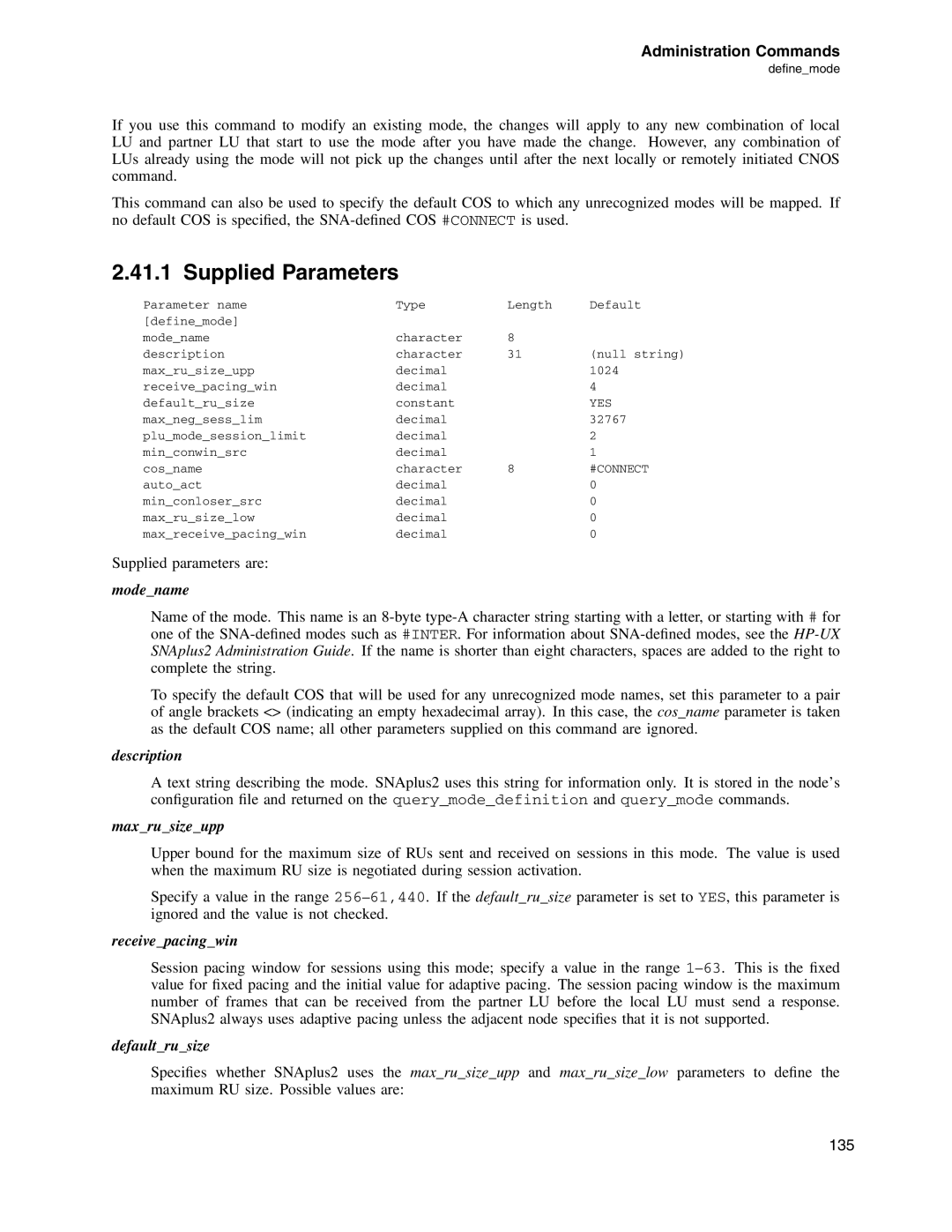Administration Commands
define_mode
If you use this command to modify an existing mode, the changes will apply to any new combination of local LU and partner LU that start to use the mode after you have made the change. However, any combination of LUs already using the mode will not pick up the changes until after the next locally or remotely initiated CNOS command.
This command can also be used to specify the default COS to which any unrecognized modes will be mapped. If no default COS is specified, the
2.41.1 Supplied Parameters
Parameter name | Type | Length | Default |
[define_mode] |
|
|
|
mode_name | character | 8 |
|
description | character | 31 | (null string) |
max_ru_size_upp | decimal |
| 1024 |
receive_pacing_win | decimal |
| 4 |
default_ru_size | constant |
| YES |
max_neg_sess_lim | decimal |
| 32767 |
plu_mode_session_limit | decimal |
| 2 |
min_conwin_src | decimal |
| 1 |
cos_name | character | 8 | #CONNECT |
auto_act | decimal |
| 0 |
min_conloser_src | decimal |
| 0 |
max_ru_size_low | decimal |
| 0 |
max_receive_pacing_win | decimal |
| 0 |
Supplied parameters are:
mode_name
Name of the mode. This name is an
To specify the default COS that will be used for any unrecognized mode names, set this parameter to a pair of angle brackets <> (indicating an empty hexadecimal array). In this case, the cos_name parameter is taken as the default COS name; all other parameters supplied on this command are ignored.
description
A text string describing the mode. SNAplus2 uses this string for information only. It is stored in the node’s configuration file and returned on the query_mode_definition and query_mode commands.
max_ru_size_upp
Upper bound for the maximum size of RUs sent and received on sessions in this mode. The value is used when the maximum RU size is negotiated during session activation.
Specify a value in the range
receive_pacing_win
Session pacing window for sessions using this mode; specify a value in the range
default_ru_size
Specifies whether SNAplus2 uses the max_ru_size_upp and max_ru_size_low parameters to define the maximum RU size. Possible values are:
135