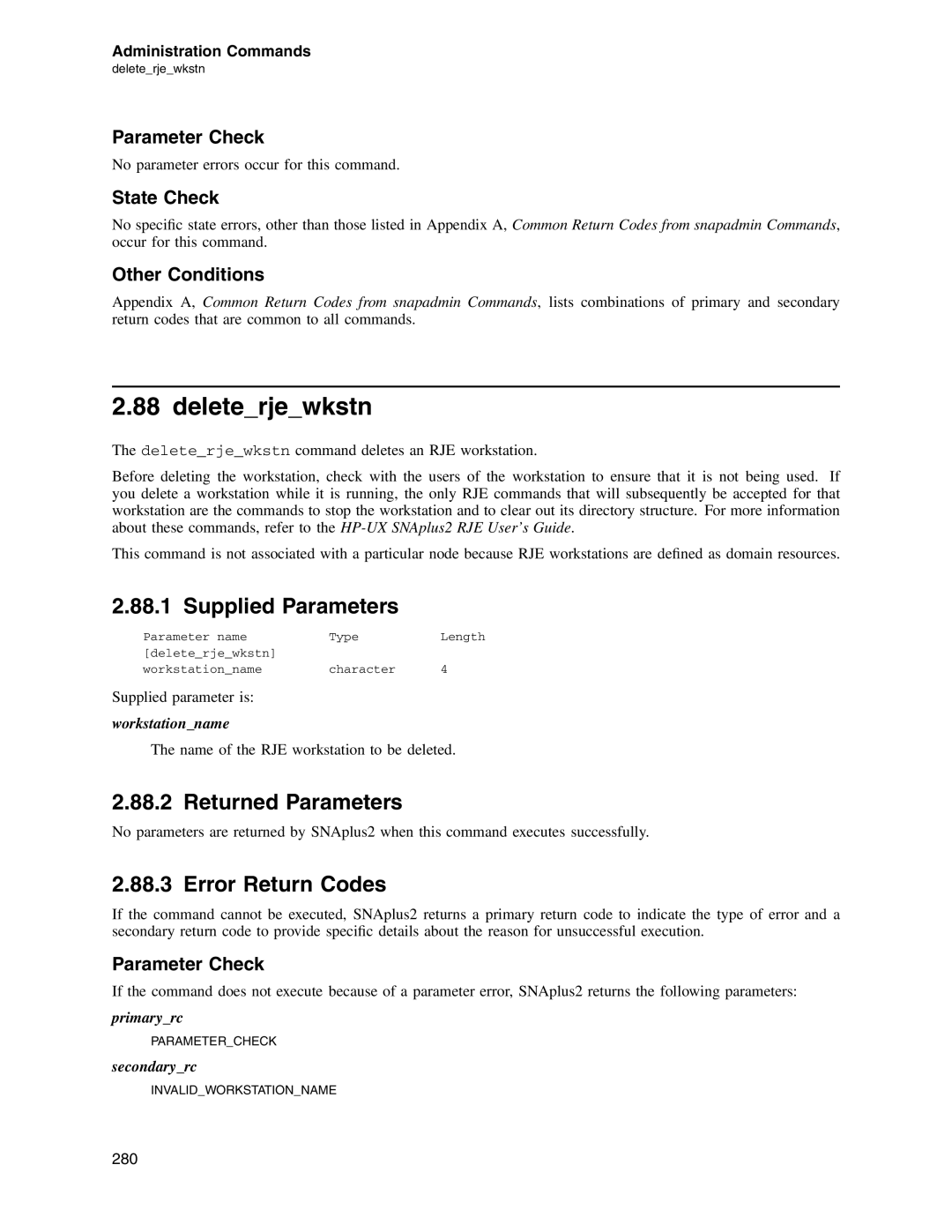Administration Commands
delete_rje_wkstn
Parameter Check
No parameter errors occur for this command.
State Check
No specific state errors, other than those listed in Appendix A, Common Return Codes from snapadmin Commands, occur for this command.
Other Conditions
Appendix A, Common Return Codes from snapadmin Commands, lists combinations of primary and secondary return codes that are common to all commands.
2.88 delete_rje_wkstn
The delete_rje_wkstn command deletes an RJE workstation.
Before deleting the workstation, check with the users of the workstation to ensure that it is not being used. If you delete a workstation while it is running, the only RJE commands that will subsequently be accepted for that workstation are the commands to stop the workstation and to clear out its directory structure. For more information about these commands, refer to the
This command is not associated with a particular node because RJE workstations are defined as domain resources.
2.88.1 Supplied Parameters
Parameter name | Type | Length |
[delete_rje_wkstn] |
|
|
workstation_name | character | 4 |
Supplied parameter is:
workstation_name
The name of the RJE workstation to be deleted.
2.88.2 Returned Parameters
No parameters are returned by SNAplus2 when this command executes successfully.
2.88.3 Error Return Codes
If the command cannot be executed, SNAplus2 returns a primary return code to indicate the type of error and a secondary return code to provide specific details about the reason for unsuccessful execution.
Parameter Check
If the command does not execute because of a parameter error, SNAplus2 returns the following parameters:
primary_rc
PARAMETER_CHECK
secondary_rc
INVALID_WORKSTATION_NAME
280