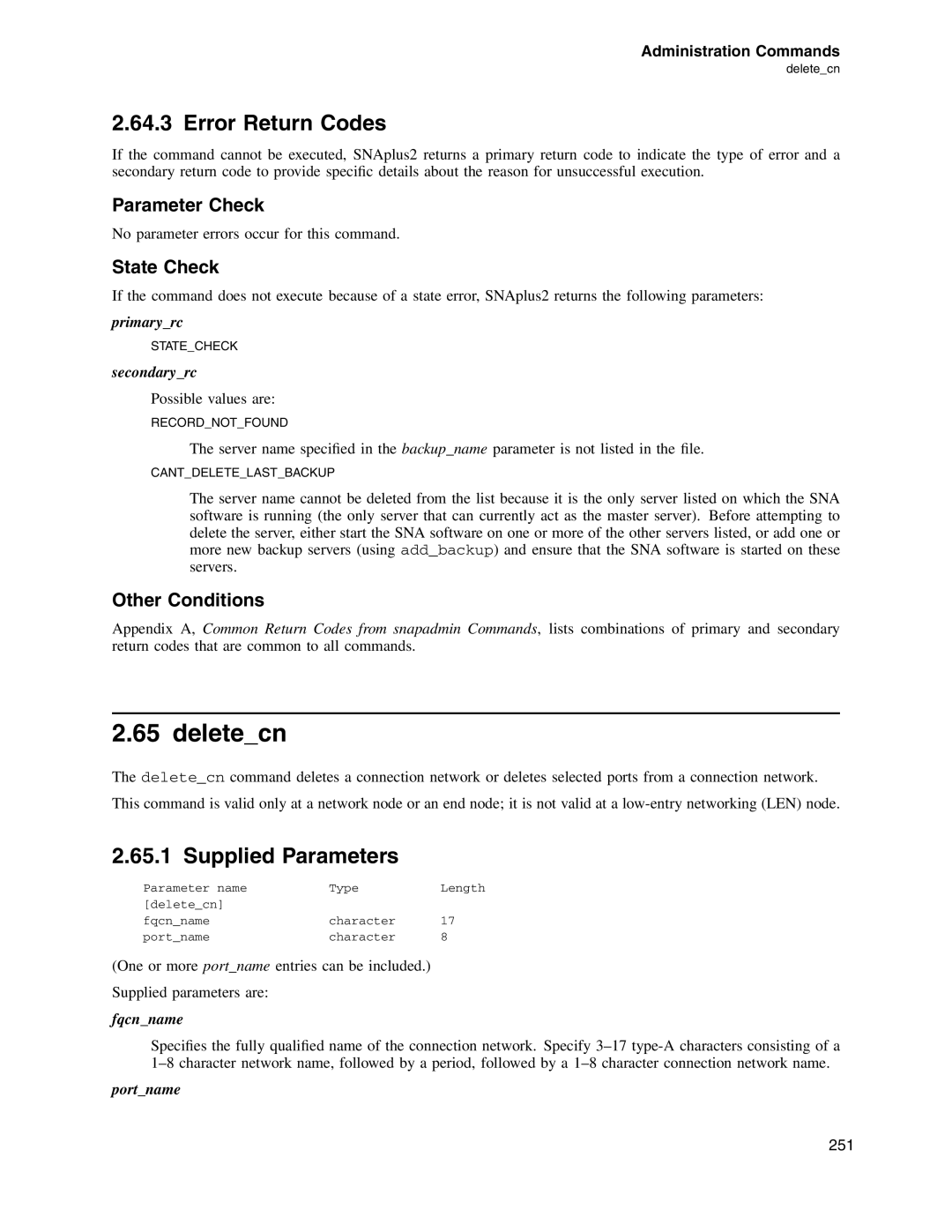Administration Commands
delete_cn
2.64.3 Error Return Codes
If the command cannot be executed, SNAplus2 returns a primary return code to indicate the type of error and a secondary return code to provide specific details about the reason for unsuccessful execution.
Parameter Check
No parameter errors occur for this command.
State Check
If the command does not execute because of a state error, SNAplus2 returns the following parameters:
primary_rc
STATE_CHECK
secondary_rc
Possible values are:
RECORD_NOT_FOUND
The server name specified in the backup_name parameter is not listed in the file.
CANT_DELETE_LAST_BACKUP
The server name cannot be deleted from the list because it is the only server listed on which the SNA software is running (the only server that can currently act as the master server). Before attempting to delete the server, either start the SNA software on one or more of the other servers listed, or add one or more new backup servers (using add_backup) and ensure that the SNA software is started on these servers.
Other Conditions
Appendix A, Common Return Codes from snapadmin Commands, lists combinations of primary and secondary return codes that are common to all commands.
2.65 delete_cn
The delete_cn command deletes a connection network or deletes selected ports from a connection network.
This command is valid only at a network node or an end node; it is not valid at a
2.65.1 Supplied Parameters
Parameter name | Type | Length |
[delete_cn] |
|
|
fqcn_name | character | 17 |
port_name | character | 8 |
(One or more port_name entries can be included.)
Supplied parameters are:
fqcn_name
Specifies the fully qualified name of the connection network. Specify
port_name
251