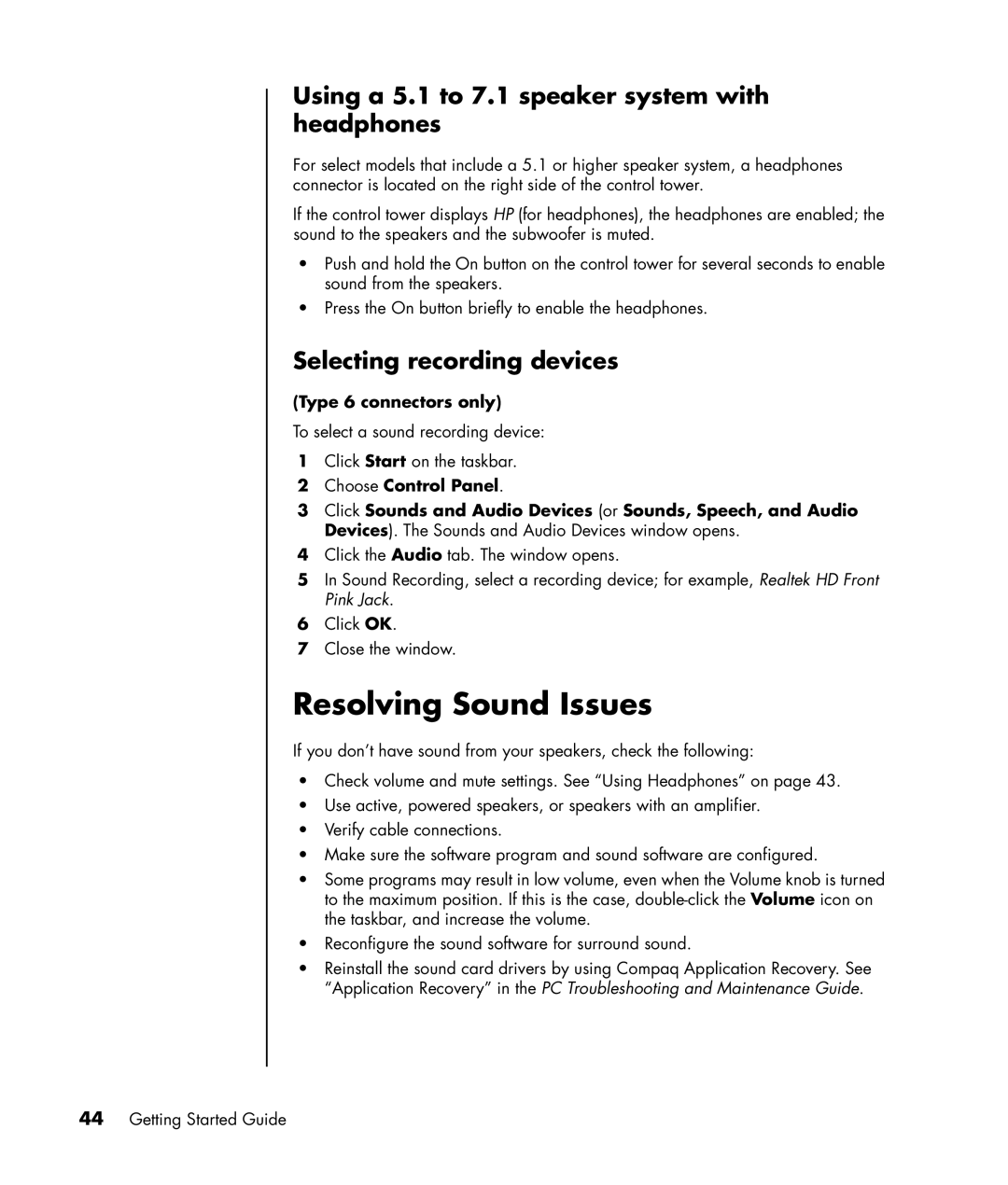Using a 5.1 to 7.1 speaker system with headphones
For select models that include a 5.1 or higher speaker system, a headphones connector is located on the right side of the control tower.
If the control tower displays HP (for headphones), the headphones are enabled; the sound to the speakers and the subwoofer is muted.
•Push and hold the On button on the control tower for several seconds to enable sound from the speakers.
•Press the On button briefly to enable the headphones.
Selecting recording devices
(Type 6 connectors only)
To select a sound recording device:
1Click Start on the taskbar.
2Choose Control Panel.
3Click Sounds and Audio Devices (or Sounds, Speech, and Audio Devices). The Sounds and Audio Devices window opens.
4Click the Audio tab. The window opens.
5In Sound Recording, select a recording device; for example, Realtek HD Front Pink Jack.
6Click OK.
7Close the window.
Resolving Sound Issues
If you don’t have sound from your speakers, check the following:
•Check volume and mute settings. See “Using Headphones” on page 43.
•Use active, powered speakers, or speakers with an amplifier.
•Verify cable connections.
•Make sure the software program and sound software are configured.
•Some programs may result in low volume, even when the Volume knob is turned to the maximum position. If this is the case,
•Reconfigure the sound software for surround sound.
•Reinstall the sound card drivers by using Compaq Application Recovery. See “Application Recovery” in the PC Troubleshooting and Maintenance Guide.