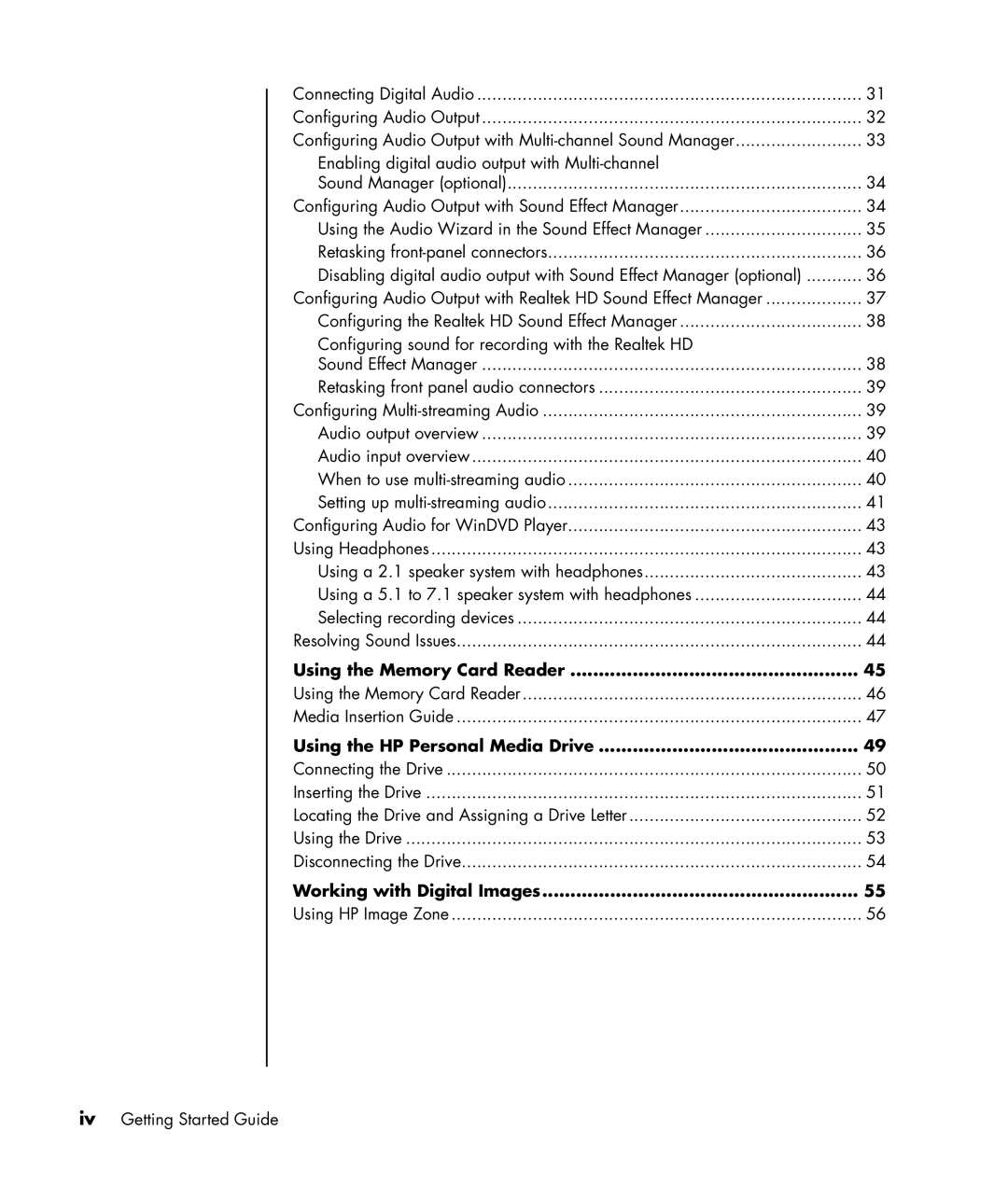Connecting Digital Audio | 31 |
Configuring Audio Output | 32 |
Configuring Audio Output with | 33 |
Enabling digital audio output with |
|
Sound Manager (optional) | 34 |
Configuring Audio Output with Sound Effect Manager | 34 |
Using the Audio Wizard in the Sound Effect Manager | 35 |
Retasking | 36 |
Disabling digital audio output with Sound Effect Manager (optional) | 36 |
Configuring Audio Output with Realtek HD Sound Effect Manager | 37 |
Configuring the Realtek HD Sound Effect Manager | 38 |
Configuring sound for recording with the Realtek HD |
|
Sound Effect Manager | 38 |
Retasking front panel audio connectors | 39 |
Configuring | 39 |
Audio output overview | 39 |
Audio input overview | 40 |
When to use | 40 |
Setting up | 41 |
Configuring Audio for WinDVD Player | 43 |
Using Headphones | 43 |
Using a 2.1 speaker system with headphones | 43 |
Using a 5.1 to 7.1 speaker system with headphones | 44 |
Selecting recording devices | 44 |
Resolving Sound Issues | 44 |
Using the Memory Card Reader | 45 |
Using the Memory Card Reader | 46 |
Media Insertion Guide | 47 |
Using the HP Personal Media Drive | 49 |
Connecting the Drive | 50 |
Inserting the Drive | 51 |
Locating the Drive and Assigning a Drive Letter | 52 |
Using the Drive | 53 |
Disconnecting the Drive | 54 |
Working with Digital Images | 55 |
Using HP Image Zone | 56 |
ivGetting Started Guide