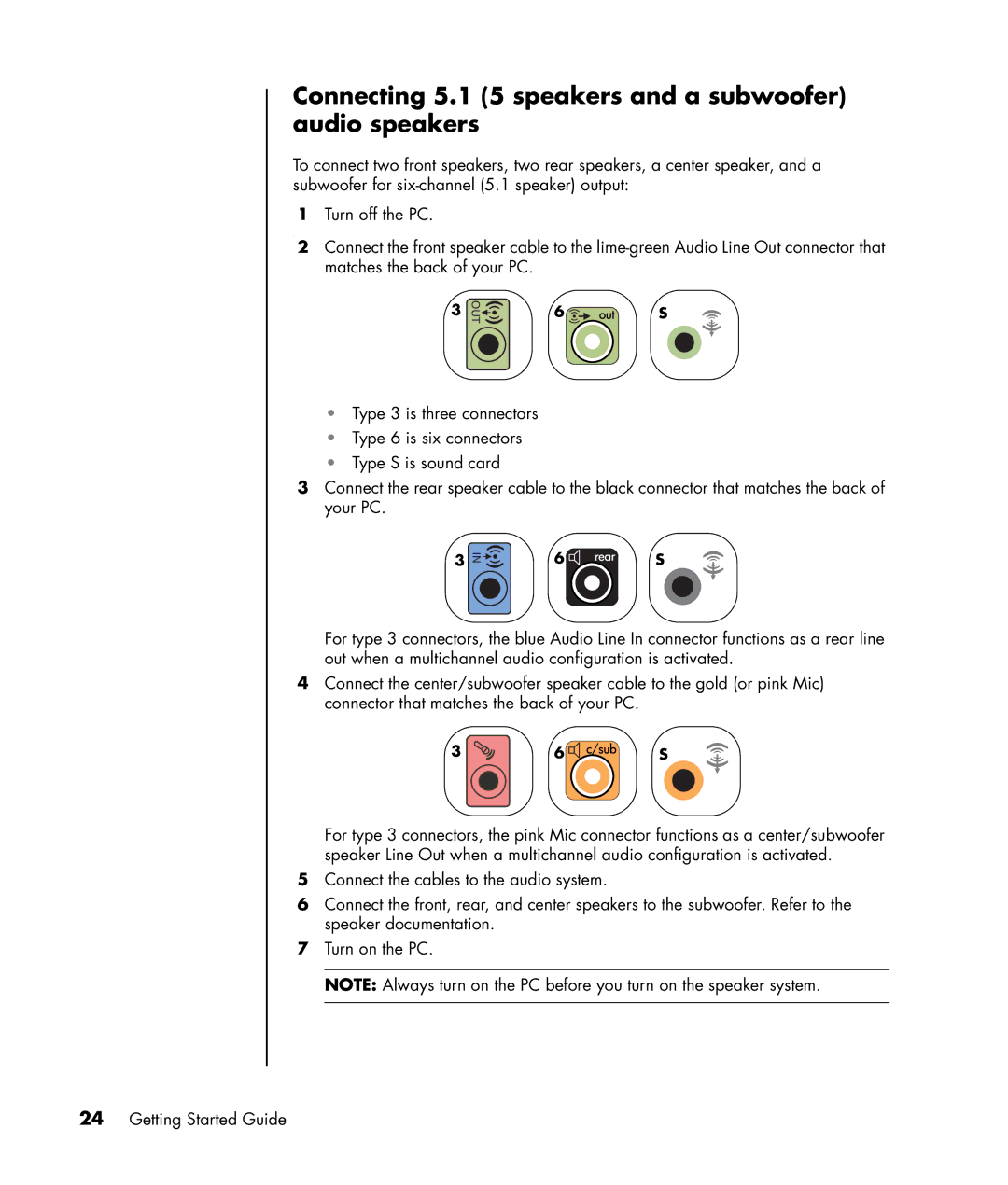Connecting 5.1 (5 speakers and a subwoofer) audio speakers
To connect two front speakers, two rear speakers, a center speaker, and a subwoofer for
1Turn off the PC.
.
2Connect the front speaker cable to the
3 | OUT | 6 | S |
•Type 3 is three connectors
•Type 6 is six connectors
•Type S is sound card
3Connect the rear speaker cable to the black connector that matches the back of
your PC.
3
IN![]()
![]()
6 | S |
For type 3 connectors, the blue Audio Line In connector functions as a rear line out when a multichannel audio configuration is activated.
4Connect the center/subwoofer speaker cable to the gold (or pink Mic) connector that matches the back of your PC.
3 | 6 | S |
For type 3 connectors, the pink Mic connector functions as a center/subwoofer speaker Line Out when a multichannel audio configuration is activated.
5Connect the cables to the audio system.
6Connect the front, rear, and center speakers to the subwoofer. Refer to the speaker documentation.
7Turn on the PC.
NOTE: Always turn on the PC before you turn on the speaker system.