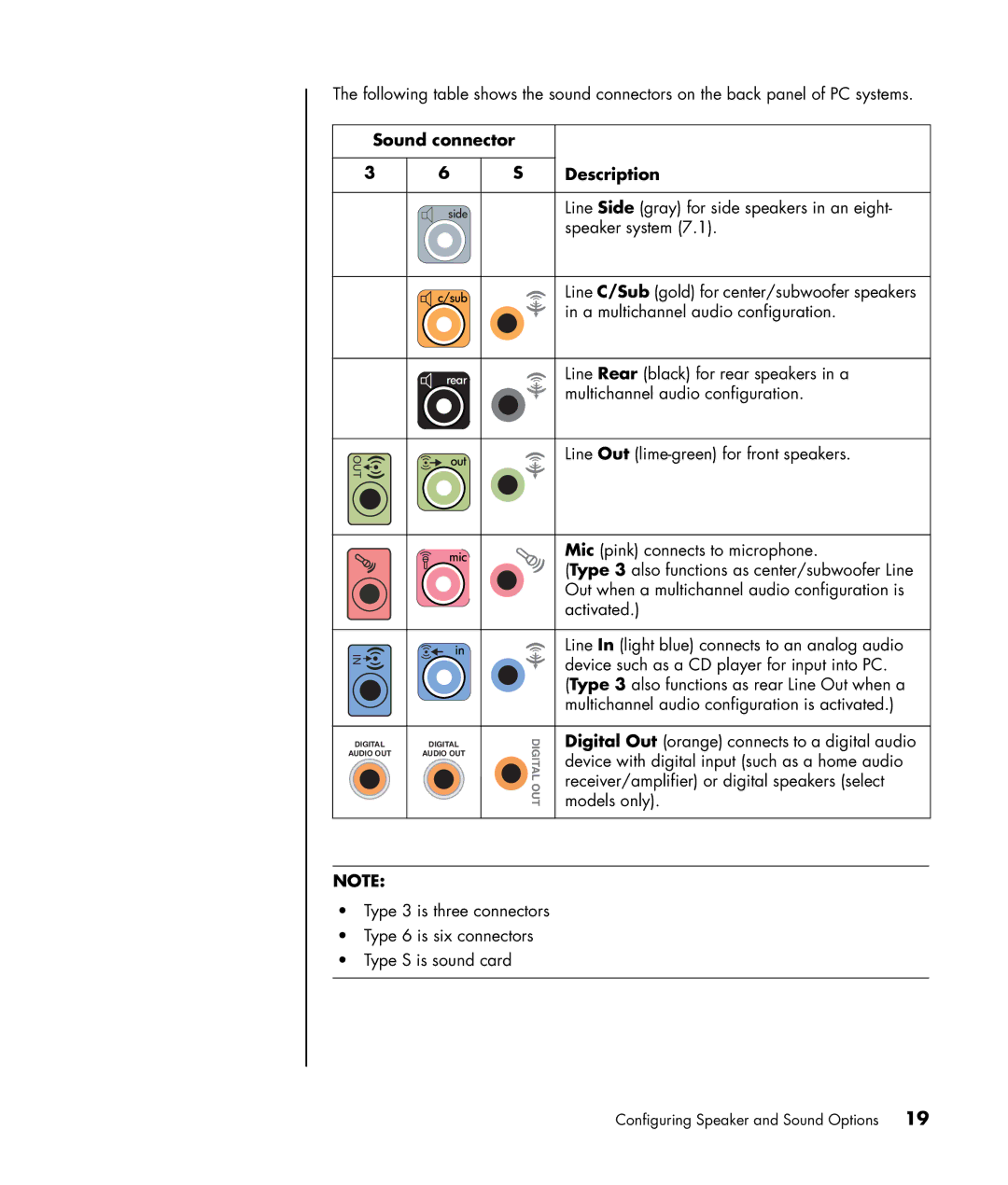The following table shows the sound connectors on the back panel of PC systems.
Sound connector
3 | 6 | S | Description |
Line Side (gray) for side speakers in an eight- speaker system (7.1).
Line C/Sub (gold) for center/subwoofer speakers in a multichannel audio configuration.
OUT![]()
![]()
Line Rear (black) for rear speakers in a multichannel audio configuration.
Line Out
IN![]()
![]()
Mic (pink) connects to microphone.
(Type 3 also functions as center/subwoofer Line Out when a multichannel audio configuration is activated.)
Line In (light blue) connects to an analog audio device such as a CD player for input into PC. (Type 3 also functions as rear Line Out when a multichannel audio configuration is activated.)
DIGITAL
AUDIO OUT
DIGITAL
AUDIO OUT
Digital Out (orange) connects to a digital audio device with digital input (such as a home audio receiver/amplifier) or digital speakers (select models only).
NOTE:
•Type 3 is three connectors
•Type 6 is six connectors
•Type S is sound card
Configuring Speaker and Sound Options | 19 |