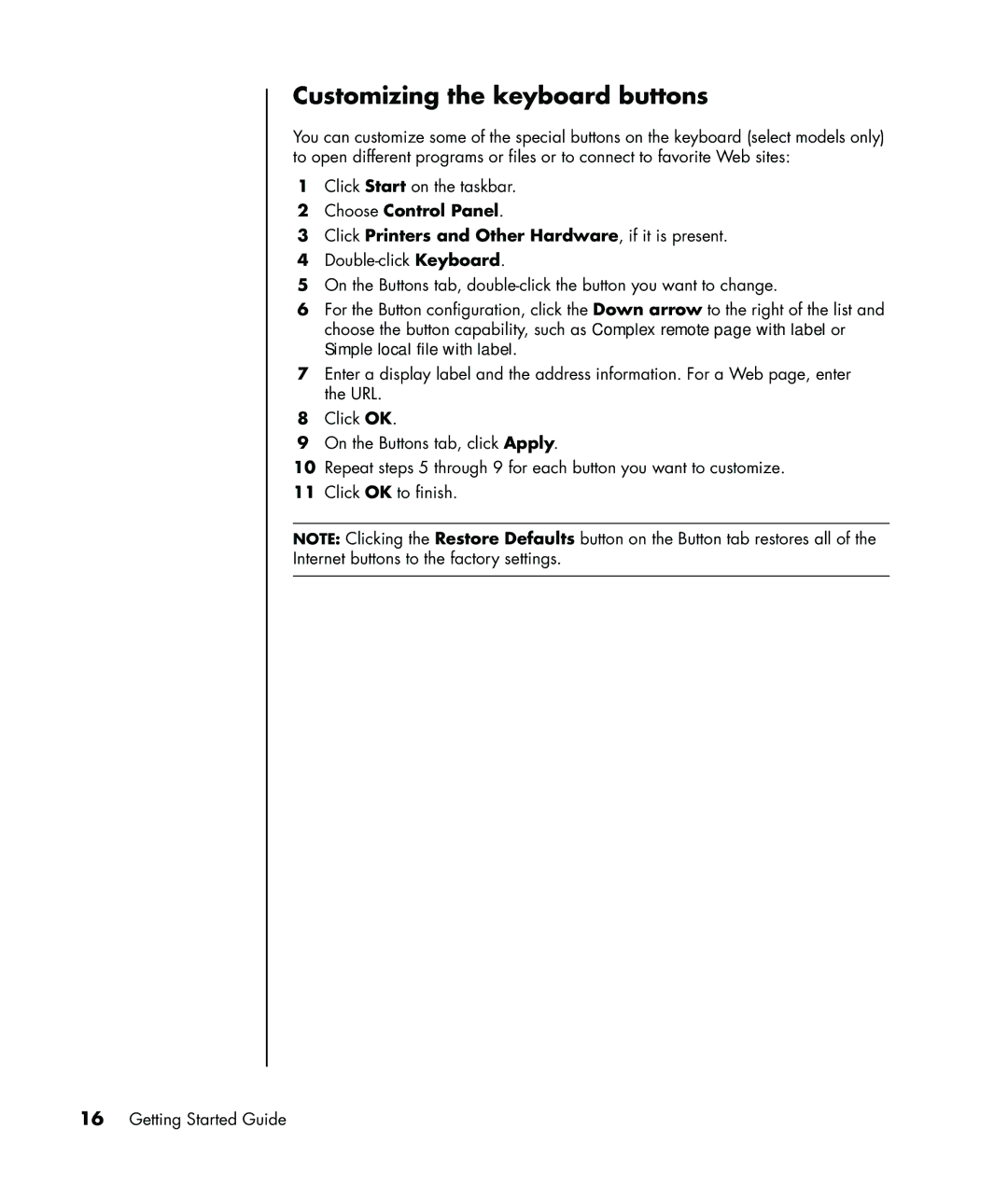Customizing the keyboard buttons
You can customize some of the special buttons on the keyboard (select models only) to open different programs or files or to connect to favorite Web sites:
1Click Start on the taskbar.
2Choose Control Panel.
3Click Printers and Other Hardware, if it is present.
4
5On the Buttons tab,
6For the Button configuration, click the Down arrow to the right of the list and choose the button capability, such as Complex remote page with label or Simple local file with label.
7Enter a display label and the address information. For a Web page, enter the URL.
8Click OK.
9On the Buttons tab, click Apply.
10Repeat steps 5 through 9 for each button you want to customize.
11Click OK to finish.
NOTE: Clicking the Restore Defaults button on the Button tab restores all of the Internet buttons to the factory settings.