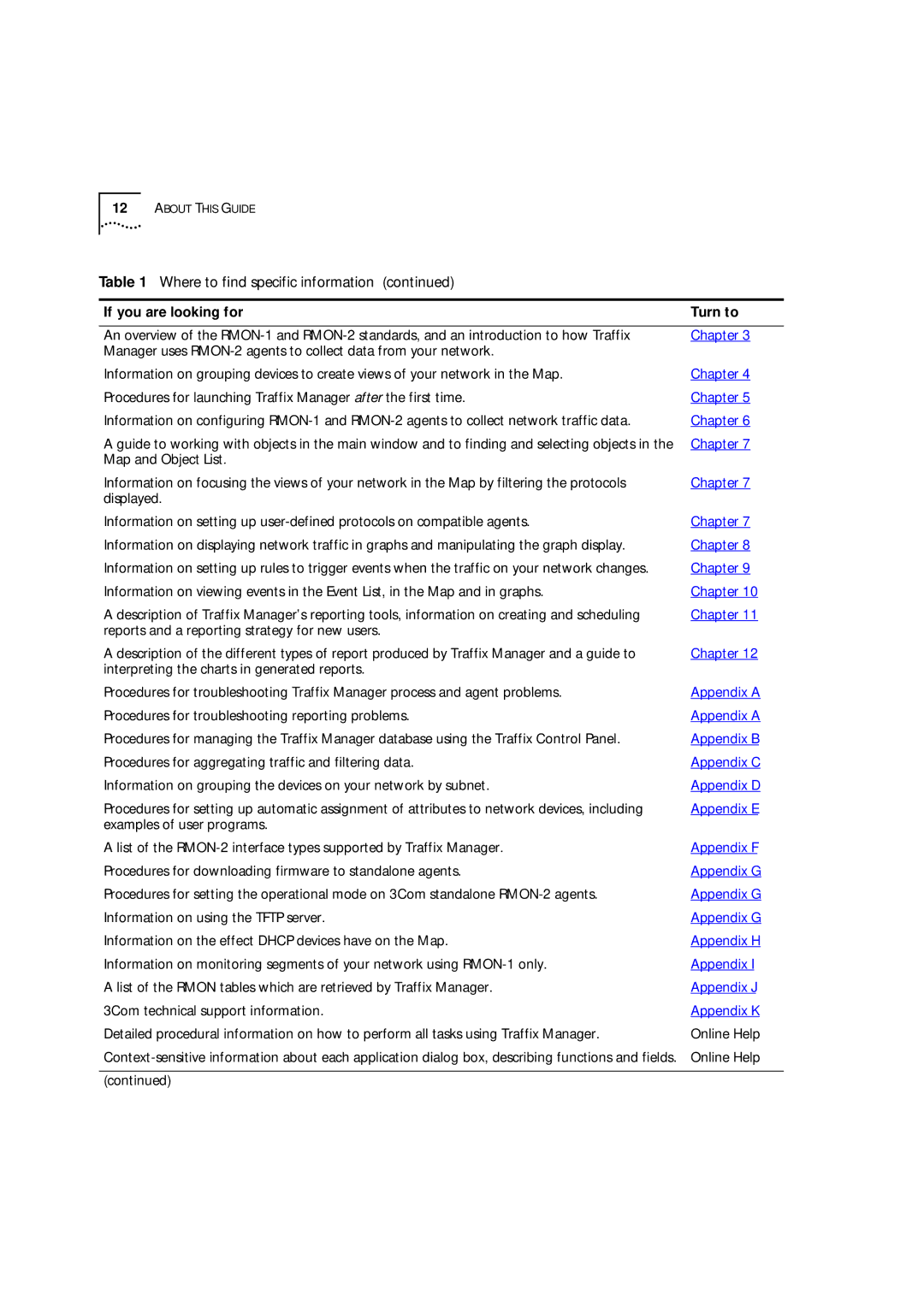12ABOUT THIS GUIDE
Table 1 Where to find specific information (continued)
If you are looking for | Turn to |
|
|
An overview of the | Chapter 3 |
Manager uses |
|
Information on grouping devices to create views of your network in the Map. | Chapter 4 |
Procedures for launching Traffix Manager after the first time. | Chapter 5 |
Information on configuring | Chapter 6 |
A guide to working with objects in the main window and to finding and selecting objects in the | Chapter 7 |
Map and Object List. |
|
Information on focusing the views of your network in the Map by filtering the protocols | Chapter 7 |
displayed. |
|
Information on setting up | Chapter 7 |
Information on displaying network traffic in graphs and manipulating the graph display. | Chapter 8 |
Information on setting up rules to trigger events when the traffic on your network changes. | Chapter 9 |
Information on viewing events in the Event List, in the Map and in graphs. | Chapter 10 |
A description of Traffix Manager’s reporting tools, information on creating and scheduling | Chapter 11 |
reports and a reporting strategy for new users. |
|
A description of the different types of report produced by Traffix Manager and a guide to | Chapter 12 |
interpreting the charts in generated reports. |
|
Procedures for troubleshooting Traffix Manager process and agent problems. | Appendix A |
Procedures for troubleshooting reporting problems. | Appendix A |
Procedures for managing the Traffix Manager database using the Traffix Control Panel. | Appendix B |
Procedures for aggregating traffic and filtering data. | Appendix C |
Information on grouping the devices on your network by subnet. | Appendix D |
Procedures for setting up automatic assignment of attributes to network devices, including | Appendix E |
examples of user programs. |
|
A list of the | Appendix F |
Procedures for downloading firmware to standalone agents. | Appendix G |
Procedures for setting the operational mode on 3Com standalone | Appendix G |
Information on using the TFTP server. | Appendix G |
Information on the effect DHCP devices have on the Map. | Appendix H |
Information on monitoring segments of your network using | Appendix I |
A list of the RMON tables which are retrieved by Traffix Manager. | Appendix J |
3Com technical support information. | Appendix K |
Detailed procedural information on how to perform all tasks using Traffix Manager. | Online Help |
Online Help | |
|
|
(continued) |
|