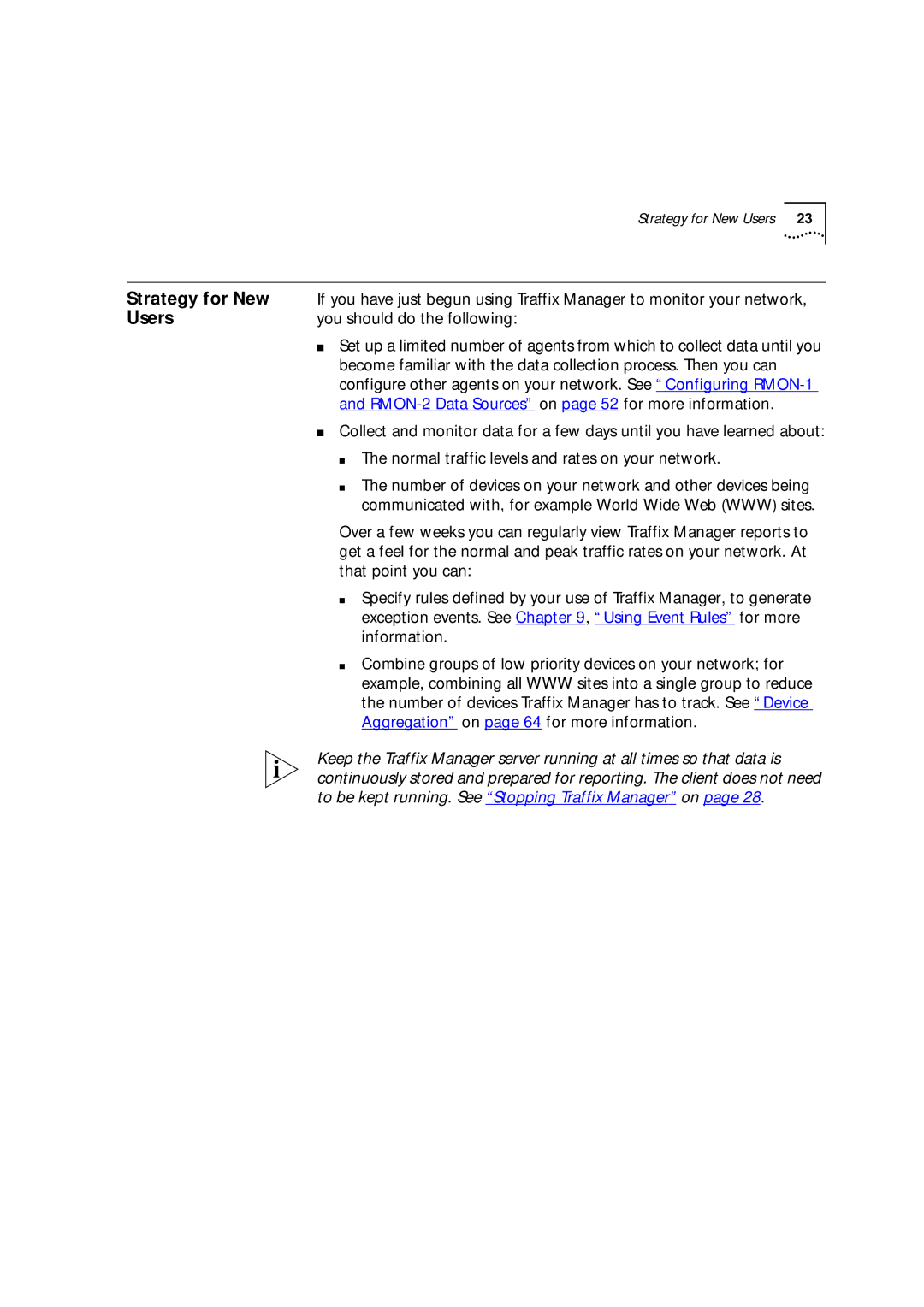Strategy for New Users 23
Strategy for New | If you have just begun using Traffix Manager to monitor your network, |
Users | you should do the following: |
| ■ Set up a limited number of agents from which to collect data until you |
| become familiar with the data collection process. Then you can |
| configure other agents on your network. See “Configuring |
| and |
| ■ Collect and monitor data for a few days until you have learned about: |
| ■ The normal traffic levels and rates on your network. |
| ■ The number of devices on your network and other devices being |
| communicated with, for example World Wide Web (WWW) sites. |
| Over a few weeks you can regularly view Traffix Manager reports to |
| get a feel for the normal and peak traffic rates on your network. At |
| that point you can: |
| ■ Specify rules defined by your use of Traffix Manager, to generate |
| exception events. See Chapter 9, “Using Event Rules” for more |
| information. |
| ■ Combine groups of low priority devices on your network; for |
| example, combining all WWW sites into a single group to reduce |
| the number of devices Traffix Manager has to track. See “Device |
| Aggregation” on page 64 for more information. |
| Keep the Traffix Manager server running at all times so that data is |
| continuously stored and prepared for reporting. The client does not need |
| to be kept running. See “Stopping Traffix Manager” on page 28. |